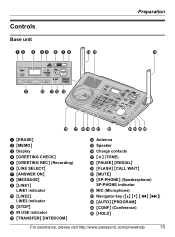Panasonic KX-TG6700B Support Question
Find answers below for this question about Panasonic KX-TG6700B - Cordless Phone - Operation.Need a Panasonic KX-TG6700B manual? We have 1 online manual for this item!
Question posted by alsafeertrading on June 17th, 2010
Key Lock How Can I Lock The Out Coining Call
key lock how can i lock the out coining call
Current Answers
Related Panasonic KX-TG6700B Manual Pages
Similar Questions
Dispalay Dameged This Phone So Please Provide The Solution
My cordless phone display not working so please provide the best solution display repair and new pur...
My cordless phone display not working so please provide the best solution display repair and new pur...
(Posted by gauravvibha777 2 years ago)
Panasonic Phones Kx-tge232 I Got Today Problems!
Panasonic phones KX-TGE232 I Got today don't dial the same numbers i punch into it?
Panasonic phones KX-TGE232 I Got today don't dial the same numbers i punch into it?
(Posted by miktx 8 years ago)
Multiple Voice Mail Boxes On 2-line Phone
I bought a panasonic KX-TG9471 phone set for my business. Although it has 2 lines, there is only one...
I bought a panasonic KX-TG9471 phone set for my business. Although it has 2 lines, there is only one...
(Posted by rdgshopping 11 years ago)
Manule For Panasonic Phone Kx-tg6645
i need a users manule for my panasonic phones KX-TG6645
i need a users manule for my panasonic phones KX-TG6645
(Posted by stl2colorado 12 years ago)