Panasonic KXTG6641 Support Question
Find answers below for this question about Panasonic KXTG6641.Need a Panasonic KXTG6641 manual? We have 1 online manual for this item!
Question posted by mizvixi on January 3rd, 2014
Model Kxtg6641 Will Dial Out But Sounds Like Pulse. Will Not Ring For Incoming
KXTG6641 will dial out but sounds like pulse (click, click, click) will not ring for incoming calls. Is it broken or is it settings?
Current Answers
There are currently no answers that have been posted for this question.
Be the first to post an answer! Remember that you can earn up to 1,100 points for every answer you submit. The better the quality of your answer, the better chance it has to be accepted.
Be the first to post an answer! Remember that you can earn up to 1,100 points for every answer you submit. The better the quality of your answer, the better chance it has to be accepted.
Related Panasonic KXTG6641 Manual Pages
KXTG6632 User Guide - Page 1


... your service provider/telephone company.
Before initial use, see "Getting Started" on page 9. KX-TG6632 KX-TG6633 KX-TG6641 KX-TG6643 KX-TG6644 KX-TG6645
Model shown is compatible with Caller ID. Consulte "Guía Rápida Española", página 59. You must subscribe to the appropriate service offered...
KXTG6632 User Guide - Page 2


... Intelligent eco mode 10 Controls 11 Belt clip 12 Display 13 Initial settings 13
Making/Answering Calls
Making calls 15 Answering calls 16 Useful features during a call 17 Power back-up operation 19
Shared Phonebook
Shared phonebook 22
Speed Dial
Speed dial 25
Programming
Programmable settings 26 Special programming 31 Registering a unit 33
Caller ID Service
Using Caller...
KXTG6632 User Guide - Page 3


...KX-TG6641 KX-TG6641 KX-TG6641
Handset Part No.
Base unit display*2
- Speed dial on base unit*3
-
*1 A call can be made or answered using the base unit keypad. *2 Base unit display...recorded on the answering system. *3 A speed dial call can be made from the base unit after assigning up to 3 phone
numbers using base unit*1
-
Model composition
n KX-TG6631 series
Introduction n KX-TG6641...
KXTG6632 User Guide - Page 13


...
Answering system answers calls with a greeting ...incoming call is put on . (page 18)
Answering system is using the line. Eco mode is on. (page 10)
Equalizer is set...call is on hold.
in use
Answering system answers calls with a greeting message and caller messages are not recorded. ("Selecting "Greeting only" ", page 43)
Initial settings
n Direct command code: Programmable settings...
KXTG6632 User Guide - Page 14


...setting is "English".
1 MMENUN#112 2 MbN: Select the desired setting. 3 MSAVEN a MOFFN
Dialing mode
If you cannot make calls, change this case, set date and time.
Example: Press MCN or MDN to set the date and time again. "Tone": For tone dial...ol" as the display language. "Pulse": For rotary/pulse dial service.
1 MMENUN#120 2 MbN: Select the desired setting. 3 MSAVEN a MOFFN
14
For ...
KXTG6632 User Guide - Page 16


... the handset and press M N or
M N when the unit rings. Answering calls
Using the handset
When a call by lifting the handset off the base unit or charger.
Auto talk You can also answer the call is also needed to press M N.
R You can answer calls simply by
pressing any dial key from 0 to 9, *, or #. (Any key answer feature...
KXTG6632 User Guide - Page 17


...line, you to sound and the ringer indicator on the handset flashes rapidly. Making/Answering Calls
Adjusting the handset ringer volume
n While the handset is ringing for an incoming call is kept on ...an outside call on hold . n Programming the volume beforehand:
1 MMENUN#160 2 MbN: Select the desired volume. 3 MSAVEN a MOFFN
Temporary handset ringer off
While the handset is set to select...
KXTG6632 User Guide - Page 18


... flashes.
2 To return to the conversation, press
MMUTEN again.
R When this service in your service provider/telephone company. If you . If you hear the call waiting tone. Temporary tone dialing (for rotary/pulse service users)
You can improve sound clarity when the handset is used in use after you subscribe to answer the
2nd...
KXTG6632 User Guide - Page 24


... Phonebook
2 Edit the name if necessary (16
characters max.; Handset / Base unit*1
*1 KX-TG6641 series: page 3
1 Proceed with the operation for example, to dial a calling card access number or bank account PIN that you have rotary/pulse service, you to dial phone numbers in the phonebook as one phonebook entry, press MPAUSEN to chain...
KXTG6632 User Guide - Page 29


...you select a melody, you subscribe to a distinctive ring service (such as IDENTA-RING), select a
tone (tone 1 to 5). Call sharing*1
-
1: 0: Off #194 19
Registration
...this feature on, select "Caller ID auto".
Programming
Sub-menu 1
Sub-menu 2
Settings
Code
Set tel line
Set dial mode*1
1: Pulse 2:
#120 14
Set flash time*1, *13
0: 900 ms 1: 2: 600 ms 3: 400 ms 4: 300...
KXTG6632 User Guide - Page 31
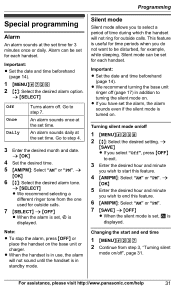
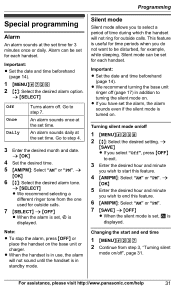
...3 Enter the desired hour and minute
you have set for outside calls.
7 MSELECTN a MOFFN
R When the alarm is set , is in use, the alarm will not ring for each handset.
Go to step 7. Turning silent... of time during which the handset will not sound until the handset is displayed.
An alarm sounds daily at the set for outside calls. Alarm can be disturbed, for time periods when...
KXTG6632 User Guide - Page 32


...setting. The default setting is displayed.
1 MMENUN#104 2 Enter the desired name (max. 10
characters; Important:
R When the unit receives a call...call is received, the unit rings for a short time while the caller is stored in the 10-digit format.
3 MSAVEN 4 MbN: "Call...
Blocking incoming calls without entering any handset name, "Handset 1" to be
blocked. If you make intercom calls between ...
KXTG6632 User Guide - Page 33


... entry. R When viewing, "Block w/o num" is
displayed if the blocking incoming calls without phone number feature is displayed on all registered handsets start
ringing, press MLOCATORN again to the base unit.
Note:
R While registering, "Base in registering" is turned on the
available model. This allows the handset to end its own registration to the...
KXTG6632 User Guide - Page 34


...on the base unit or charger. - Caller information for details. "Out of area": The caller dials
from your PBX supplier.
Talking Caller ID
Handset / Base unit
This feature lets you must :... - Contact your service provider/telephone company following every ring. Phonebook name display
When caller information is received and it as a missed call is not answered, the unit treats it matches ...
KXTG6632 User Guide - Page 42


...greeting message starts,
enter your phone number from a
touch-tone phone.
2 Let the phone ring 15 times.
Voice guidance
n When the English voice guidance is selected To start the voice guidance... product, we recommend that you do not press any dial keys within 10 seconds after a voice guidance prompt, the unit disconnects your call. n When the Spanish voice guidance is selected During ...
KXTG6632 User Guide - Page 45


..., your service provider/ telephone company's voice mail system answers calls for details of dial tones followed by a continuous dial tone after you are unavailable to answer the phone or when...Contact your service provider/ telephone company for you when you hang up a call or after the phone stops ringing, your telephone.
For assistance, please visit http://www.panasonic.com/help
45 ...
KXTG6632 User Guide - Page 53
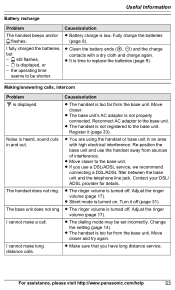
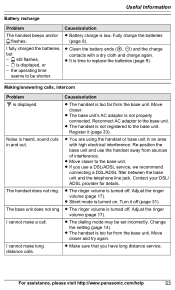
...call. R It is heard, sound cuts in an area with a dry cloth and charge again. Making/answering calls... does not ring. is turned...
R The dialing mode may ...setting (page 14). R Silent mode is too far from the base unit.
R Make sure that you use the handset away from the base unit. Fully charge the batteries
flashes.
(page 9).
Move closer. I cannot make long distance calls...
KXTG6632 User Guide - Page 54


...ring or later. R The number of rings for details.
Set the time adjustment to "2 rings" or "Toll saver". Caller information is not announced. Caller information is displayed or announced late. The caller list/incoming phone numbers are having an intercom call... pattern (page 36). I cannot dial the phone number edited in some areas. R If you dialed might have been edited incorrectly (for...
KXTG6632 User Guide - Page 57
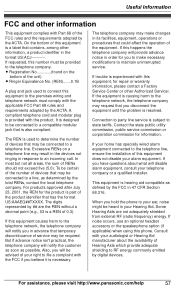
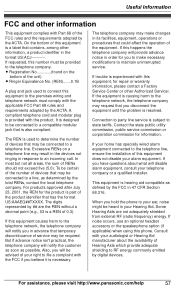
...operations or procedures that could affect the operation of devices that may be provided to an incoming call.
This equipment is a label that may be connected to maintain uninterrupted service.
If requested,...of the product identifier that temporary discontinuance of service may result in the devices not ringing in your right to file a complaint with the FCC if you have questions ...
KXTG6632 User Guide - Page 67


...Ring count: 43 Toll saver: 43 Turning on/off: 38, 41, 42 Auto talk: 16
B Battery: 9, 10 Belt clip: 12 Booster (Clarity booster): 18
C Call block: 32 Call share: 19, 29 Call waiting: 18 Call...: 28, 35 Rotary/pulse service: 18 S Silent mode: 31 Speed dial: 25 SP-PHONE (Speakerphone): 15 T Talking caller ID: 34 Temporary tone dialing: 18 Time adjustment: 27 Transferring calls: 47 Troubleshooting: 52 ...
Similar Questions
How To Track Incoming Call History?
What's wrong with Panasonic? I called the company and they don't answer questions! Incoming call his...
What's wrong with Panasonic? I called the company and they don't answer questions! Incoming call his...
(Posted by kelly96393 5 years ago)
Redirecting A Specific Co Line (incoming Calls) To A Specif Extension.
Hi, I would like to know how to redirect incoming calls from a specif CO Line eg CO3 to a specific ...
Hi, I would like to know how to redirect incoming calls from a specif CO Line eg CO3 to a specific ...
(Posted by kyalemutua 11 years ago)

