Panasonic KXTG6641 Support Question
Find answers below for this question about Panasonic KXTG6641.Need a Panasonic KXTG6641 manual? We have 1 online manual for this item!
Question posted by donny53924 on November 19th, 2013
Ringer Problems??
My phones only ring twice then hang up the line. So if you dont pick up the phone oby the 2nd ring the line is disconnected. Help
Current Answers
There are currently no answers that have been posted for this question.
Be the first to post an answer! Remember that you can earn up to 1,100 points for every answer you submit. The better the quality of your answer, the better chance it has to be accepted.
Be the first to post an answer! Remember that you can earn up to 1,100 points for every answer you submit. The better the quality of your answer, the better chance it has to be accepted.
Related Panasonic KXTG6641 Manual Pages
KXTG6632 User Guide - Page 7


... from radio frequency transmitters, such as external antennas of mobile phone cell stations. (Avoid putting the base unit on top of...may be kept free from electrical noise generating devices, such as rings, bracelets, or keys to touch the batteries, otherwise a ... the
For assistance, please visit http://www.panasonic.com/help
7 Failure to recycle this manual. Important safety instructions
...
KXTG6632 User Guide - Page 11


...unit
n KX-TG6631 series (page 3)
AB
CD E
Charge indicator Ringer indicator Message indicator Nonslip pad R Nonslip pad offers support when
you...on the display. Speaker
M N (TALK)
M N (SP-PHONE: Speakerphone)
Headset jack
Dial keypad (*: TONE)
FGHI J K... dial keys) Message counter
For assistance, please visit http://www.panasonic.com/help
11 Controls
Handset
A
BC D E F G
A B
Getting Started
...
KXTG6632 User Guide - Page 16


...PIN in the phonebook, a pause is being received, the ringer indicator flashes rapidly.
1 Lift the handset and press M N or
M N when the unit rings. R You can answer calls simply by
pressing any dial key...://www.panasonic.com/help Making a call by lifting the handset off the base unit or charger. a
MN
Base unit*1 *1 KX-TG6641 series: page 3
1 9 a MCONFN 2 Dial the phone number. n KX...
KXTG6632 User Guide - Page 17


... assistance, please visit http://www.panasonic.com/help
17 Adjusting the base unit ringer volume
n KX-TG6631 series: page 3 Press MjN or MkN repeatedly to select the desired volume.
R If another phone is being received, the SP-PHONE indicator flashes rapidly.
1 Press MSP-PHONEN when the unit
rings.
2 Speak into the microphone. 3 When you finish...
KXTG6632 User Guide - Page 22


...characters, you find entries in the above table represents a single space.
You can use group ringer tone features (page 35). a MOKN
4 MbN: Select the desired group. The base unit...
1
& ' ( ) H,
-. / 1
2
A B C2
ab c2
Groups
Groups can help You can add 50 names and phone numbers to the shared phonebook, and assign each phonebook entry to the next space. a
MSELECTN 2 times...
KXTG6632 User Guide - Page 28


...#200 16
28
For assistance, please visit http://www.panasonic.com/help Start/End
Set date & time Date and time*1
-
#101...#217 32
Block w/o num*1, *2 1: On 0: #240 32 (Block calls without phone number)
Speed dial*1, *8
-
-
#261 25
Voice mail
Store VM access#*1 (VM...
Ringer setting Ringer volume*4 (Handset)
0-6: Off-6 #160 17
Ringer tone*5, *6, *7 1-5: Tone 1-5 #161
-...
KXTG6632 User Guide - Page 29


... to a distinctive ring service (such as IDENTA-RING), select a
tone (tone 1 to program the same item using one of the handsets, you cannot distinguish lines by their ringers. To turn this... the display menus. For assistance, please visit http://www.panasonic.com/help
29 Programming
Sub-menu 1
Sub-menu 2
Settings
Code
Set tel line
Set dial mode*1
1: Pulse 2:
#120 14
Set flash time...
KXTG6632 User Guide - Page 31
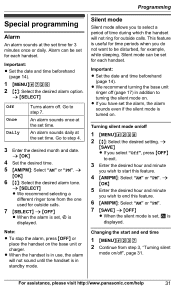
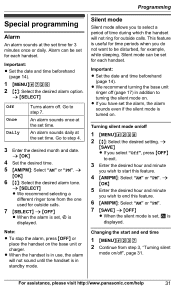
... use, the alarm will not ring for outside calls.
7 MSELECTN a MOFFN
R When the alarm is set for example, while sleeping. R We recommend turning the base unit ringer off ", page 31.
Silent mode...a
MOKN
6 MbN: Select the desired alarm tone.
For assistance, please visit http://www.panasonic.com/help
31 Important:
R Set the date and time beforehand (page 14).
1 MMENUN#720 2 MbN: ...
KXTG6632 User Guide - Page 32


..., the unit rings for a short time while the caller is "No". the unit receives a call without phone number ("Blocking... http://www.panasonic.com/help
The default setting is being identified. Important:
R When the unit receives a call from a phone
number stored in the ...phone number
You can also select whether or not the handset name is disconnected.
You can reject a call when no phone...
KXTG6632 User Guide - Page 33


...refer to the additional handset's installation manual for information on all registered handsets start
ringing, press MLOCATORN again to stop, then repeat this step. R If all registered...3 To edit a number:
MEDITN a Edit the phone number. a MSELECTN
3 MbN: "Yes" a MSELECTN 4 MOFFN
For assistance, please visit http://www.panasonic.com/help
33 2 MbN: Select the desired setting. Important: ...
KXTG6632 User Guide - Page 34


...34
For assistance, please visit http://www.panasonic.com/help Phonebook name display
When caller information is received and ...If the unit cannot receive caller
information, the following every ring.
Talking Caller ID
Handset / Base unit
This feature lets...: R This unit is being received, the caller's name and phone number are unviewed missed calls, "Missed call" disappears from an area...
KXTG6632 User Guide - Page 35


Ringer ID
This feature can help
35 To call back, press MSP-PHONEN. - To exit, press MOFFN. R In step 2, if is displayed, not all of rings "2 rings" (page 43), the unit does not ... caller assigned to a group, the ringer you can access the caller
list at the same level as the ringer volume (page 17, 28). When a call while on the phone, the 2nd caller's name is received from this...
KXTG6632 User Guide - Page 42


...the English voice guidance is heard.
42
For assistance, please visit http://www.panasonic.com/help R A long beep is selected During remote operation, the unit's voice guidance starts ... 42).
4 When finished, hang up )
*1 If pressed within 10 seconds after a voice guidance prompt, the unit disconnects your phone number from a
touch-tone phone.
2 Let the phone ring 15 times.
n When the...
KXTG6632 User Guide - Page 43


...2nd ring when new messages have been recorded, or at the end of the voice mail service so that there are no new messages when the phone rings for each caller. You can either hang...38).
For assistance, please visit http://www.panasonic.com/help
43 The default setting is played
back. R The greeting message is "4 rings". If you subscribe to 7 rings, or "Toll saver". a
MSAVEN a MOFFN
For ...
KXTG6632 User Guide - Page 45


... password as necessary. Soon after you must dial your unit checks the phone line to your voice mail messages, you hang up a call or after you press M N on the handset or...mailbox password, press MPAUSEN to answer the phone or when your line is an automatic answering service offered by a continuous dial tone after the phone stops ringing, your service provider/telephone company's voice ...
KXTG6632 User Guide - Page 53
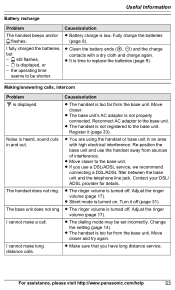
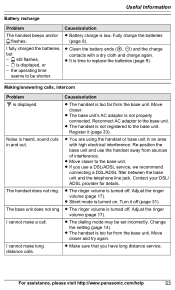
...Problem
Cause/solution
The handset beeps and/or R Battery charge is time to replace the batteries (page 9). R It is low. R The handset is not registered to be set incorrectly.
The handset does not ring.
Adjust the ringer...
Problem
Cause...line jack. Contact your DSL/ ADSL provider for details.
R Silent mode is turned off (page 31). Turn it (page 33).
R The ringer...
KXTG6632 User Guide - Page 54


...or cordless telephone line jack, plug the unit directly into the wall jack. Edit the phone number with this unit. Useful Information
Caller ID/Talking Caller ID
Problem Caller information is...display or announce the caller's information at the 2nd ring or later. Contact your handset does not announce caller information.
R The handset or base unit's ringer volume is missing). R If the base ...
KXTG6632 User Guide - Page 56
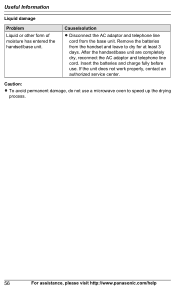
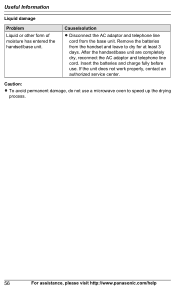
... completely dry, reconnect the AC adaptor and telephone line cord. Cause/solution
R Disconnect the AC adaptor and telephone line cord from the handset and leave to speed up the drying process.
56
For assistance, please visit http://www.panasonic.com/help
Useful Information
Liquid damage
Problem
Liquid or other form of moisture has entered the...
KXTG6632 User Guide - Page 57
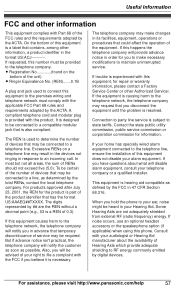
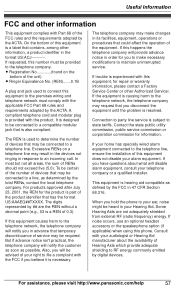
...the operation of the unit) L Ringer Equivalence No. (REN).......0.1B
A plug and jack used to determine...RENs on the
bottom of the equipment.
If you disconnect the equipment until the problem is subject to the telephone company. If the equipment ...party line service is resolved. Consult with the product. The telephone company may be certain of the number of this phone. ...
KXTG6632 User Guide - Page 67


...: 39, 40, 42 MEMO: 41 Number of rings: 43 Recording time: 43 Remote access code: 41 Remote operation: 41 Ring count: 43 Toll saver: 43 Turning on/off:...Line mode: 29 M Making calls: 15 Missed calls: 34 Mute: 18 P Pause: 16 Phonebook: 22 Power failure (power back-up operation): 19 R Redialing: 15 Ringer ID: 35 Ringer tone: 28, 35 Rotary/pulse service: 18 S Silent mode: 31 Speed dial: 25 SP-PHONE...
Similar Questions
Problem In Displaying The Phone Number In Incoming Calls??!!
Hello dear, Please I have Panasonic KX-TA616 with the caller id card KX-TA30893X, and I want to know...
Hello dear, Please I have Panasonic KX-TA616 with the caller id card KX-TA30893X, and I want to know...
(Posted by abdalhadyfbi 10 years ago)
How Do You Turn Ringer On Panasonic Kx-tg6511 Phone
(Posted by rrandcatzen 10 years ago)
Kxtg6641 Only Rings Once Wont Take Message
tried everything, moved unit to another house phone connection, still wont answer
tried everything, moved unit to another house phone connection, still wont answer
(Posted by thejudge69455 11 years ago)

