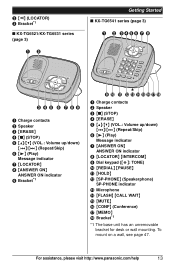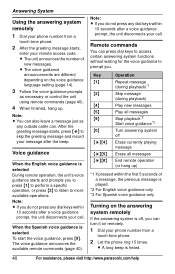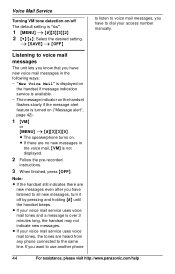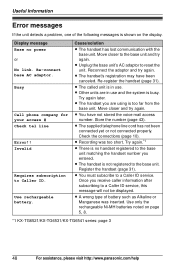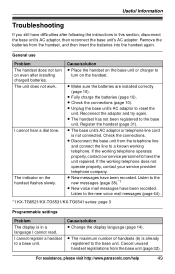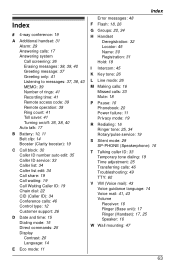Panasonic KXTG6542 Support Question
Find answers below for this question about Panasonic KXTG6542 - EXPAND DIGITAL ANS SYS.Need a Panasonic KXTG6542 manual? We have 1 online manual for this item!
Question posted by gpeck05 on August 23rd, 2013
My Ans Message Off, Cannot Re-record Ans Message,gets Message 'check Tel Line'.
The person who posted this question about this Panasonic product did not include a detailed explanation. Please use the "Request More Information" button to the right if more details would help you to answer this question.
Current Answers
Related Panasonic KXTG6542 Manual Pages
Similar Questions
Changing Voicemail Message From Outside Line
How can you change your voicemail message from an outside line.Panasonic KX-T7630
How can you change your voicemail message from an outside line.Panasonic KX-T7630
(Posted by lmonaco 3 years ago)
Answering Machine Not Kicking In
The answering machine will not pick up instead callers get a busy signal after the correct number of...
The answering machine will not pick up instead callers get a busy signal after the correct number of...
(Posted by rbw50 7 years ago)
Phone Says Check Tel Line
recently purchased phone from Dealdash. It worked fine for a few weeks. Woke up today and it says ch...
recently purchased phone from Dealdash. It worked fine for a few weeks. Woke up today and it says ch...
(Posted by tpetkus 11 years ago)
I Renamed My Phones Why Does Check Tel Line Show Up?
I renamed my phones so I know which room I want them in. I want the name of the phone to show on the...
I renamed my phones so I know which room I want them in. I want the name of the phone to show on the...
(Posted by sammidog123 11 years ago)
Check Tel Line
I recently purchased this phone. For the past two days, the phone has lost calls and the displays re...
I recently purchased this phone. For the past two days, the phone has lost calls and the displays re...
(Posted by dnr10n 11 years ago)