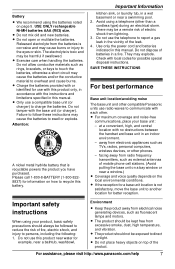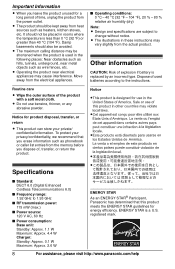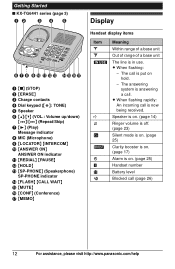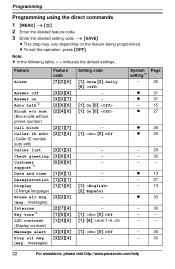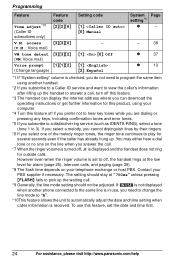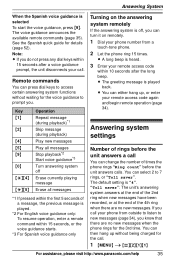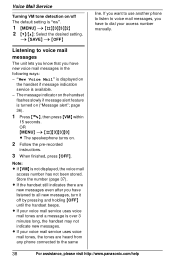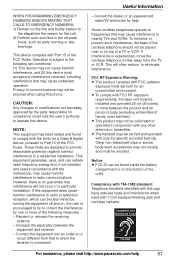Panasonic KX-TG6445T Support Question
Find answers below for this question about Panasonic KX-TG6445T - Cordless Phone - Metallic.Need a Panasonic KX-TG6445T manual? We have 1 online manual for this item!
Question posted by ongtimlee on January 26th, 2012
Kx1061 Has No Tone On Speakerphone
The person who posted this question about this Panasonic product did not include a detailed explanation. Please use the "Request More Information" button to the right if more details would help you to answer this question.
Current Answers
Answer #1: Posted by markempee on January 27th, 2012 7:11 AM
There might be problem with the connections of your speaker phone device. Make sure that the speaker phone is working and its connections is properly connected. If the speaker phone still didn't work, you might need to claim its warranty if the device is still covered its warranty periond which is normally 1 year.
Related Panasonic KX-TG6445T Manual Pages
Similar Questions
Panasonic Phones Kx-tge232 I Got Today Problems!
Panasonic phones KX-TGE232 I Got today don't dial the same numbers i punch into it?
Panasonic phones KX-TGE232 I Got today don't dial the same numbers i punch into it?
(Posted by miktx 8 years ago)
Panasonic Phone Kt-tg2521e
phone is not displaying or ringing when receiving incoming calls. However am able to make calls and ...
phone is not displaying or ringing when receiving incoming calls. However am able to make calls and ...
(Posted by ron81791 9 years ago)
No Dial Tone In Cordless..instead There Is A Continuous Number Being Dialled.
we have bought a 2 line panasonic cordless phone this sunday.After connection,we find that instead o...
we have bought a 2 line panasonic cordless phone this sunday.After connection,we find that instead o...
(Posted by lalita91 12 years ago)
Registering Handsets
We bought 5 phones KX-tg6445. We can only get one phone to work. We have tried to register all of th...
We bought 5 phones KX-tg6445. We can only get one phone to work. We have tried to register all of th...
(Posted by heinfarms 12 years ago)
Manule For Panasonic Phone Kx-tg6645
i need a users manule for my panasonic phones KX-TG6645
i need a users manule for my panasonic phones KX-TG6645
(Posted by stl2colorado 12 years ago)