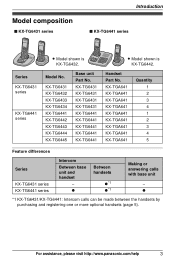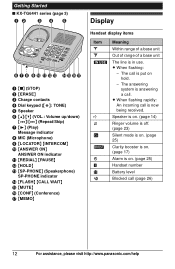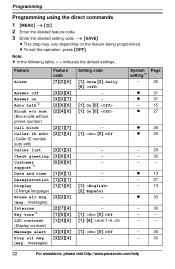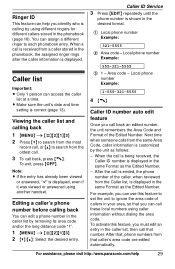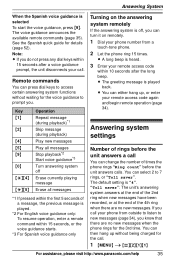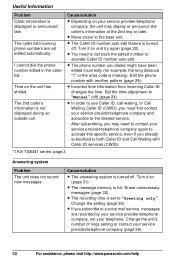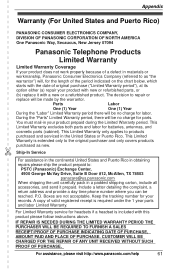Panasonic KX-TG6445T Support Question
Find answers below for this question about Panasonic KX-TG6445T - Cordless Phone - Metallic.Need a Panasonic KX-TG6445T manual? We have 1 online manual for this item!
Question posted by ad370819 on December 28th, 2011
My Panasonic Kx-tga641 Handsets Lost All Phone Numbers From Storage.
How can I retrieve phone numbers that disappeared?
Current Answers
Related Panasonic KX-TG6445T Manual Pages
Similar Questions
I Have A Kx-tgd213n Panasonic Cordless Phone. I Can Make Calls But Can't Hear T
I have a KX-TGD213N Panasonic Cordless phone. I can make and receive calls but cannot hear the perso...
I have a KX-TGD213N Panasonic Cordless phone. I can make and receive calls but cannot hear the perso...
(Posted by jackievanderlugt 7 years ago)
Entering Phone Numbers In Panasonic Model # Kx-tg7645/kx-tg1555k
How do you enter the phone numbers in the base unit for a shared directory?
How do you enter the phone numbers in the base unit for a shared directory?
(Posted by Anonymous-71881 11 years ago)
How Add Same Phone #'s To Handsets Automatically Without Typing Each #kx-tg6632?
(Posted by pluckw40 12 years ago)
How Add Same Phone #'s To Handsets Automatically Without Typing Each #kx-tg6645?
(Posted by pluckw40 12 years ago)
I Have Four Cordless Handsets Mdl#kx-tga641. One Handset Will Not Register.
two handsets have the sme number displayed in upper right hand corner. Is this the reason one won'...
two handsets have the sme number displayed in upper right hand corner. Is this the reason one won'...
(Posted by m72v 12 years ago)