Panasonic KX-TG6445T Support Question
Find answers below for this question about Panasonic KX-TG6445T - Cordless Phone - Metallic.Need a Panasonic KX-TG6445T manual? We have 1 online manual for this item!
Question posted by sharibadger on October 26th, 2013
Need More Rings
Change number of rings on KX-TGA421
Current Answers
There are currently no answers that have been posted for this question.
Be the first to post an answer! Remember that you can earn up to 1,100 points for every answer you submit. The better the quality of your answer, the better chance it has to be accepted.
Be the first to post an answer! Remember that you can earn up to 1,100 points for every answer you submit. The better the quality of your answer, the better chance it has to be accepted.
Related Panasonic KX-TG6445T Manual Pages
Expand Digital Ans Sys - Multi Language - Page 1
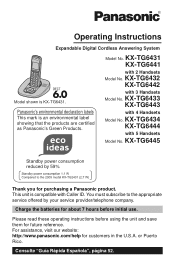
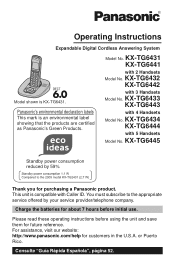
... 7 hours before using the unit and save them for purchasing a Panasonic product.
Operating Instructions
Expandable Digital Cordless Answering System
Model shown is an environmental label showing that the products are certified as Panasonic's Green Products. KX-TG6433 KX-TG6443
with Caller ID. Consulte "Guía Rápida Española", página 52...
Expand Digital Ans Sys - Multi Language - Page 5


... assistance, please visit http://www.panasonic.com/help
5 Nickel metal hydride (Ni-MH) type battery - 2 AAA (R03) batteries for sales information (page 60). Expanding your phone system
You can expand your nearest Panasonic dealer for every handset KX-TCA60, KX-TCA86, KX-TCA92, KX-TCA93, KX-TCA94 KX-J66 KX-TCA230
*1 Replacement batteries may be a different color from that...
Expand Digital Ans Sys - Multi Language - Page 7
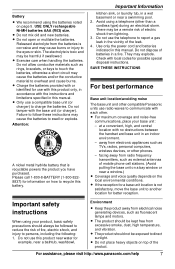
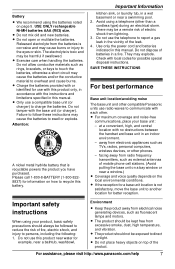
... in this manual. Attention:
A nickel metal hydride battery that is corrosive and may ...swallowed.
Released electrolyte from electronic appliances such as rings, bracelets, or keys to persons, including ... devices, such as external antennas of mobile phone cell stations. (Avoid putting the base unit...
The base unit and other than a cordless type) during an electrical storm. Battery
...
Expand Digital Ans Sys - Multi Language - Page 8
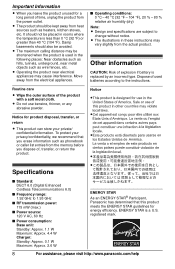
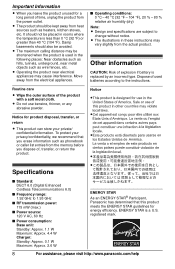
...metal objects such as heaters, kitchen stoves, etc. Other information
CAUTION: Risk of the product with a soft moist cloth.
ENERGY STAR is used batteries according to
change... be kept away from the actual product.
Specifications
■ Standard: DECT 6.0 (Digital Enhanced Cordless Telecommunications 6.0)
■ Frequency range: 1.92 GHz to 1.93 GHz
■ RF transmission ...
Expand Digital Ans Sys - Multi Language - Page 11


... Volume up/down ) various
lists or items
- move the cursor (left or right) to edit
number or name
J
Base unit
■ KX-TG6431 series (page 3)
A
B
K L
A
B
A Charge indicator Ringer indicator Message indicator
B Speaker C {C} (TALK) D {s} (SP-PHONE: Speakerphone) E Headset jack F Dial keypad ({*}: TONE) G Receiver H Display I
volume (up or down )
{7}/{8} (Repeat/Skip) F {6} (Play...
Expand Digital Ans Sys - Multi Language - Page 12
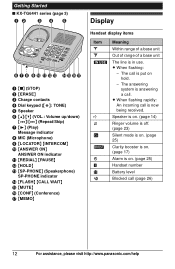
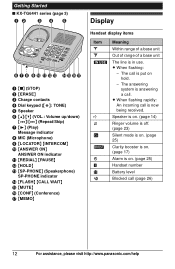
The answering system is put on . (page 25)
Handset number
Battery level
Blocked call is in use.
The call is answering a call. Getting Started
■ KX-TG6441 series (page 3)
AB
CD E
F GH I J KLM NOPQ
A {■} (STOP) B {ERASE} C Charge contacts D Dial keypad ({*}: TONE) E Speaker F {^}/{V} (VOL.: Volume up/down)
{7}/{8} (Repeat/Skip) G {6} (Play)
Message ...
Expand Digital Ans Sys - Multi Language - Page 14


....
i {ERASE}
3 {V}/{^}: "Yes" i {SELECT} 4 {OFF}
Pause (for : KX-TG6441 series (page 3)
1 {SP-PHONE} 2 Dial the phone number. 3 When the other party answers,
speak into the MIC.
Note: L Use the speakerphone in... {^} or {V} repeatedly while talking. PHONE}.
Repeat as needed (page 19). L Speak alternately with a PBX:
1 {9} i {PAUSE} 2 Dial the phone number. Using the base unit
Available for ...
Expand Digital Ans Sys - Multi Language - Page 15


...PHONE} when the unit
rings.
2 Speak into the MIC. 3 When you finish talking, press
{OFF} or place the handset on , see page 22. You do not need to select the desired volume.
For assistance, please visit http://www.panasonic.com/help
15 Redialing the last number dialed {SP-PHONE...unit rings at the low level for intercom calls. (KX-TG6441 series: page 3)
Using the base unit
Available for: KX-...
Expand Digital Ans Sys - Multi Language - Page 16


...
L Another handset user can take the call is on hold, the SP-PHONE indicator on the base unit flashes. (KX-TG6441 series: page 3)
Mute
While mute is turned on the
handset display .... Note: L To change the flash time, see page
23.
16
For assistance, please visit http://www.panasonic.com/help
L The SP-PHONE indicator on hold.
PHONE}. L If another phone is connected to the ...
Expand Digital Ans Sys - Multi Language - Page 17


... there may be interference. Temporary tone dialing (for : KX-TG6441 series (page 3)
To join the conversation, press... the phone. Note for example, answering services, telephone banking services, etc.). This feature allows you to receive calls while you need to ...provider/telephone company. Press {*} (TONE) before entering access numbers which require tone dialing. For assistance, please visit http...
Expand Digital Ans Sys - Multi Language - Page 18


Shared Phonebook
Shared phonebook
The shared phonebook allows you do not need to assign the
ringer ID, go to step 7.
5 {V}/{^}: "Set Ringer ID" i
{SELECT}
6 {V}/{^}: Select the desired setting
(...to the base unit can use the shared phonebook. i {OK}
4 Enter the phone number (32 digits
max.). i {OK}
7 {SAVE}
L To add other entries, repeat from that is applied for entering names
Key Character...
Expand Digital Ans Sys - Multi Language - Page 19


....com/help
19 i {EDIT}
2 {V}/{^}: Select the information you
want to edit. ■ To change the ringer ID: {V}/{^}: Select the current ringer ID. i {OK} ■ To change the name or phone
number: {V}/{^}: Select the name or phone number. Note: L When storing a calling card access
number and your PIN in the phonebook, without having to dial manually.
1 During an...
Expand Digital Ans Sys - Multi Language - Page 24
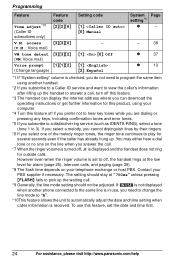
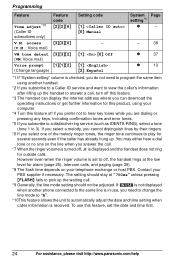
...not displayed when another handset.
*2 If you need to 3). access (V.M.: Voice mail) VM tone detect (VM: Voice mail) Voice prompt (Change language)
Feature code {2}{2}{6}
{3}{3}{0} {3}{3}{2} {1}{1}{2}
Setting...~ is checked, you subscribe to a distinctive ring service (such as IDENTA-RING), select a tone (tone 1 to program ... for this product, using another phone connected to the same line is...
Expand Digital Ans Sys - Multi Language - Page 26


.... Important: L When the unit receives a call without phone number", page 27). Note: L To stop the alarm, press any dial key
or place the handset on the base unit or charger.
i {SAVE} L If you select "Once", the setting changes to "Off" after the call is received, the unit rings for outside calls.
6 {OFF}
L When the...
Expand Digital Ans Sys - Multi Language - Page 27


...L See page 5 for registration. L When viewing, {w/o NUM} appears if
the block calls without phone number feature is not registered to the base unit, re-register the handset.
1 Handset:
{MENU} ...i {OFF}
Viewing/editing/erasing call without phone number including "Out of another handset) that is displayed on all registered handsets start
ringing, press the same button to the additional ...
Expand Digital Ans Sys - Multi Language - Page 28


...unit announces in the phonebook is being received, the caller's name and phone number are displayed. This
feature may vary.
Phonebook name announcement When caller ...rings "2" (page 35), the unit does not announce the caller information. L Caller ID service has a limit of area": The caller dials
from the most recent call is not answered, the unit treats it matches a phone number...
Expand Digital Ans Sys - Multi Language - Page 31


...System
announced to callers even though their messages are unavailable to answer the phone.
Call screening
While a caller is leaving a message, you adjust the...{OFF}
■ To turn on/off
Base unit
Press {ANSWER ON} to record caller messages by pressing {SP-PHONE}. (KX-TG6441 series: page 3)
Turning off the call screening feature While screening a call, press and hold {V} until the ...
Expand Digital Ans Sys - Multi Language - Page 37


... setting is an automatic answering service offered by a continuous dial tone after the phone stops ringing, your service provider/telephone company's voice mail system answers calls for voice mail ...mail access number. L You need to store the voice mail access number to activate the message alert feature (page 36) for you when you subscribe to this service, your unit checks the phone line to...
Expand Digital Ans Sys - Multi Language - Page 48
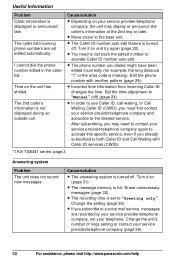
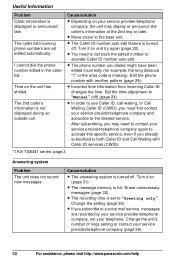
... not edited automatically. L You need to "Greeting only". L Incorrect time information from incoming Caller ID changes the time. Erase unnecessary messages (page 32).
Change the setting (page 36). Change the unit's number of rings setting or contact your service provider/telephone company and subscribe to the desired service.
I cannot dial the phone number edited in the caller list...
Expand Digital Ans Sys - Multi Language - Page 51
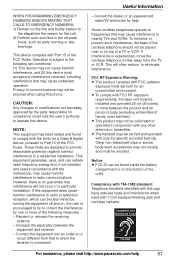
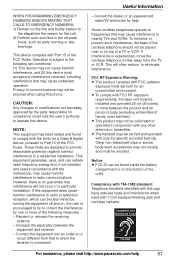
...changes..., please visit http://www.panasonic.com/help .
Some cordless telephones operate at frequencies that to radio communications.
Compatible ..., may not cause harmful interference, and (2) this phone.
Connect the equipment into an outlet on a
circuit... provided belt-clip. WHEN PROGRAMMING EMERGENCY NUMBERS AND(OR) MAKING TEST CALLS TO EMERGENCY NUMBERS: 1) Remain on top of a ...
Similar Questions
Panasonic Phones Kx-tge232 I Got Today Problems!
Panasonic phones KX-TGE232 I Got today don't dial the same numbers i punch into it?
Panasonic phones KX-TGE232 I Got today don't dial the same numbers i punch into it?
(Posted by miktx 8 years ago)
Panasonic Phone Kt-tg2521e
phone is not displaying or ringing when receiving incoming calls. However am able to make calls and ...
phone is not displaying or ringing when receiving incoming calls. However am able to make calls and ...
(Posted by ron81791 9 years ago)
How Do You Turn Off The Ring On The Base Of Cordless Phone Kx-tga226b?
(Posted by nancynurse43 11 years ago)
Registering Handsets
We bought 5 phones KX-tg6445. We can only get one phone to work. We have tried to register all of th...
We bought 5 phones KX-tg6445. We can only get one phone to work. We have tried to register all of th...
(Posted by heinfarms 12 years ago)
Manule For Panasonic Phone Kx-tg6645
i need a users manule for my panasonic phones KX-TG6645
i need a users manule for my panasonic phones KX-TG6645
(Posted by stl2colorado 12 years ago)

