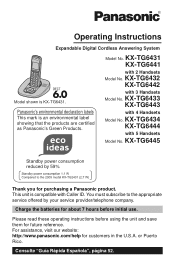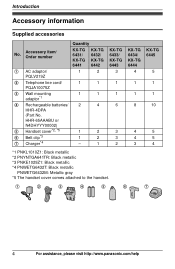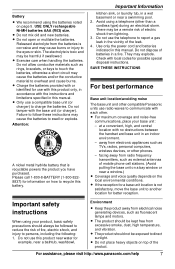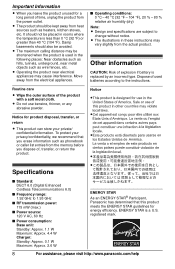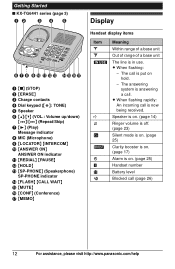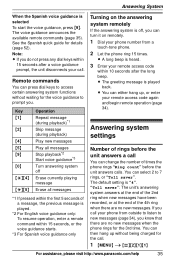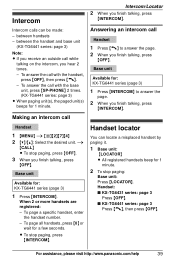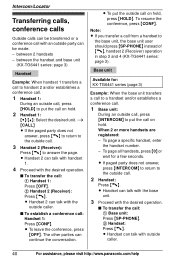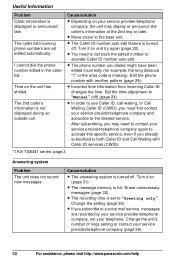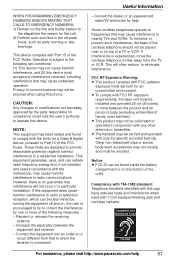Panasonic KX-TG6445T Support Question
Find answers below for this question about Panasonic KX-TG6445T - Cordless Phone - Metallic.Need a Panasonic KX-TG6445T manual? We have 1 online manual for this item!
Question posted by wltrparker028 on November 20th, 2011
Users Guide
Need to replace manual forspeaker phone KZ-TG6951T
Current Answers
Answer #1: Posted by TVDan on November 20th, 2011 5:09 PM
recheck the model number, this might be it: http://service.us.panasonic.com/OPERMANPDF/KXTG6431-MUL.PDF
TV Dan
Related Panasonic KX-TG6445T Manual Pages
Similar Questions
We Boughta New Cordless Panasonic Kx-tgc220 My Problem Is That I Can Get Phone C
(Posted by Anonymous-163468 6 years ago)
Prouduct # Kx-tge230 Series Model Kx-tge232 Need Help With Blocking And Unblo
the manual does not give me what i need to do, numbers that are being blocked, some of those need bl...
the manual does not give me what i need to do, numbers that are being blocked, some of those need bl...
(Posted by aheline 8 years ago)
Cordless Phone
panasonic cordless phone # pqlv30053zas answering device is in spanish ....I need to change to Engl...
panasonic cordless phone # pqlv30053zas answering device is in spanish ....I need to change to Engl...
(Posted by irene705 12 years ago)
Where Will I Get The Panasonic Cordless Phone Batteries?
(Posted by siddharthforu 12 years ago)
Dealers Of Cordless Phones In Rajkot
(Posted by chavdachirag86 12 years ago)