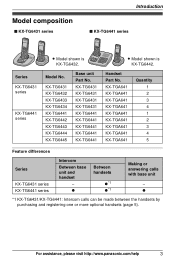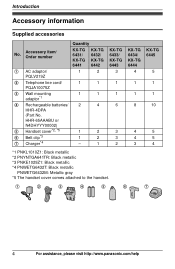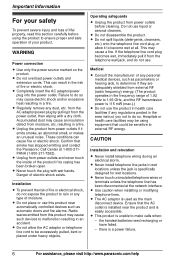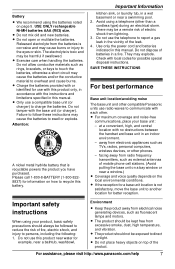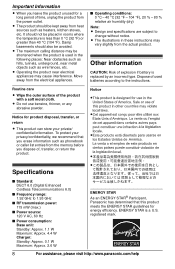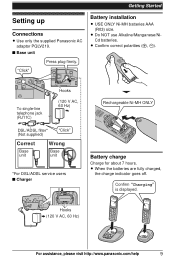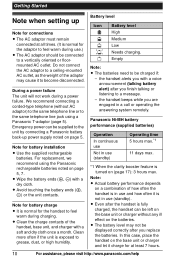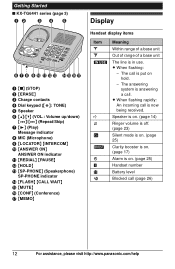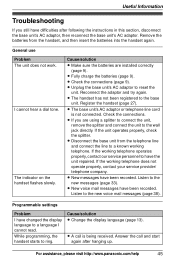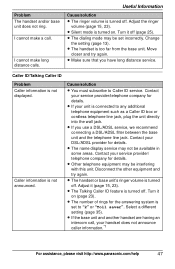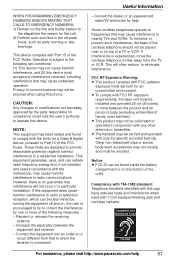Panasonic KX-TG6441T Support Question
Find answers below for this question about Panasonic KX-TG6441T - Cordless Phone - Metallic.Need a Panasonic KX-TG6441T manual? We have 1 online manual for this item!
Question posted by aligemz on May 22nd, 2013
Hi How I Can Remove Base Pin Of Panasonic Tg-6441
Current Answers
Answer #1: Posted by zalabantu on May 22nd, 2013 8:10 AM
http://www.manualslib.com/manual/117150/Panasonic-Kx-Tg643.html#product-KX-TG6441T - Cordless Phone - Metallic
Related Panasonic KX-TG6441T Manual Pages
Similar Questions
Panasonic phones KX-TGE232 I Got today don't dial the same numbers i punch into it?
this happens at irregular timesWhen in base the charge light is on
which rang extender will work for this panasonic cordless KX TG 6441 because i have a range extender...
Hi - I have a Panasonic KX-TG6441 DECT 6.0 base cordless phone. I would like to add a handset model ...
i need a users manule for my panasonic phones KX-TG6645