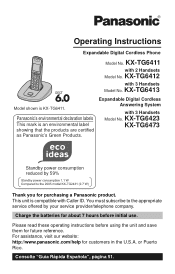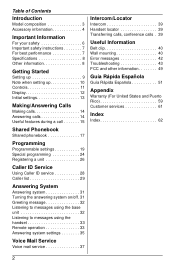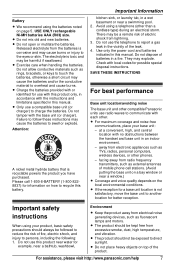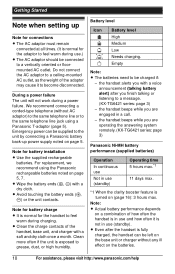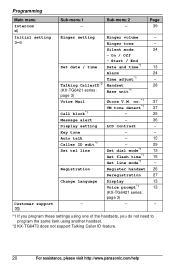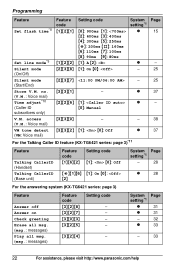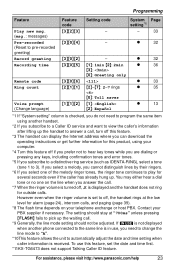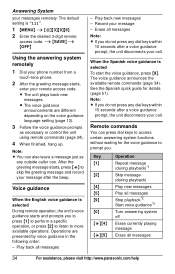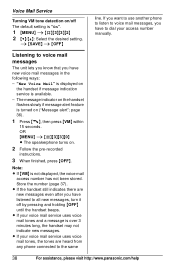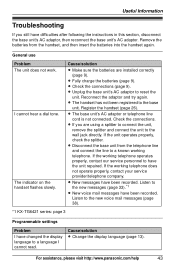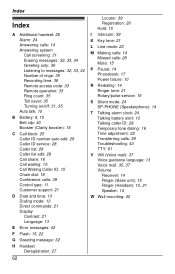Panasonic KX-TG6413T Support Question
Find answers below for this question about Panasonic KX-TG6413T - Cordless Phone - Metallic.Need a Panasonic KX-TG6413T manual? We have 1 online manual for this item!
Question posted by deecottonpatch on September 25th, 2013
How Do You Set Up The Voice Answering Message?
The person who posted this question about this Panasonic product did not include a detailed explanation. Please use the "Request More Information" button to the right if more details would help you to answer this question.
Current Answers
Related Panasonic KX-TG6413T Manual Pages
Similar Questions
Voice Mail Messages
How can I access my voice mail messages on my KX-TGE233B from my cell phone? I look forward to heari...
How can I access my voice mail messages on my KX-TGE233B from my cell phone? I look forward to heari...
(Posted by two4ever01 8 years ago)
Problem Making Calls With Phone #kx-tga93it
there is a dial tone, but cannot make a call the phone just clicks like it is dialing and then the d...
there is a dial tone, but cannot make a call the phone just clicks like it is dialing and then the d...
(Posted by rskrueger844 10 years ago)
How Do We Set A Welcome Message In Panasonic Kx-teb 308?
how do we set a welcome message in panasonic kx-teb 308?
how do we set a welcome message in panasonic kx-teb 308?
(Posted by anishpp 11 years ago)
How To Enter Phone Numbers Into Panasonic Model # Kx-tg7645/kx-tg1555k
How do you enter numbers
How do you enter numbers
(Posted by Anonymous-71881 11 years ago)