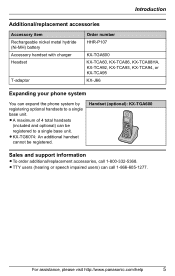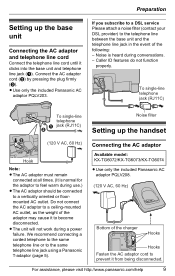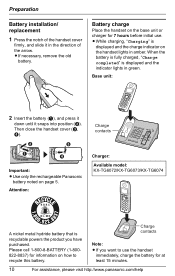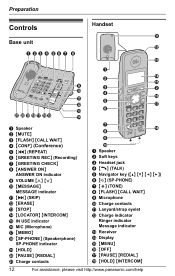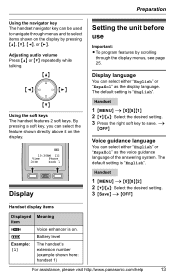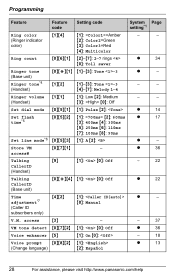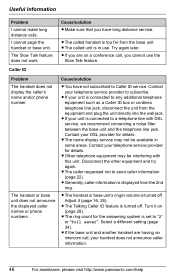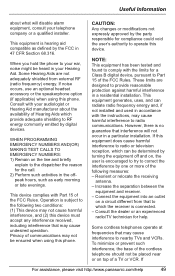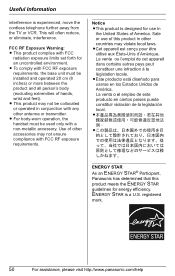Panasonic KX-TG6071M Support Question
Find answers below for this question about Panasonic KX-TG6071M - Cordless Phone - Metallic.Need a Panasonic KX-TG6071M manual? We have 1 online manual for this item!
Question posted by RastaDisney on February 18th, 2012
Panasonic Model Tg6071b Manual
I need the manual
Current Answers
Answer #1: Posted by freginold on February 19th, 2012 1:46 PM
You can get the manual for this phone right here:
http://www.helpowl.com/manuals/Panasonic/KXTG6071M/14713
http://www.helpowl.com/manuals/Panasonic/KXTG6071M/14713
Related Panasonic KX-TG6071M Manual Pages
Similar Questions
Panasonic Phones Kx-tge232 I Got Today Problems!
Panasonic phones KX-TGE232 I Got today don't dial the same numbers i punch into it?
Panasonic phones KX-TGE232 I Got today don't dial the same numbers i punch into it?
(Posted by miktx 8 years ago)
I Need A User Manuel For Kx-tg9546b-2 Line 6 Phones [email protected]
(Posted by moefil01 9 years ago)
Previous Users Message Comes On When I Am On The Phone.
I have a Panasonic KX-TG 6071M phone at a job I just started. I changed the voice mail to my message...
I have a Panasonic KX-TG 6071M phone at a job I just started. I changed the voice mail to my message...
(Posted by 0945sc 10 years ago)
Manule For Panasonic Phone Kx-tg6645
i need a users manule for my panasonic phones KX-TG6645
i need a users manule for my panasonic phones KX-TG6645
(Posted by stl2colorado 12 years ago)