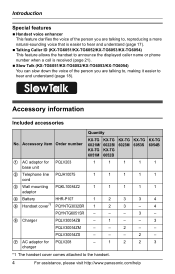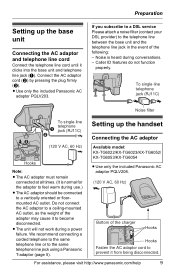Panasonic KX-TG6051M Support Question
Find answers below for this question about Panasonic KX-TG6051M.Need a Panasonic KX-TG6051M manual? We have 1 online manual for this item!
Question posted by abrandreth12 on January 14th, 2016
Overheating Battery
Current Answers
Answer #1: Posted by BusterDoogen on January 14th, 2016 10:23 AM
Completely insert the AC adaptor
power plug into the power outlet.
Failure to do so may cause electric shock and/or excessive heat resulting
in a fire.
I hope this is helpful to you!
Please respond to my effort to provide you with the best possible solution by using the "Acceptable Solution" and/or the "Helpful" buttons when the answer has proven to be helpful. Please feel free to submit further info for your question, if a solution was not provided. I appreciate the opportunity to serve you!
Answer #2: Posted by TechSupport101 on January 14th, 2016 9:21 AM
Related Panasonic KX-TG6051M Manual Pages
Similar Questions
Re. model KX-TG9331S and TG9332S phonwa. They continously peep and also are often deAd when I pick u...
I have a Panasonic KX-TG6051M telephone system and want to lengthen the time to answer before the me...
I had locked dial of Kx-tg5777 model Panasonic phone and forgot the password. Please tell me how to ...
I had locked dial of Kx-tg5777 model Panasonic phone and forgot the password.