Panasonic KXTG6021 Support Question
Find answers below for this question about Panasonic KXTG6021 - EXPANDABLE DIGITAL CORDLESS PHONE.Need a Panasonic KXTG6021 manual? We have 1 online manual for this item!
Current Answers
There are currently no answers that have been posted for this question.
Be the first to post an answer! Remember that you can earn up to 1,100 points for every answer you submit. The better the quality of your answer, the better chance it has to be accepted.
Be the first to post an answer! Remember that you can earn up to 1,100 points for every answer you submit. The better the quality of your answer, the better chance it has to be accepted.
Related Panasonic KXTG6021 Manual Pages
Expandable Digital Cordless Phone - Page 1


...
5.8 GHz Expandable Digital Cordless Phone
Model No. KX-TG6052
with 2 Handsets
Model No. KX-TG6054
Model shown is compatible with 4 Handsets
Model No. To use . For assistance, visit our website: http://www.panasonic.com/help for 7 hours before using the unit and save for future reference. KX-TG6051
with 3 Handsets
Model No. KX-TG6053
5.8 GHz Digital Cordless Answering System...
Expandable Digital Cordless Phone - Page 3


These operating instructions can be used for purchasing a Panasonic cordless telephone. r r r r
Intercom
\ ⇔ N*1
-
Introduction
Product information
Thank you for the following models:
KX-TG6021
KX-TG6022
KX-TG6023
KX-TG6051
KX-TG6052
KX-TG6053
KX-TG6054
Notable feature differences among the following models
Model no.
r r r r
Slow talk®
- - -
r
r
-*3
r
r
...
Expandable Digital Cordless Phone - Page 4
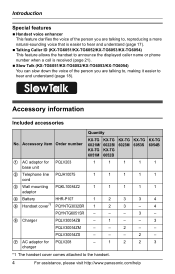
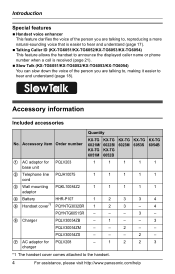
... for PQLV208 charger
-
1
2
2
3
*1 The handset cover comes attached to hear and understand (page 17).
N Talking Caller ID (KX-TG6051/KX-TG6052/KX-TG6053/KX-TG6054) This feature allows the handset to announce the displayed caller name or phone number when a call is easier to the handset.
4
For assistance, please visit http://www.panasonic.com/help
Expandable Digital Cordless Phone - Page 5


... metal hydride (Ni-MH) battery Accessory handset with charger Headset
T-adaptor
Order number HHR-P107
KX-TGA600 KX-TCA60, KX-TCA86, KX-TCA88HA, KX-TCA92, KX-TCA93, KX-TCA94, or KX-TCA95 KX-J66
Expanding your phone system
You can call 1-800-332-5368.
Handset (optional): KX-TGA600
Sales and support information
L To order additional/replacement accessories, call 1-866-605-1277. L A maximum...
Expandable Digital Cordless Phone - Page 10


When the battery is fully charged, "Charge completed" is KX-TG6021. Attention:
Charge contacts
L Model shown is displayed and the ... only the rechargeable Panasonic
battery noted on how to recycle this battery.
Charger: Available model: KX-TG6022/KX-TG6023/KX-TG6052/ KX-TG6053/KX-TG6054
A nickel metal hydride battery that is
displayed and the charge indicator on the handset lights...
Expandable Digital Cordless Phone - Page 14


... i {4}{1} 2 Enter the current month, day, and
year by selecting 2 digits for each . To use
Important: L To program features by selecting 2 digits for each . "Tone": For tone dial service. The default setting is "English".
1 KX-TG6021/KX-TG6022/
KX-TG6023 {MENU} i {0}{8}
KX-TG6051/KX-TG6052/ KX-TG6053/KX-TG6054 {MENU} i {0}{8}{1}
2 {V}/{^}: Select the desired setting. 3 Press the right...
Expandable Digital Cordless Phone - Page 15


... longer pauses.
L Speak alternately with a PBX:
1 {9} i {PAUSE} i Dial the
phone number.
2 {C}
Note: L A 3.5 second pause is inserted each 48 digits max.).
1 {REDIAL} 2 {V}/{^}: Select the desired phone
number.
3 {C}
Erasing a number in use" is displayed when
someone is also needed (page 20).
Using the speakerphone
1 Dial the phone number, and press
{s}. Press repeatedly to the...
Expandable Digital Cordless Phone - Page 16


... activate this feature, see page 26. Adjusting the base unit ringer volume
Available model: KX-TG6051/KX-TG6052/ KX-TG6053/KX-TG6054
Press {>} or { L You can also answer the call by pressing {OFF...}. You do not need to answer a call by simply lifting the handset off temporarily by pressing any dial key...
Expandable Digital Cordless Phone - Page 17


...Booster off . Temporary tone dialing (for rotary/pulse service users)
You can temporarily switch the dialing mode to tone when you receive a call . Making/Answering Calls
2 {V}/{^}: Select "Booster on the phone, you must subscribe to ... You can also turn this feature is
shortened (page 11). - KX-TG6021/KX-TG6022/KX-TG6023 Press {(VE)} during an outside call . on ,
"BOOST" flashes.
Expandable Digital Cordless Phone - Page 18


... phone numbers while receiving a call . To turn this feature is turned on the handset display during an outside call . - L The speed may become close to use this feature when;
- To join the conversation, press {C} when the other handset is a soft key visible on ,
{Slow} flashes. Note: L The possible number of time. KX-TG6021/KX...
Expandable Digital Cordless Phone - Page 19


... phone
number.
Editing/correcting a mistake Press {} to move the cursor to dial the phone
number. Searching for a name by name. For assistance, please visit http://www.panasonic.com/help
19
L Press and hold {Clear} to erase all items
1 {Phonebook} i {Search} 2 {V}/{^}: Select the desired item. 3 Press {C} to step 3.
i {Next}
4 Enter the phone number (max. 32
digits...
Expandable Digital Cordless Phone - Page 21


...looking at the display.
Talking Caller ID
Available model: KX-TG6051/KX-TG6052/ KX-TG6053/KX-TG6054
This feature lets you know who is not answered...for the last 50 callers is received and it matches a phone number stored in the phonebook of your area. Custom name ...caller requested not to Caller ID service of area": The caller dialed
from the 2nd ring. To use Caller ID features, you ...
Expandable Digital Cordless Phone - Page 27


...KX-TG6021/KX-TG6022/KX-TG6023 only
Feature
Change language (Display language)
Feature code
{0}{8}
Setting code
{1}: {2}: Español
System Page setting*1
-
14
KX-TG6051/KX-TG6052/KX-TG6053/KX... 100ms {8}: 90ms
{1}: A {2}:
r
-
- Programming
Feature
Ringer volume (Handset) Set dial mode Set flash time*5
Feature code {1}{1}
{0}{5}{1} {0}{5}{2}
Set line mode*6 {0}{5}{3}
Store VM ...
Expandable Digital Cordless Phone - Page 30


... message) is still announced to callers even though their messages are unavailable to answer the phone. If you can listen to the call again later. - Screening calls
While a caller...adjust the speaker volume, press {>} or { Answering System
Answering system
Available model: KX-TG6051/KX-TG6052/ KX-TG6053/KX-TG6054
This unit contains an answering system which can answer and record calls for ...
Expandable Digital Cordless Phone - Page 34


..., or if you call your phone number. 2 Let the phone ring 15 times. The default setting is "11".
1 {MENU} i {0}{6}{3} 2 Enter the desired 2-digit remote
code.
Call your message after...have been recorded, and on remotely.
1 Dial your phone from a touch tone phone, you subscribe to skip the greeting message and record your phone number.
Answering System
Key {*}{4}
{*}{5}
Remote ...
Expandable Digital Cordless Phone - Page 38


...
{INTERCOM}. To answer the call
Handset
1 {INTERCOM} 2 {V}/{^}: Select the desired unit.
Handset locator
You can be made: - Handset: KX-TG6021/KX-TG6022/ KX-TG6023 Press {OFF}. between the handset and base unit
(KX-TG6051/KX-TG6052/ KX-TG6053/KX-TG6054)
Note: L If you receive an outside call
Handset
1 Press {C} or {s} to answer the
page.
2 When you finish talking...
Expandable Digital Cordless Phone - Page 39


...is not registered to prevent malfunctioning.
L After the paging party disconnects,
you want to the outside caller. KX-TG6051/KX-TG6052/ KX-TG6053/KX-TG6054 Press and hold {LOCATOR/ INTERCOM} until a beep sounds.
4 {OFF}
Registering an additional handset... base unit, register the handset.
1 Handset:
{MENU} i {0}{0}{1}
2 Base unit:
KX-TG6021/KX-TG6022/ KX-TG6023 Press and hold , press {HOLD}.
Expandable Digital Cordless Phone - Page 46


..., caller information is connected to any additional telephone equipment such as a Caller ID box or cordless telephone line jack, disconnect the unit from the 2nd ring.
Select a different setting (page ... use the Slow Talk feature.
*1 KX-TG6051/KX-TG6052/KX-TG6053/KX-TG6054 Caller ID
Problem The handset does not display the caller's name and/or phone number.
Contact your unit is turned...
Expandable Digital Cordless Phone - Page 49


...two conditions: (1) This device may not cause harmful interference, and (2) this phone.
This device complies with your Hearing Aid. Increase the separation between the
...CAUTION:
Any changes or modifications not expressly approved by digital devices.
Reorient or relocate the receiving
antenna. - Some cordless telephones operate at frequencies that to the following measures...
Expandable Digital Cordless Phone - Page 51


...; depth 144 mm (3 13/16 inches × 4 23/32 inches × 5 21/32 inches)
KX-TG6021/KX-TG6022/KX-TG6023 Approx. 220 g (0.49 lb.) KX-TG6051/KX-TG6052/KX-TG6053/KX-TG6054 Approx. 270 g (0.60 lb.)
KX-TG6021/KX-TG6022/KX-TG6023 Standby: Approx. 1.3 W, Maximum: Approx. 4.1 W KX-TG6051/KX-TG6052/KX-TG6053/KX-TG6054 Standby: Approx. 1.3 W, Maximum: Approx. 4.5 W
200 mW (max.)
AC adaptor (120 V AC, 60...
Similar Questions
Need Help With My Panasonic Kx-tg4733b Cordless Phone System.
my panasonic KX-TG4733B cordless phone system. When I try to make a call I get the message of, NO LI...
my panasonic KX-TG4733B cordless phone system. When I try to make a call I get the message of, NO LI...
(Posted by Anonymous-144991 9 years ago)
Everything On The Phone Seems To Be Working Except When We Receive Calls The
Phone It Does Not Ring.
Phone It Does Not Ring.
(Posted by CLOUDYDAY 10 years ago)
Phone Stopped Ringing
(Posted by CLOUDYDAY 10 years ago)
Expandable Digital Cordless Answering Ystem
can a KXTG6533 be expanded to two additional hand sets
can a KXTG6533 be expanded to two additional hand sets
(Posted by jtbyrd 12 years ago)
Panasonic Kx-tg6021 Cordless Phone
my handset display is blank - is this just a battery issue? i can make and receive calls but can't s...
my handset display is blank - is this just a battery issue? i can make and receive calls but can't s...
(Posted by tinder 12 years ago)

