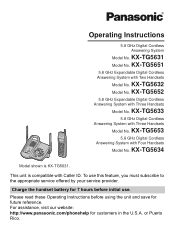Panasonic KX-TG5634S Support Question
Find answers below for this question about Panasonic KX-TG5634S - kx-tg5634 5.8 GHz Digital Cordless Answering System.Need a Panasonic KX-TG5634S manual? We have 2 online manuals for this item!
Question posted by kdgsurf on September 29th, 2011
Display Blank
The display screen lights but there is no text. Quit in the middle of a calll and has not returned (other 2 already had blank screens) Is there a rest or something?
Current Answers
Related Panasonic KX-TG5634S Manual Pages
Similar Questions
How To Retrieve Message From Phone
I have a Panasonic cordless phone KX-TG7431B and I would like to know how I can retireve my messages...
I have a Panasonic cordless phone KX-TG7431B and I would like to know how I can retireve my messages...
(Posted by villateam2003 6 years ago)
Display Problem For Panasonic Cordless Phone
MY Panasonic cordless phone displays nothing except the back light
MY Panasonic cordless phone displays nothing except the back light
(Posted by heyarun 8 years ago)
Kx-tge232 Digital Cordless Phone System
all set up, phone just called me at my own number......what's up with that?
all set up, phone just called me at my own number......what's up with that?
(Posted by ljfinn47 8 years ago)
Panasonic Cordless Phone Model Kx-tg294sk
How to set date and time on Panasonic cordless phone model KX-TG294SK?
How to set date and time on Panasonic cordless phone model KX-TG294SK?
(Posted by Tommyrex 10 years ago)