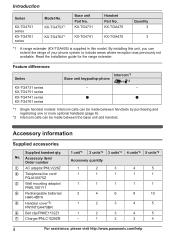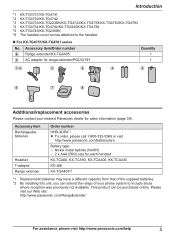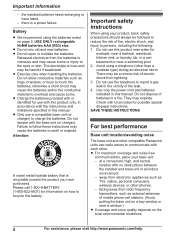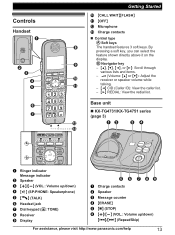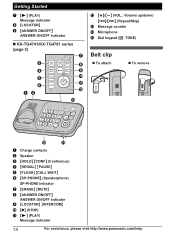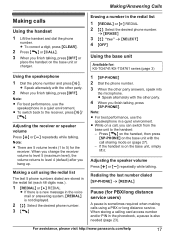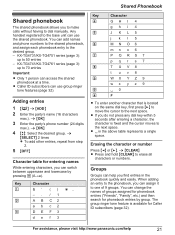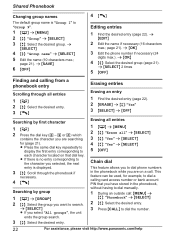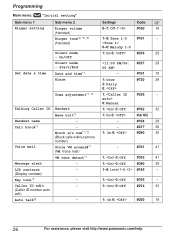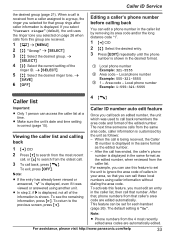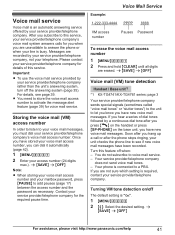Panasonic KXTG4733 Support Question
Find answers below for this question about Panasonic KXTG4733.Need a Panasonic KXTG4733 manual? We have 1 online manual for this item!
Question posted by helpet on December 15th, 2012
Kxtg4733c
We bought these phones recently and would like to know what does the C mean . We only see reviews for phones without the C
HP
Current Answers
Related Panasonic KXTG4733 Manual Pages
Similar Questions
How Do You Take The Block Off Of A Number On Thiis Phone
I am having a problem figuring out how to figure out now to unblock a number on this phone.
I am having a problem figuring out how to figure out now to unblock a number on this phone.
(Posted by BeverlynSilva 10 years ago)
Although Answergn Machine Is Turned On, Phone Just Rings And No Answering Machin
The caller ID shows who calls, on caller's end the phone just kept ringing. Why does answering machi...
The caller ID shows who calls, on caller's end the phone just kept ringing. Why does answering machi...
(Posted by verneandjan 11 years ago)
I Bought Six Phones And Two Can't Find The Base
I bought six phones and two can't find the base, even though they are sitting right next to the base...
I bought six phones and two can't find the base, even though they are sitting right next to the base...
(Posted by mmgood 11 years ago)
I Am Trying To Set Up My Phone To Receive Calls And Make Calls
I do not need the answering machine on. I would like my missed calls to forward to cablevision like ...
I do not need the answering machine on. I would like my missed calls to forward to cablevision like ...
(Posted by nos449 12 years ago)