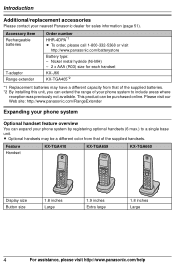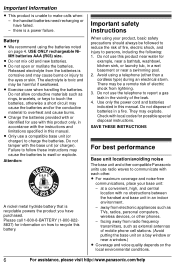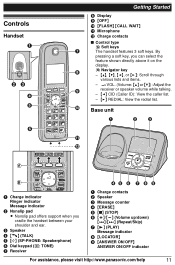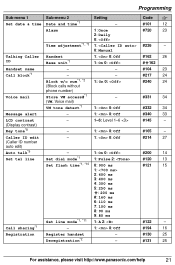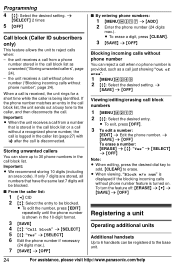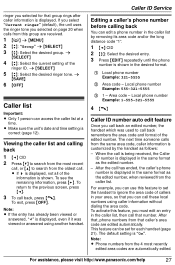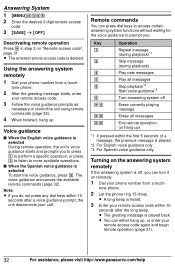Panasonic KXTG4133 Support Question
Find answers below for this question about Panasonic KXTG4133.Need a Panasonic KXTG4133 manual? We have 1 online manual for this item!
Question posted by jlshimmin on August 3rd, 2012
Speaker Phone
Does KX-TG 4133 have a speaker phone in it?
Current Answers
Answer #1: Posted by LightofEarendil on August 3rd, 2012 12:31 PM
Yes
Cheers
Reference: http://www.manualowl.com/m/Panasonic/KXTG4133/Manual/196696 (Page 11)
Related Panasonic KXTG4133 Manual Pages
Similar Questions
Cell Phone Bluetooth Compatability For Kx-tg 7731 Phone
Is my I-Phone 6 bluetooth compatible to the KX-TG 7731 phone?
Is my I-Phone 6 bluetooth compatible to the KX-TG 7731 phone?
(Posted by ghackett 9 years ago)
Panasonic Cordless Phone - Kx Tg 4744
I Bought A Panasonic Kx -tg 4744 Dect 6.0 Cordless Phone . Even Though The Caller Id Function Is Act...
I Bought A Panasonic Kx -tg 4744 Dect 6.0 Cordless Phone . Even Though The Caller Id Function Is Act...
(Posted by PKSSRIDHARAN 10 years ago)
Panasonic Cordless Phones Kx-tg4131 Manual
need to know how to call from cell phone to this phone to retrieve messages. please reply. thank you...
need to know how to call from cell phone to this phone to retrieve messages. please reply. thank you...
(Posted by ttttruck1925 10 years ago)
Ringer Volume
How do I turn the volume down on the handset, for the ringtone?
How do I turn the volume down on the handset, for the ringtone?
(Posted by bronson 11 years ago)