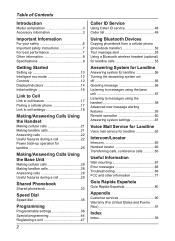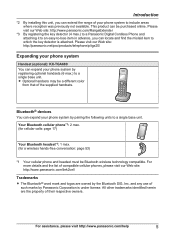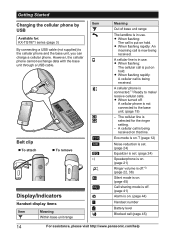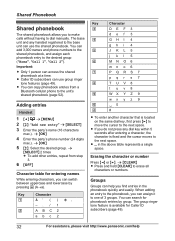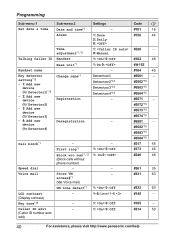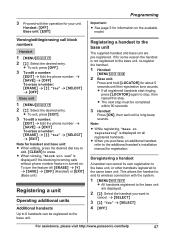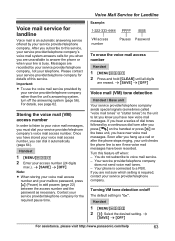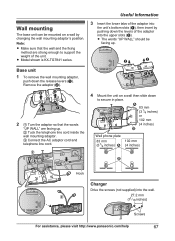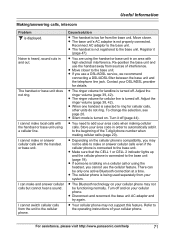Panasonic KXTG385SK Support Question
Find answers below for this question about Panasonic KXTG385SK.Need a Panasonic KXTG385SK manual? We have 1 online manual for this item!
Question posted by mandett on December 13th, 2013
Can I Add A 6th Phone To The System. If So What Modle?
Current Answers
Answer #1: Posted by BusterDoogen on December 13th, 2013 2:04 PM
I hope this is helpful to you!
Please respond to my effort to provide you with the best possible solution by using the "Acceptable Solution" and/or the "Helpful" buttons when the answer has proven to be helpful. Please feel free to submit further info for your question, if a solution was not provided. I appreciate the opportunity to serve you!
Answer #2: Posted by TommyKervz on December 13th, 2013 1:49 PM
Related Panasonic KXTG385SK Manual Pages
Similar Questions
How do I turn off the talking caller Id on Panasonic phone kx-tg385sk
Under one name entry in phone book how do you add a second phone number?
How can I change the base unit ringtone on the KX-TG385SK. I was able to change the ring tone on all...
Will it work during a power outage, or during a power outage over-ridden by an emergency generator?