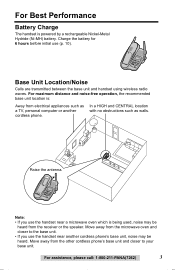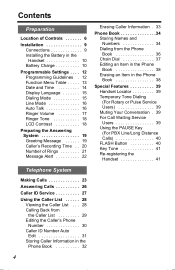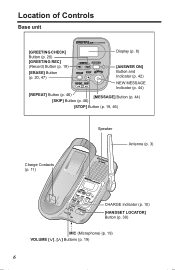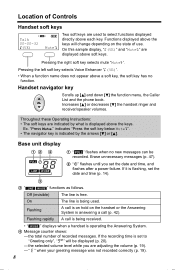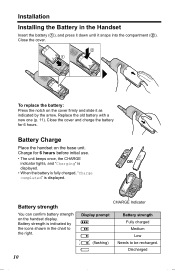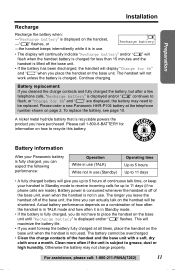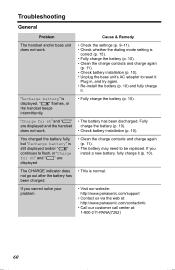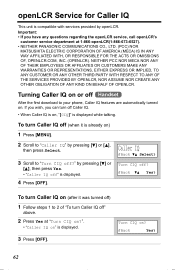Panasonic KXTG2343 Support Question
Find answers below for this question about Panasonic KXTG2343 - 2.4 GHZ DIG CORDLS PHONE.Need a Panasonic KXTG2343 manual? We have 1 online manual for this item!
Question posted by wordassist on November 15th, 2011
Handset Problem
Battery is fully charged, have a dial-tone, phone rings, but cannot answer call or make call. Buttons push and numbers show in window, but don't make any sound when pushed.
Thank you.
Current Answers
Related Panasonic KXTG2343 Manual Pages
Similar Questions
Panasonic Cordless Phone Troubleshooting Kx-tga246w. No Dial Tone
When TALK button is pressed, I get no dial tone. Phone emits 3 short beeps and phone window says, "n...
When TALK button is pressed, I get no dial tone. Phone emits 3 short beeps and phone window says, "n...
(Posted by Douglldo 9 years ago)
How Do I Turn Off The Speaker Phone Auto Answer Feature?
On the Panasonic KX-NT343, how do I turn off the speaker phone auto answer feature? This seems to on...
On the Panasonic KX-NT343, how do I turn off the speaker phone auto answer feature? This seems to on...
(Posted by Anonymous-100801 11 years ago)
Handset From Console Doesn't Work. Battery Is Fully Charged, But Cannot Use.
With my KX-TG6641 THE HANDSET from the console won't work. Extensions are fine. What could be the pr...
With my KX-TG6641 THE HANDSET from the console won't work. Extensions are fine. What could be the pr...
(Posted by srus79 11 years ago)
How Do I Get The Caller Id Info To Appear When The Phone Rings? We Only Have On
We have only one line and caller ID will not appear until you push the button on Line 1 to answer th...
We have only one line and caller ID will not appear until you push the button on Line 1 to answer th...
(Posted by dnearburg 11 years ago)
My Kxtg4023 Phone Beeps Intermittently Even Though It Is Fully Charged.
Only one of my phones beeps intermittently . Appears to be fully charged. What can I do?
Only one of my phones beeps intermittently . Appears to be fully charged. What can I do?
(Posted by Mwaxenberg 11 years ago)