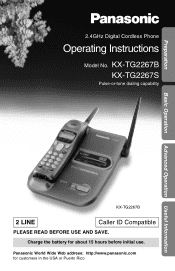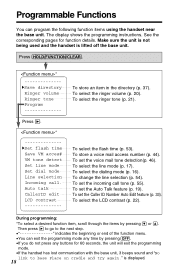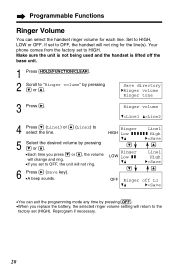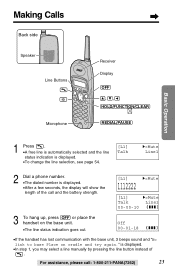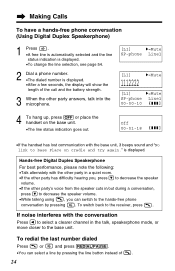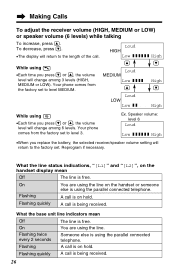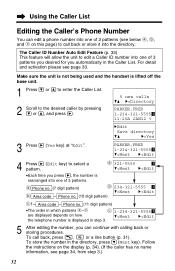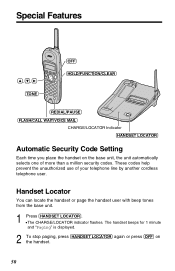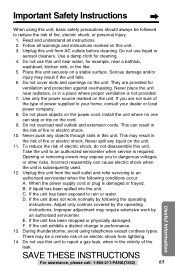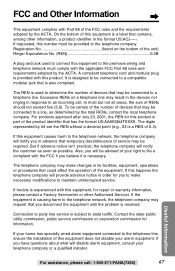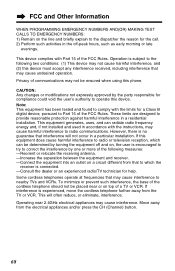Panasonic KX-TG2267B Support Question
Find answers below for this question about Panasonic KX-TG2267B - GigaRange - 2.4 GHz Digital Cordless Phone.Need a Panasonic KX-TG2267B manual? We have 2 online manuals for this item!
Question posted by 74candy on September 23rd, 2012
How To Change Time
The person who posted this question about this Panasonic product did not include a detailed explanation. Please use the "Request More Information" button to the right if more details would help you to answer this question.
Current Answers
Related Panasonic KX-TG2267B Manual Pages
Similar Questions
I Have A Cordless Phone Kxtge232 Haveing A Problem Of Changeing Time Went To The
Where does your answer come in ??
Where does your answer come in ??
(Posted by Anonymous-157972 8 years ago)
Kx-tge232 Digital Cordless Phone System
all set up, phone just called me at my own number......what's up with that?
all set up, phone just called me at my own number......what's up with that?
(Posted by ljfinn47 8 years ago)
Digital Display Not Readable On Phone.
Kx-tg2480
kx-tg2480 panasonic phone digital display broken up
kx-tg2480 panasonic phone digital display broken up
(Posted by dick31498 11 years ago)