Panasonic KX-TG1033S Support Question
Find answers below for this question about Panasonic KX-TG1033S.Need a Panasonic KX-TG1033S manual? We have 1 online manual for this item!
Question posted by klj1 on April 10th, 2013
How To Reset A Kx-tg1033s Base Unit
Had 6 Phones On This Unit But #3 Failed Purchased A Replacemenmt But I Can Not Get It To Register
Current Answers
There are currently no answers that have been posted for this question.
Be the first to post an answer! Remember that you can earn up to 1,100 points for every answer you submit. The better the quality of your answer, the better chance it has to be accepted.
Be the first to post an answer! Remember that you can earn up to 1,100 points for every answer you submit. The better the quality of your answer, the better chance it has to be accepted.
Related Panasonic KX-TG1033S Manual Pages
Expandable Digital Cordless Ans System - Page 2


... 28 Remote operation 29 Answering system settings 31
Voice Mail Service
Using Voice Mail service 33
Multi-unit Operation
Intercom 34
Transferring calls between handsets, conference calls 34 Registering a handset 35
Useful Information
Wall mounting (Base unit only) . . . . 36 Belt clip 37 Headset (optional 38 Error messages 39 Troubleshooting 40 FCC and other information...
Expandable Digital Cordless Ans System - Page 3


...purchasing and registering one or more optional handsets (page 3).
KX-TG1031 KX-TG1031 KX-TG1031 KX-TG1031 KX-TG1031
Handset Part No.
Expanding your phone system
You can be made between the handsets by registering optional handsets to a single base unit.
Handset (optional): KX-TGA101
For assistance, please visit http://www.panasonic.com/help
3 KX-TG1031*1 KX-TG1032 KX-TG1033 KX...
Expandable Digital Cordless Ans System - Page 4
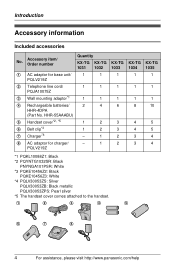
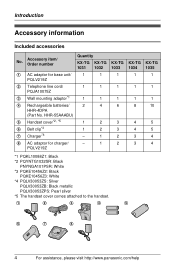
...3
4
5
6 Belt clip*3
1
2
3
4
5
7 Charger*4
-
1
2
3
4
8 AC adaptor for base unit/
1
1
1
1
1
PQLV219Z
2 Telephone line cord/ PQJA10075Z
1
1
1
1
1
3 Wall mounting adaptor*1
1
1
1
1
1
4 Rechargeable batteries/
2
4
6
8
10
HHR-4DPA
(Part No. Accessory item/ Order number
Quantity
KX-TG KX-TG 1031 1032
KX-TG 1033
KX-TG 1034
KX-TG 1035
1 AC adaptor for charger...
Expandable Digital Cordless Ans System - Page 8


... TVs, radios, personal computers, wireless devices or other . L For maximum coverage and noise- free communications, place your base unit: - avoid facing radio frequency transmitters, such as external antennas of mobile phone cell stations (avoid putting the base unit on a bay window or near metal objects such as wire fences, etc. L The product should be sensitive...
Expandable Digital Cordless Ans System - Page 9


... Noise is normal for : KX-TG1032/KX-TG1033/KX-TG1034/ KX-TG1035 L Use only the ...included Panasonic AC adaptor PQLV219. (120 V AC, 60 Hz)
Bottom of the following: - We recommend connecting a corded telephone to the same telephone line or to become disconnected. L Use only the included Panasonic AC adaptor PQLV219.
Setting up the base unit...
Expandable Digital Cordless Ans System - Page 10
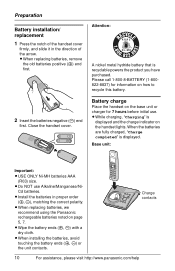
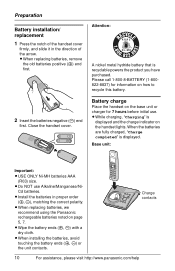
... the batteries are fully charged, "Charge completed" is recyclable powers the product you have purchased. L While charging, "Charging" is
displayed and the charge indicator on page 5, 7.... installing the batteries, avoid touching the battery ends (S, T) or the unit contacts. Battery charge
Place the handset on the base unit or charger for information on how to recycle this battery.
L When ...
Expandable Digital Cordless Ans System - Page 11


... . For assistance, please visit http://www.panasonic.com/help
11 Charger:
Available for: KX-TG1032/KX-TG1033/KX-TG1034/ KX-TG1035
Charge contacts
Note: L It is fully charged, displaying "Charge completed", it charge for 7 hours.
L If you place the handset on the base unit or charger. Preparation
Battery level
Battery icon 5 6 7
Battery level
Fully charged
Medium
Low...
Expandable Digital Cordless Ans System - Page 12
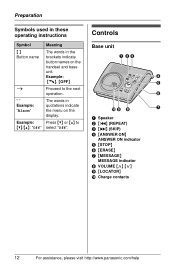
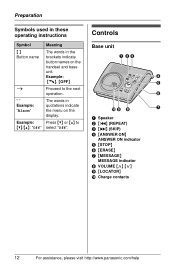
....
A Speaker
Example:
Press {V} or {^} to the next
operation.
Example:
D
{C}, {OFF}
E
i
Proceed to
{V}/{^}: "Off" select "Off". Preparation
Symbols used in these operating instructions
Controls
Symbol
Meaning
Base unit
{ }
The words in
Example: "Alarm"
quotations indicate the menu on the
handset and...
Expandable Digital Cordless Ans System - Page 14


...telephone line service. Preparation
Display
Handset display items
Displayed Meaning item
w
Within range of the base
unit
L When flashing:
Handset is searching
for base unit. (out of
range of base unit,
handset is not
registered to base
unit, no power on
base unit)
5
Battery level
Example: [1]
The handset's extension number (example shown here: handset 1)
In use
Display language...
Expandable Digital Cordless Ans System - Page 16


...Press {CLEAR}, then skip to step 5.
L Speak alternately with a PBX:
1 {9} i {PAUSE} i Dial the
phone number.
2 {C}
Note: L A 3.5 second pause is being received, the ringer indicator flashes rapidly.
1 Press {C} ...base unit or charger.
Answering calls
When a call by pressing any dial key from {0} to dial the line access number "9" when making calls using the redial list The last 5 phone...
Expandable Digital Cordless Ans System - Page 17


...voice, press {MUTE}.
For Call Waiting service users
To use special features of 3 parties (including 1
outside call while on the phone. phone, you need to answer a call , or accessing optional telephone services such as Call Waiting. Temporary tone dialing (for rotary/pulse...feature allows you can turn the ringer off temporarily by simply lifting the handset off the base unit or charger.
Expandable Digital Cordless Ans System - Page 26


... for you when you are not recorded.
A maximum of each message. Turning the answering system on ). You can listen to call by pressing {C} on /off
Base unit
Press {ANSWER ON} to answer the phone. If you can answer the call again later. - Important: L Only 1 person can be recorded. L When callers leave messages, the...
Expandable Digital Cordless Ans System - Page 28


L When you have been recorded, the MESSAGE indicator on the base unit flashes. Operating the answering system
Key {>} or {
Answering System
Listening to messages using the base unit
When new messages have no new messages,
the base unit plays back all messages. Press {MESSAGE}. L The base unit plays new messages.
Expandable Digital Cordless Ans System - Page 34


... answer
within 1 minute after you want to
transfer to step 4.
3 Wait for 1 minute. L To stop paging:
Base unit: Press {LOCATOR}.
L When paging a unit for an intercom call , press {OFF}, then press {C}. Note: L When the ringer volume is set to
the handset...
1 {INTERCOM} 2 Select the handset you hang up, your phone rings and the call is returned to answer. To answer the call , the paged...
Expandable Digital Cordless Ans System - Page 40


... properly, contact your telephone service provider. Listen to the
base unit.
L Check the connections (page 9). Register the handset (page 35). If the working telephone operates properly...unit repaired. L Confirm the telephone line cord is being used. L Disconnect the unit from the telephone line and connect a known working telephone. Listen to reset the
unit.
L Unplug the base unit...
Expandable Digital Cordless Ans System - Page 42


... with DSL service, we recommend connecting a noise filter between the base unit and the telephone line jack.
L The phone number you , the caller information is connected to any additional telephone equipment such as a Caller ID box or cordless telephone line jack, disconnect the unit from the 2nd ring. Useful Information
Caller ID Problem The handset...
Expandable Digital Cordless Ans System - Page 43


... cannot listen to dry for remote operation. Cause/solution
L A touch tone phone is off . Erase unnecessary messages (page 28, 29). L If someone...memory is not displayed during an outside call , you subscribe to the desired service.
After the handset/base unit are recorded by the telephone service provider not your telephone service provider again to activate this specific service...
Expandable Digital Cordless Ans System - Page 46


...cordless telephone further away from the TV or VCR. This will often reduce, or eliminate, interference.
FCC RF Exposure Warning: L This product complies with FCC RF exposure requirements, the base unit...handsets identified with this
product meets the ENERGY STAR
guidelines for an uncontrolled environment. registered
mark.
T
TIA-1083
CAUTION: Risk of used with any other antenna or ...
Expandable Digital Cordless Ans System - Page 47


Specifications
■ Standard: DECT 6.0 (Digital Enhanced Cordless Telecommunications 6.0)
■ Number of channels: 60 Duplex Channels
... × 3 19/32 inches) ■ Mass (weight): Base unit: Approx. 220 g (0.49 lb.) Handset: Approx. 140 g (0.31 lb.) Charger*1: Approx. 70 g (0.15 lb.)
*1 KX-TG1032/KX-TG1033/ KX-TG1034/KX-TG1035
Note: L Design and specifications are subject
to change without ...
Expandable Digital Cordless Ans System - Page 52
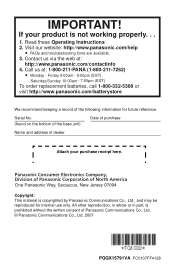
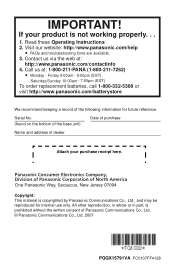
... without the written consent of Panasonic Communications Co., Ltd. © Panasonic Communications Co., Ltd. 2007
PQQX15791VA FC0107FF4128 Serial No. (found on the bottom of the base unit)
Date of purchase
Name and address of the following information for internal use only.
IMPORTANT! If your...
Similar Questions
Replacement Handset
Where can I buy a replacement handset for a Panasonic KX-TG1032S cordless phone?
Where can I buy a replacement handset for a Panasonic KX-TG1032S cordless phone?
(Posted by kfhanson 2 years ago)
Which Base Unit Can I Purchase To Work With This System?
Which desk unit will work with this unit.
Which desk unit will work with this unit.
(Posted by rmcmotoservice 5 years ago)
Kx-tga652 Cordless Phone
Callers cannot hear me but I can hear them. Phone model KX-TGA652 what can I do? I have tried the mu...
Callers cannot hear me but I can hear them. Phone model KX-TGA652 what can I do? I have tried the mu...
(Posted by vjayii 9 years ago)
How Do You Turn Off The Ring On The Base Of Cordless Phone Kx-tga226b?
(Posted by nancynurse43 11 years ago)

