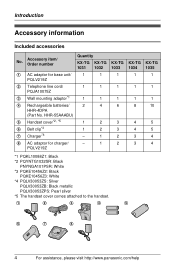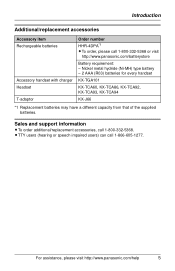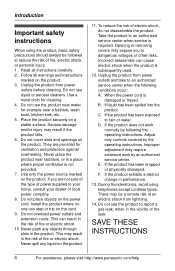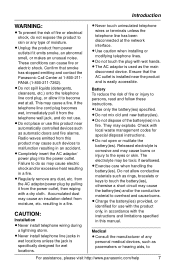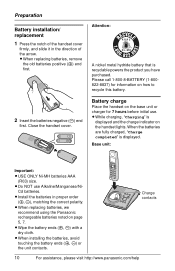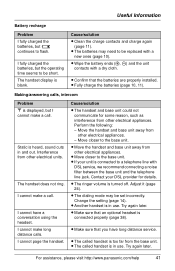Panasonic KXTG1033 Support Question
Find answers below for this question about Panasonic KXTG1033 - EXPANDABLE DIGITAL CORDLESS ANS SYSTEM.Need a Panasonic KXTG1033 manual? We have 1 online manual for this item!
Question posted by joynrex on November 16th, 2013
Which Batteries Do The Handsets Use?
The person who posted this question about this Panasonic product did not include a detailed explanation. Please use the "Request More Information" button to the right if more details would help you to answer this question.
Current Answers
Related Panasonic KXTG1033 Manual Pages
Similar Questions
Panasonic Kx-tga651b
Please tell me whish serial is compaqtible with Panasonic KX-TGA651Bregards
Please tell me whish serial is compaqtible with Panasonic KX-TGA651Bregards
(Posted by hayekelie 9 years ago)
How To Add Numbers To Base Unit Phone Book Without Use Of Cordless Handset
I want to use the phone but have no use for the cordless hanset
I want to use the phone but have no use for the cordless hanset
(Posted by cmdavis 9 years ago)
Panasonic Kx-tg4223 Digital Cordless
how do I change ring tone on my phone so I can hear it ?
how do I change ring tone on my phone so I can hear it ?
(Posted by hemalt 9 years ago)
Expandable Digital Cordless Answering Ystem
can a KXTG6533 be expanded to two additional hand sets
can a KXTG6533 be expanded to two additional hand sets
(Posted by jtbyrd 12 years ago)
Replacement Batteries
What type of replacement battery is used in the Panasonic KX-TG-9331CT phones?
What type of replacement battery is used in the Panasonic KX-TG-9331CT phones?
(Posted by smithbe 12 years ago)