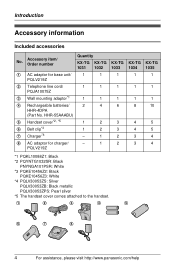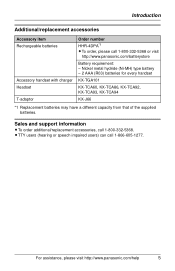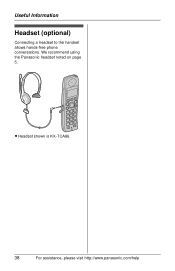Panasonic KX-TG1032S Support Question
Find answers below for this question about Panasonic KX-TG1032S.Need a Panasonic KX-TG1032S manual? We have 1 online manual for this item!
Question posted by karne on January 16th, 2013
How Do I Put A Message On A Kx-tg1311nzh
The person who posted this question about this Panasonic product did not include a detailed explanation. Please use the "Request More Information" button to the right if more details would help you to answer this question.
Current Answers
Related Panasonic KX-TG1032S Manual Pages
Similar Questions
Display Problem For Panasonic Cordless Phone
MY Panasonic cordless phone displays nothing except the back light
MY Panasonic cordless phone displays nothing except the back light
(Posted by heyarun 8 years ago)
Panasonic Cordless Phone Fcc Id Acj96nkx-tga930
I recently bought a used set of 3 Panasonic cordless phones with chargers nd adapter included at a 2...
I recently bought a used set of 3 Panasonic cordless phones with chargers nd adapter included at a 2...
(Posted by speedyhutt 9 years ago)
Do You Need A Filter For Panasonic Cordless Phones With At&t U-verse Service?
Do you need to use a filter with the phone using AT&T U-Verse service?
Do you need to use a filter with the phone using AT&T U-Verse service?
(Posted by Anonymous-57559 12 years ago)
Manual For Cordless Phone Kx-tg6511em Please
Do you have the above manual please?
Do you have the above manual please?
(Posted by Diane5590 12 years ago)
Need Phone Support Kx-tg4022 Cordless Phone
The phone window continually states there is a phone message when there isn't any. How do i remove...
The phone window continually states there is a phone message when there isn't any. How do i remove...
(Posted by Jarolyn 12 years ago)