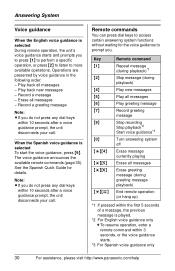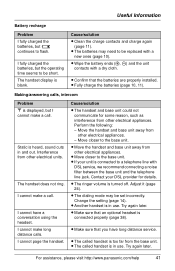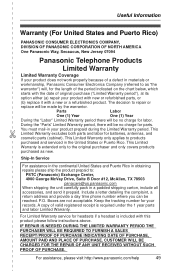Panasonic KX-TG1031S Support Question
Find answers below for this question about Panasonic KX-TG1031S.Need a Panasonic KX-TG1031S manual? We have 1 online manual for this item!
Question posted by atrpthi on August 19th, 2012
How Can I Unlock Dial Pad For Panasonic Kxtg-3531 Bxb/s Model Land Line Phone?
The person who posted this question about this Panasonic product did not include a detailed explanation. Please use the "Request More Information" button to the right if more details would help you to answer this question.
Current Answers
Related Panasonic KX-TG1031S Manual Pages
Similar Questions
Panasonic Phones Kx-tge232 I Got Today Problems!
Panasonic phones KX-TGE232 I Got today don't dial the same numbers i punch into it?
Panasonic phones KX-TGE232 I Got today don't dial the same numbers i punch into it?
(Posted by miktx 8 years ago)
Whistling Kx-t7880
Instead of a dial tone, I get a whistling sound. The line checks out and the power supply is putting...
Instead of a dial tone, I get a whistling sound. The line checks out and the power supply is putting...
(Posted by rsacker409 9 years ago)
Model #kxtga402 Cordless Phone How To Retrieve Voice Mail Not Working
(Posted by kennet015 11 years ago)
No Dial Tone In Cordless..instead There Is A Continuous Number Being Dialled.
we have bought a 2 line panasonic cordless phone this sunday.After connection,we find that instead o...
we have bought a 2 line panasonic cordless phone this sunday.After connection,we find that instead o...
(Posted by lalita91 12 years ago)
Compatible Headset
good day. I want to use my new panasonic phone with headset, but i doesn't work..is there any requi...
good day. I want to use my new panasonic phone with headset, but i doesn't work..is there any requi...
(Posted by popoyacbee 12 years ago)