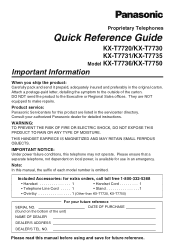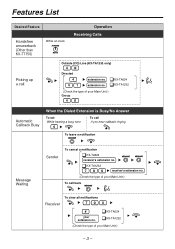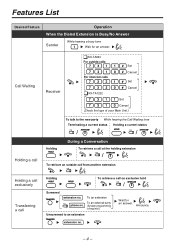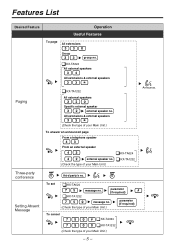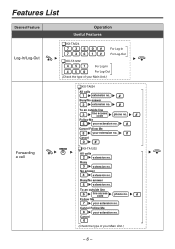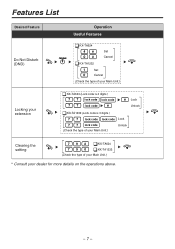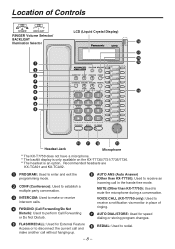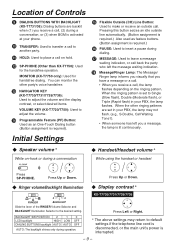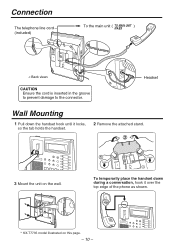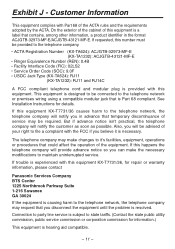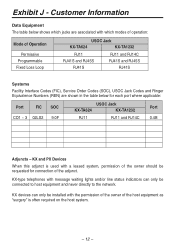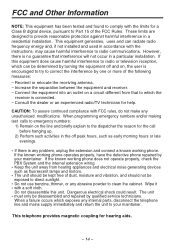Panasonic KX T7730 Support Question
Find answers below for this question about Panasonic KX T7730 - Digital Phone.Need a Panasonic KX T7730 manual? We have 1 online manual for this item!
Question posted by aguiar31687 on August 17th, 2021
El Teléfono No Prende
Current Answers
Answer #1: Posted by hzplj9 on August 17th, 2021 9:44 AM
Es posible que el cable esté defectuoso, ya que recibe la energía de la unidad principal. Suponiendo que tengas una unidad principal en otra zona. Eso probablemente tendría una fuente de alimentación.
Compruebe que todos los cables están conectados y debería recibir una indicación al levantar el receptor.
Este es un enlace a la guía del usuario en inglés. Usted puede con la misma búsqueda en su país obtener algo similar en su propio idioma.
Traducción realizada con la versión gratuita del traductor www.DeepL.com/Translator
It is possible that the cable is at fault as it would receive its power from the main unit. Assuming you have a main unit in another area. That would likely have a power supply.
Check that all cables are connected and you should receive a display when lifting the receiver.
This is a link to the user guide in English. You may with the same search in your country obtain similar in your own language.
Hope that helps.
Related Panasonic KX T7730 Manual Pages
Similar Questions
panasonic kx-t7730 incoming call not ringing
Can I connect a KX-T7730 phone with a KX-TD308 PBX
PANASONIC HOME PHONE MODEL KX-T7730
How do you add 2 more phones to KX-TG6644? Is there an unlock code to register?