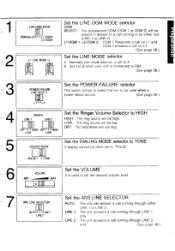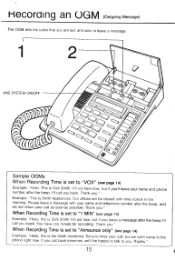Panasonic KX-T2740 Support Question
Find answers below for this question about Panasonic KX-T2740 - Easa-phone Integrated Telephone Mini-Cassette Answering System.Need a Panasonic KX-T2740 manual? We have 1 online manual for this item!
Question posted by dorion5817 on April 11th, 2011
How To Set Time On A Kx-t2740
The person who posted this question about this Panasonic product did not include a detailed explanation. Please use the "Request More Information" button to the right if more details would help you to answer this question.
Current Answers
Related Panasonic KX-T2740 Manual Pages
Similar Questions
Kx-t2740b Panasonic, Automatic Redialing Does Not Function. What Can I Do?
KX-T2740B Panasonic, automatic redialing does not function. What can I do?
KX-T2740B Panasonic, automatic redialing does not function. What can I do?
(Posted by namikkanca 9 years ago)
Panasonic Proprietary Telephone How To Set The Time Kx-t7731/kx-t7735
(Posted by matatgmahes 9 years ago)
Continus Beep Coming From The Telephone Set Panasonic Kx T7730, How Can I Fix It
Continus beep coming from the telephone set Panasonic KX T7730, how can i fix it. thanx
Continus beep coming from the telephone set Panasonic KX T7730, how can i fix it. thanx
(Posted by tariq617 11 years ago)