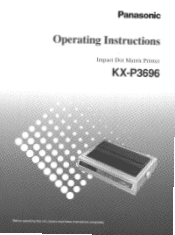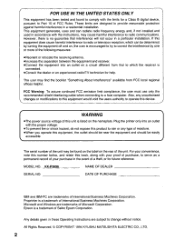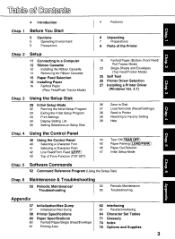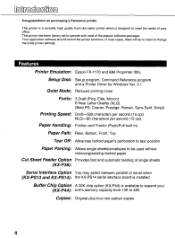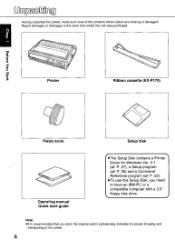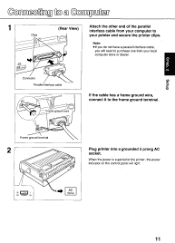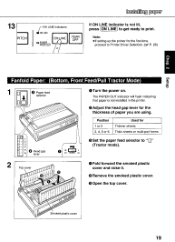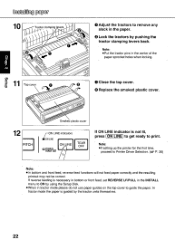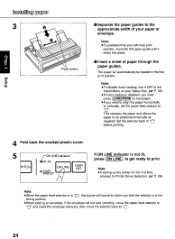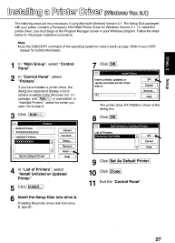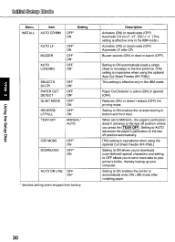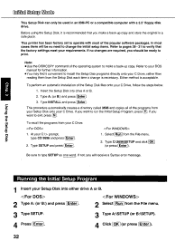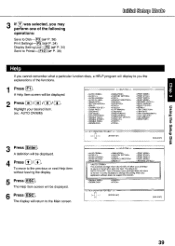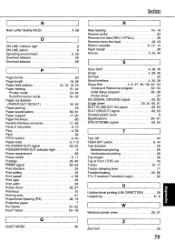Panasonic KX-P3696 Support Question
Find answers below for this question about Panasonic KX-P3696.Need a Panasonic KX-P3696 manual? We have 1 online manual for this item!
Question posted by latinoamericafactoring on February 3rd, 2014
Need The Driver For Windows 7
I have not been able to download the driver to make it work for windows 7. Anyone can help?
Current Answers
Answer #1: Posted by royron32 on February 3rd, 2014 4:36 PM
Hi, unfortunatly panasonic never wrote the Windows 7 drivers for this device. However you want check the Add New Printer Wizard as Microsoft might have included a basic printer driver with your operating system. The KX-P3696 drivers are currently avaliable for: Windows 98, Windows 95, Windows XP, Windows NT, and Windows 2,000 at the link below. You can also try running them in windows XP compatibility mode to see if you can get the drivers to load on your operating system, but right now windows 7 is not officaly supported with this driver.
http://www.panasonic.net/pcc/product...6download.html
http://www.panasonic.net/pcc/product...6download.html
Related Panasonic KX-P3696 Manual Pages
Similar Questions
How Does The Printer Head Disconnect For Cleaning
(Posted by headoffice 2 years ago)
Want To Purchase Panasonic Kx-p3696 Printer Head
whether want to purchase Panasonic Kx-p3696 Printer Head available
whether want to purchase Panasonic Kx-p3696 Printer Head available
(Posted by shriharighotavadekar 7 years ago)
Panasonic Kx-p3696 Printer Head
i have two Panasonic KX-P3696 I want two printer heads in India
i have two Panasonic KX-P3696 I want two printer heads in India
(Posted by shriharighotavadekar 7 years ago)
How Much Price Panasonic Dot Matrix Printer Model No. Kx-p 1150
(Posted by samrtvickg 9 years ago)
I Can Not Get My Win 7 Computer To Use My Panasonic Kx-p3626 Dot Matrix Printer.
(Posted by philtay233 11 years ago)