Panasonic KX MC6020 Support Question
Find answers below for this question about Panasonic KX MC6020 - Color Laser - All-in-One.Need a Panasonic KX MC6020 manual? We have 4 online manuals for this item!
Question posted by usmps on September 10th, 2014
Kx-mc6020 How Toner Cartridges/drum Works
The person who posted this question about this Panasonic product did not include a detailed explanation. Please use the "Request More Information" button to the right if more details would help you to answer this question.
Current Answers
There are currently no answers that have been posted for this question.
Be the first to post an answer! Remember that you can earn up to 1,100 points for every answer you submit. The better the quality of your answer, the better chance it has to be accepted.
Be the first to post an answer! Remember that you can earn up to 1,100 points for every answer you submit. The better the quality of your answer, the better chance it has to be accepted.
Related Panasonic KX MC6020 Manual Pages
Multi-function Printer - Page 7


...
To place an order online (for
future shipping and transportation of letter-size pages with a 5 % coverage (page 105). 1. Color drum cartridge L Model No. (Part No.): KX-FADC510
- Waste toner cartridge L Model No. (Part No.): KX-FAW505
■ Optional accessory - To ensure that the unit operates properly, we recommend the use of the power
plug cap and/or...
Multi-function Printer - Page 72


... to 300 destinations) for SNMP
Setting the location where you use this feature. The link local address will automatically print e-mail attachment that the toner cartridge, drum cartridge or waste toner cartridge needs to registered destinations when a problem occurs. [DISABLED] (default): Deactivates this feature. Enter the default router address for details.
Enter the e-mail server and...
Multi-function Printer - Page 105
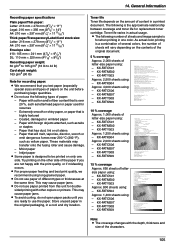
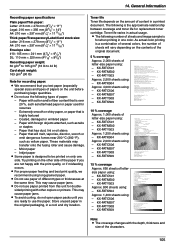
... or oil stains -
Toner life
Toner life depends on only one color. KX-FATK504 Approx. 4,000 sheets using : - Table of Contents2. 1. TAM (External Telephone Answering Machine)
Table of Contents 1. Table of Contents 1.1 Included accessories.1.2 Accessory information.Finding the Controls 1.3 Description of buttons.
1.4 Overview Installation
1.5 Toner cartridge and drum unit 1.6 Document...
Service Manual - Page 8
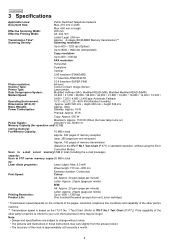
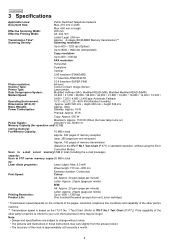
... server memory capac-20 MB in total
ity: Laser diode properties:
Laser output: Max. 6.5 mW
Wave length: 770...1200 × 1200 dpi One hundred-thousand (except drum unit, toner cartridge)
* Transmission speed depends on the contents of ...): Power Consumption:
9,600 / 7,200 / 4,800 / 2,400 bps; KX-MC6020HX
3 Specifications
Applicable Lines: Document Size:
Public Switched Telephone Network Max. ...
Service Manual - Page 9


... Lists
4.2.1. KX-FADC510E/KXFADC510X KX-FADK511E/KXFADK511X KX-FAW505E/KXFAW505X KX-FAP317E/KXFAP317X KX-FAB318E/KXFAB318X
Description Replacement color drum cartridge Replacement monochrome drum cartridge Waste toner cartridge Optional lower input tray Optional automatic duplex unit
4.2. KX-FATC506E/KX-FATC506X KX-FATM507E/KX-FATM507X KX-FATY508E/KX-FATY508X KX-FATK509E/KX-FATK509X
*1Prints...
Service Manual - Page 28


KX-MC6020HX
24. Pack the color drum cartridge (42), the monochrome drum cartridge
(43) and 4 toner cartridges (44) into the upper protection cover (45).
28 Put the protection cover (39), (40) and (41).
25.
Service Manual - Page 56


...KX-MC6020HX
6.7. Circuit Operation NITMON : This signal is the BK motor gain control signal to the monochrome drum cartridge, black toner cartridges, accumulator unit, paper feed unit ,and fuser unit. BK Motor Control Circuit
1. At 1,200 dpi monochrome printing and color...Hz (801.295 rpm). At 600 dpi monochrome printing and color printing, this NITMLD signal (pin 5 of CN760) is...
Service Manual - Page 57
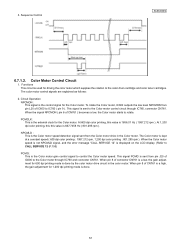
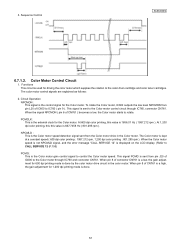
... to the color drum cartridge and color toner cartridges.
The Color motor is 1656.01 Hz ( 1987.212 rpm ).
When the signal NPCMON ( pin 6 of connector CN761 is a low, the gain adjustment for 1,200 dpi printing mode is the Color motor gain control signal to IC760 ( pin 9 ). PCMCLK : This is used for the Color motor. 3. Sequence Control
KX-MC6020HX
6.7.1.2. Functions...
Service Manual - Page 78
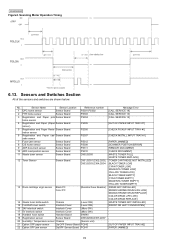
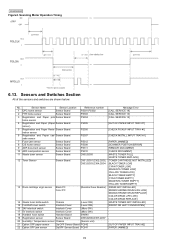
...[TONER CARTRIDGE NOT INSTALLED]
D303,Q303,D304,Q304 [BLACK TONER LOW]
[CYAN TONER LOW]
[MAGENTA TONER LOW]
[YELLOW TONER LOW]
[BLACK TONER EMPTY]
[CYAN TONER EMPTY]
[MAGENTA TONER EMPTY]
[YELLOW TONER EMPTY]
13 Drum cartridge virgin sensor Black PC
(Resistor,Fuse Resistor) [DRUM NOT INSTALLED]
Color PC
[MONOCHROME DRUM LIFE LOW]
[MONOCHROME DRUM REPLACE]
[COLOR DRUM LIFE LOW]
[COLOR...
Service Manual - Page 117


...the each color OPC
Drum. the each color Toner Cartridge Mecha-
The Motor Rotation is for Driv-
Mechanical Operation
KX-MC6020HX
6.20.1. nism.
117 Number (1)
Block Name • Cyan Drum Cartridge (OPC) Joint • Magenta Drum Cartridge (OPC) Joint • Yellow Drum Cartridge (OPC) Joint
(2) • Cyan Drum Cartridge (Developer) Joint • Magenta Drum Cartridge (Developer...
Service Manual - Page 126
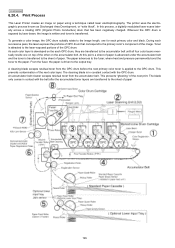
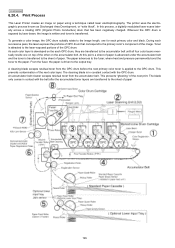
KX-MC6020HX
6.20.4. The printer uses the electrographic process known as Discharged Area Development, or "write black". The paper advances to the fuser, where heat and pressure permanently bond the toner to the output tray. To generate a color image, the OPC drum suitably rotate to the laser-exposed portions of the next color layer. Toner is attracted to...
Service Manual - Page 140


KX-MC6020HX
14. From left to insert the toner cartridge correctly. • Do not touch the toner cartridge shutter at the bottom of the toner cartridge.
17. The toner may spill out of the toner cartridge.
Lift the drum cartridge...the 4 toner cartridges from the protection bags.
• Remove the shipping tape.
15. Remove each toner cartridge (25) in the appropriate color slot. Insert...
Service Manual - Page 141


.... This feature may lower the print quality.
141 Note: • When replacing the toner cartridge, be sure to seal the used toner cartridge in a plastic bag or other container so that toner does not spill out of it. • When replacing the color drum cartridge, hold the green lever using your left hand same as installing it. •...
Service Manual - Page 155


... -: Not detected
W: Waste Toner bottle sensor
W: Detected -: Not detected
*: None *: None *: None *: None *: None
LCD DISPLAY:
2: OPF cassette sensor
2: Detected -: Not detected
P: OPF paper sensor
P: Detected -: Not detected
J: OPF JAM detection sensor
J: Detected
-: Not detected
C: Drum Cartridge detection sensor (Color)
C: Detected
-: Not detected
K: Drum Cartridge detection sensor (monochrome...
Service Manual - Page 167


... standard paper size is A4 or Letter in accordance with the destination.) (32) Color Drum Cartridge Page Count (The corresponding value of printing rate is 5%. The standard paper size is A4 or Letter in accordance with the destination.) (34) Waste Toner Cartridge Status
KX-MC6020HX
(35) Accumulator Page Count (The number of printing rate is converted...
Service Manual - Page 168


... CALL SERVICE 16 (P.199).
• Fuse error of monochrome drum cartridge Refer to CALL SERVICE 17 (P.200).
• Watch dog error of the following messages will appear on the display. Remove the document, then press [Stop] to CALL SERVICE 1 (P.188).
• Laser beam error. KX-MC6020HX
12 Troubleshooting Guide
Note: LOW VOLTAGE POWER SUPPLY...
Service Manual - Page 183
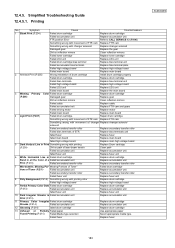
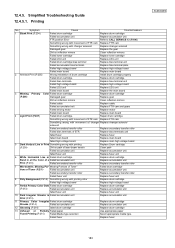
...
9 Partial Primary Color Dots Failed drum cartridge
Replace drum cartridge
(P.213)
Failed accumulator unit
Replace accumulator unit
failed fuser unit
Replace fuser unit
10 Dark Irregular Streaks in Print Something wrong with printing
Replace Drum cartridge
(P.209)
Dirt on reflection mirrors
Clean reflection mirrors
Failed toner cartridge
Replace toner cartridge
Failed LSU unit...
Service Manual - Page 310


... (Cyan, Magenta, Yellow, and Black), and 2 drum cartridges (Black and Color), waste toner cartridge, and standard input tray from the color laser multi-function printer.
(1) Open the front cover (1) by holding the center part.
(2) Unlock the drum cartridge cover by pushing the tabs (2) in the direction of the arrows.
310 KX-MC6020HX
14 Disassembly and Assembly Instructions
Note: LOW VOLTAGE...
Service Manual - Page 311


(3) Lift up the levers (3) and open the drum cartridge cover (4). KX-MC6020HX
(4) Pull out each toner cartridge into the protective tray. • Wrap the 4 toner cartridges with the protection bag.
(5) Hold and pull the front part of the color drum cartridge (6) using your left to support removing.
311 Install each toner cartridge (5) from the main unit, then hold the green lever(7) of ...
Service Manual - Page 365


... an average of 5% coverage of color planes, ambient, temperature and humidity. Have the * Drum Cartridge.
(Color, BK)
Dark color spots and streaks in all colors.
(* indicates Color or Black)
A wide, light, horizontal band in continuous printing.
16.1.2.2.
"WTC Replace "
8,000 pages/Full
Replace the Waste Toner Cartridge. Waste Toner Cartridge "WTC Full "
---- User Maintenance
The...
Similar Questions
Panasonic Kx Mc6020 Probléme Opc Home Sensor (call Service 19)
(Posted by kamellassoued87 9 years ago)
My Toner Cartridge No.kx-fat461 How Do Iget Another
(Posted by jwwerner3 11 years ago)
Kx-mc6020 Message
'service Call 3' ???
(Posted by Anonymous-65116 11 years ago)
Kx-mc6020 Message
'service Call 3' ???
(Posted by Anonymous-65113 11 years ago)

