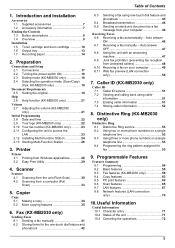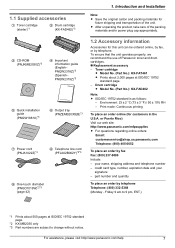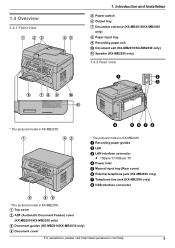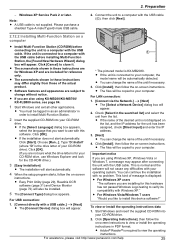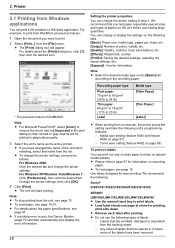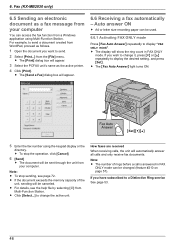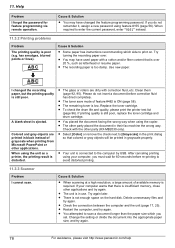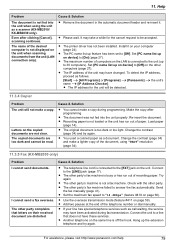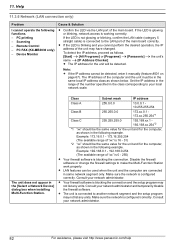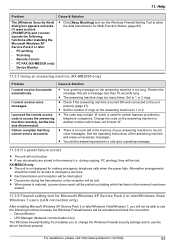Panasonic KX-MB2030 Support Question
Find answers below for this question about Panasonic KX-MB2030.Need a Panasonic KX-MB2030 manual? We have 1 online manual for this item!
Question posted by Anonymous-127624 on December 29th, 2013
Panasonic Printer Kx-mb2030 Not Working With My Windows 8.1 Upgrade?
It was working with Windows 8 but not working since I upgraded. Do I need to buy a new printer now?
Current Answers
Related Panasonic KX-MB2030 Manual Pages
Similar Questions
Hello Sir/mama I Have A Printer Kx-mb2030 How I Clear All Pending Printing Data
Hello sir/mama I have a printer kx-mb2030 how I clear all pending printing data
Hello sir/mama I have a printer kx-mb2030 how I clear all pending printing data
(Posted by Salimvelani 8 years ago)
Driver Panasonic Kx-mb2030 For Windows 8?
How can i download driver panasonic kx-mb2030 for windows 8?
How can i download driver panasonic kx-mb2030 for windows 8?
(Posted by mayfoo5494 9 years ago)
Cannot Use Panasonic Kx-mb2030 After Upgrading To Windows 8.1
After I upgraded my laptop to windows 8.1, the Panasonic KX-MB2030 cannot work. How to solve this pr...
After I upgraded my laptop to windows 8.1, the Panasonic KX-MB2030 cannot work. How to solve this pr...
(Posted by cindy0976 10 years ago)
Panasonic Kx Mb2030 Printer Problems
My Panasonic KX MB2030 is printing some letters very faintly if at all. I've changed the toner cartr...
My Panasonic KX MB2030 is printing some letters very faintly if at all. I've changed the toner cartr...
(Posted by sminty 11 years ago)
I Need Driver For Kx-mb2030 To Work With Mac Osx 10.8
Dear Sir I need Urgently to software driver for Panasonic KX-MB2030 to work with Mac OSX 10.8 tha...
Dear Sir I need Urgently to software driver for Panasonic KX-MB2030 to work with Mac OSX 10.8 tha...
(Posted by sharkawy 11 years ago)