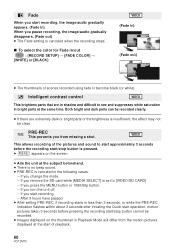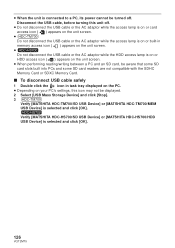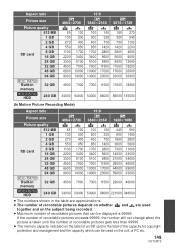Panasonic HDCTM700 Support Question
Find answers below for this question about Panasonic HDCTM700 - HDD SD CAMCORDER.Need a Panasonic HDCTM700 manual? We have 1 online manual for this item!
Question posted by Shoebill on June 24th, 2011
Date And Time Disappears From Display Within A Few Seconds
Hi.
Date and time is correctly set and displayed in desired format on my Panasonic HDC-TM700 camcorder. However, a few seconds - about 5, I think - after the unit is turned on, date and time disappears from the display, and no date and time is stamped on recorded footage. It doesn't seem that any other info disappears from the display along with date and time. What could cause that behavior?
Best regards, JAG, Aarhus, Denmark
Current Answers
Related Panasonic HDCTM700 Manual Pages
Similar Questions
Video Camera Keeps Saying To Check The Sd Card Every Time I Put It In How Can I
I put the sd card in and it will say check card...does a panasonic dvd camera need a specific sd car...
I put the sd card in and it will say check card...does a panasonic dvd camera need a specific sd car...
(Posted by dallasdutcher918 8 years ago)
Can I Record On My Panasonic Hc-v10 Digital Video Camera While Charging
(Posted by Tardavebr 9 years ago)
Can I Record On My Panasonic Hc-v10 Digital Video Camera While Recharging
(Posted by radrc 10 years ago)
Transferring Video Footage On My Video Camera To Sd Card
I bought my video camera back in 2009. At the time of purchase I asked if it was necessary to have t...
I bought my video camera back in 2009. At the time of purchase I asked if it was necessary to have t...
(Posted by fmcgruddy 10 years ago)
How To Set Date Time On Camcorder - Didnt Do It When First Switched On
(Posted by jmehopkins 11 years ago)