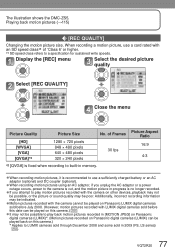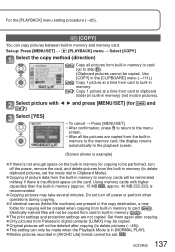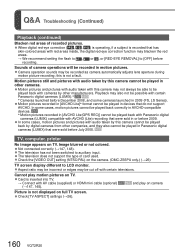Panasonic DMCZS6 Support Question
Find answers below for this question about Panasonic DMCZS6 - DIGITAL STILL CAMERA.Need a Panasonic DMCZS6 manual? We have 1 online manual for this item!
Question posted by Jodi58615 on October 26th, 2015
Panasonic Lumix Dmc-zs6 How To Copy Pictures From Memory To Sd Card
Current Answers
Answer #1: Posted by BusterDoogen on October 26th, 2015 12:38 PM
I hope this is helpful to you!
Please respond to my effort to provide you with the best possible solution by using the "Acceptable Solution" and/or the "Helpful" buttons when the answer has proven to be helpful. Please feel free to submit further info for your question, if a solution was not provided. I appreciate the opportunity to serve you!
Related Panasonic DMCZS6 Manual Pages
Similar Questions
I tried playing video files in different formats (AVI, MP4 & MKV) through an SD card, but the TV did...
Hello Team,I have been trying to contact the support team as I need to buy SD card: "RP-SDW02G 2GB" ...
I want to see the date and time a picture is taken displayed on the picture itself. The camera somet...
where can i get the software for this camera
My Lumix, DMC-ZS6P-K, serial number FNOJAOO6887, lens opens when I turn the camera on but the lens c...