Panasonic DMCZS19 Support Question
Find answers below for this question about Panasonic DMCZS19.Need a Panasonic DMCZS19 manual? We have 1 online manual for this item!
Question posted by leoIv on February 3rd, 2014
How Do You Use The Exposure Button On The Panasonic Lumix Dmc-zs19
The person who posted this question about this Panasonic product did not include a detailed explanation. Please use the "Request More Information" button to the right if more details would help you to answer this question.
Current Answers
There are currently no answers that have been posted for this question.
Be the first to post an answer! Remember that you can earn up to 1,100 points for every answer you submit. The better the quality of your answer, the better chance it has to be accepted.
Be the first to post an answer! Remember that you can earn up to 1,100 points for every answer you submit. The better the quality of your answer, the better chance it has to be accepted.
Related Panasonic DMCZS19 Manual Pages
DMCZS19 User Guide - Page 8
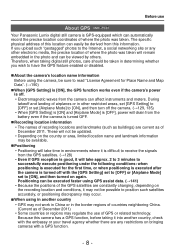
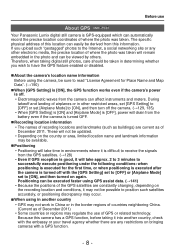
...)
• Some countries or regions may regulate the use
About GPS DMC-ZS20
Your Panasonic Lumix digital still camera is turned off with a GPS function.
- 8 - Positioning can be executed faster using the camera, be derived from the battery even if the camera is difficult to receive the signals from the camera can automatically record the precise location coordinates of...
DMCZS19 User Guide - Page 11


... camera.
[EXPOSURE] button (→73)
In the recording mode:
Operate this when setting the shutter speed or
aperture value. (Only in this manual may differ from the actual product. - 11 - LCD monitor (→55, 62, 172)
Names and Functions of Main Parts
REC/PLAY switch (→25)
Use this to change display.
DMC-ZS20 [MAP] button...
DMCZS19 User Guide - Page 32


..., a subject appears darker and the camera automatically corrects the
exposure by increasing the brightness of scene detected...Use cursor button to select [Happy] and press [MENU/SET]
- 32 - When there is set to [Happy], pictures are adjusted for the recognized faces.
●About Backlight Compensation
Backlight is a condition where a light shines from behind a subject.
When the camera...
DMCZS19 User Guide - Page 34
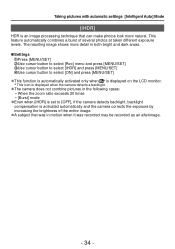
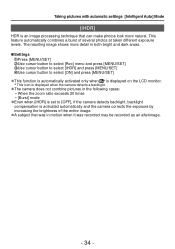
... the camera corrects the exposure by increasing the brightness of several photos at taken different exposure levels. The resulting image shows more detail in both bright and dark areas.
■ Settings
Press [MENU/SET] Use cursor button to select [Rec] menu and press [MENU/SET] Use cursor button to select [iHDR] and press [MENU/SET] Use cursor button to...
DMCZS19 User Guide - Page 66
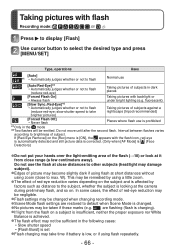
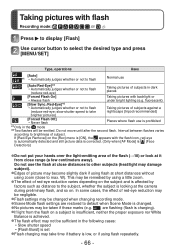
...Use cursor button to select the desired type and press [MENU/SET]
Type, operations
Uses
[Auto] ∗1 • Automatically judges whether or not to flash
Normal use...not use is looking at the camera during preliminary flash, and so on. This may be remedied by using ... Removal] on a subject is insufficient, neither the proper exposure nor White
Balance is achieved.
●The flash effect may...
DMCZS19 User Guide - Page 70


...
Recording mode: We recommend using a tripod. Press to display [Selftimer] Use cursor button to select time duration and press [MENU/SET] Take a picture
Press the shutter button fully to 2 seconds. Self-timer indicator (Flashes for set duration)
• To cancel while in the following cases:
• [Underwater] and [High Speed Video] scene modes • Recording...
DMCZS19 User Guide - Page 71


... too bright.
■ Recording mode:
Press to display [Exposure]
Use cursor button to select a value and press [MENU/SET]
• If the picture is too dark, adjust the exposure
to the "+" direction.
• If the picture is too bright, adjust the exposure
to the "-" direction.
• After exposure adjustment, the adjustment
value (
for example) is displayed...
DMCZS19 User Guide - Page 72


...; Recording mode:
Press several times to display [Auto Bracket]
Use cursor button to select a value and press [MENU/SET]
Value displayed after Exposure Compensation set , [Burst] is changed automatically ([Auto Bracket])
Records 3 pictures in continuous succession while exposure is canceled. ●[Auto Bracket] cannot be used with flash. ●When [Auto Bracket] is set
•...
DMCZS19 User Guide - Page 73


...EXPOSURE] button and use cursor button to be appropriate for the set aperture value. Shutter speed is automatically adjusted to the background.
• When the aperture value is reduced, the range of the camera... purposes. Set mode dial to ([Shutter-Priority] Mode)
Press [EXPOSURE] button and use cursor button to determine aperture value
Aperture value
• When the aperture value...
DMCZS19 User Guide - Page 74


....
■Recording motion pictures in
• Aperture and shutter speed are shown in red.
●LCD monitor brightness may vary from recording at the desired exposure (brightness/darkness). Press [EXPOSURE] button and use a faster shutter speed or increase aperture value. Determine aperture and shutter speed and record
[Manual...
DMCZS19 User Guide - Page 76


...
manually. [Sensitivity], [White Balance], [i.Exposure], [Min. Shtr Speed], [Color Mode...Changing the selected picture effects ([Creative Control] menu)
Press [MENU/SET] Use cursor button to select [Creative Control] menu and press [MENU/SET] Press to select... to signal processing and is not a defect.
●Notes on the camera is approx. 10 times longer than actual time needed for recording. Taking ...
DMCZS19 User Guide - Page 77


...] Use cursor button to select the scene and press [MENU/SET]
■Recording motion pictures in Scene Modes (→67)
- 77 -
Shtr Speed], [i.Resolution], [Color Mode]
●Using flash in
Records a motion picture at the optimum settings for the selected scene. • Some scenes are switched to take pictures with optimum settings (exposure, coloring...
DMCZS19 User Guide - Page 81
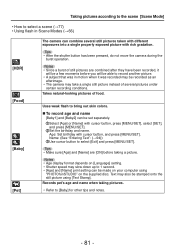
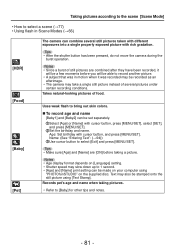
... • The camera may take a single still picture instead of several still pictures taken with different exposures into a single properly exposed picture with rich gradation. Uses weak flash to ... a picture. Notes • Since a burst of food.
Select [Age] or [Name] with cursor button, and press [MENU/SET]. Taking pictures according to the scene [Scene Mode]
• How to record...
DMCZS19 User Guide - Page 114


... categories or to favorite pictures, and then view those pictures.
Select the filtering method using cursor button, and press [MENU/SET]. Different playback methods [Playback Mode]
[Filtering Play]
...can refine the selection of pictures to be played back using cursor button, and press [MENU/SET]
[Picture Only] [Video Only] [3D Play] DMC-ZS20 [GPS Area Play]
[Travel]
[Category Selection]
...
DMCZS19 User Guide - Page 119


DMC-ZS19
Use cursor button to select [SINGLE] or [MULTI], and then press [MENU/SET]
Select a still picture
●[SINGLE]
Use cursor button to select a still picture and press [MENU/ SET]
●[MULTI] (up to 100 pictures)
Use cursor button to stamp age and press [MENU/SET]
• If [Name] is [OFF] in the [Baby], [Pet] Scene Modes, [Travel...
DMCZS19 User Guide - Page 127
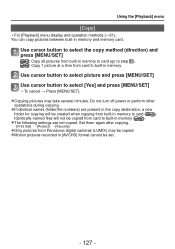
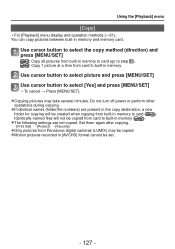
...names (folder/file numbers) are not copied. Identically-named files will be set.
- 127 - Use cursor button to select the copy method (direction) and press [MENU/SET]
: Copy all pictures from built...] format cannot be created when copying from Panasonic digital cameras (LUMIX) may take several minutes.
Using the [Playback] menu
[Copy]
• For [Playback] menu display and operation...
DMCZS19 User Guide - Page 138
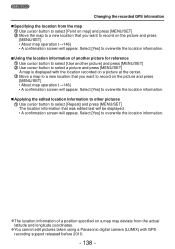
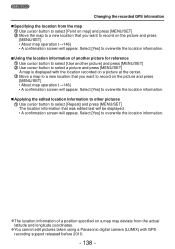
... coordinates.
●You cannot edit pictures taken using a Panasonic digital camera (LUMIX) with the location recorded on a picture at the center. Select [Yes] to overwrite the location information.
●The location information of another picture for reference
Use cursor button to select [Use another picture] and press [MENU/SET] Use cursor button to record on the picture and press...
DMCZS19 User Guide - Page 139
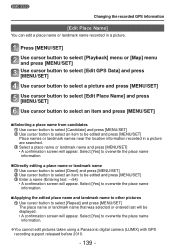
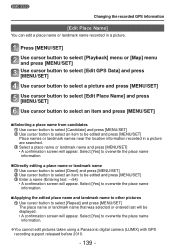
...name
Use cursor button to select [Direct] and press [MENU/SET] Use cursor button to select an item to overwrite the place name
information.
●You cannot edit pictures taken using a Panasonic digital camera (LUMIX) ...to other pictures
Use cursor button to be edited and press [MENU/SET] Enter a name (Entering text: →94) • A confirmation screen will appear. DMC-ZS20
Changing the...
DMCZS19 User Guide - Page 151


... appears on the computer screen.
DMC-ZS20
Using the map data on the DVD (supplied)
Copying the map data to a memory card
Preparation: • Install "LUMIX Map Tool" on your computer... to the computer
Start "LUMIX Map Tool" installed in your computer
• Windows: Click [Start] → [All Programs] → [Panasonic] → [LUMIX Map Tool] → [LUMIX Map Tool] • Double...
DMCZS19 User Guide - Page 165
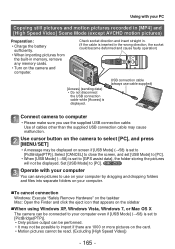
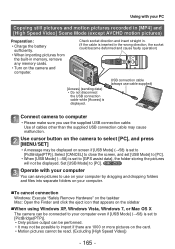
... Video] Scene Mode (except AVCHD motion pictures)
Preparation:
• Charge the battery sufficiently.
• When importing pictures from the built-in the wrong direction, the socket could become deformed and cause faulty operation)
[Access] (sending data) • Do not disconnect
the USB connection cable while [Access] is displayed. Use cursor button on the camera...
Similar Questions
How To Use Date Stamp For Panasonic Lumix Dmc-zs19
(Posted by Flasyhalke 9 years ago)
Cant Download The Videos I Took On Panasonic Lumix Dmc-zs19
(Posted by sridarme 10 years ago)
How To Copy Videos From Panasonic Lumix Dmc-zs19 To A Dvd
(Posted by juliomike 10 years ago)
Can't Find Video Files On Panasonic Lumix Dmc-zs19 Sd Card
(Posted by moonmypsm 10 years ago)

