Panasonic DMCZS19 Support Question
Find answers below for this question about Panasonic DMCZS19.Need a Panasonic DMCZS19 manual? We have 1 online manual for this item!
Question posted by toliSudh on August 5th, 2014
How To Text Stamp On All Panasonic Dmc-zs19 Camera Camera
The person who posted this question about this Panasonic product did not include a detailed explanation. Please use the "Request More Information" button to the right if more details would help you to answer this question.
Current Answers
There are currently no answers that have been posted for this question.
Be the first to post an answer! Remember that you can earn up to 1,100 points for every answer you submit. The better the quality of your answer, the better chance it has to be accepted.
Be the first to post an answer! Remember that you can earn up to 1,100 points for every answer you submit. The better the quality of your answer, the better chance it has to be accepted.
Related Panasonic DMCZS19 Manual Pages
DMCZS19 User Guide - Page 1
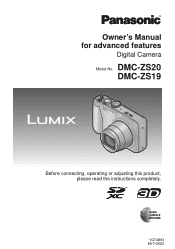
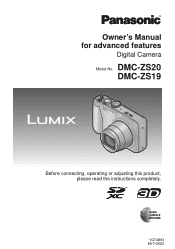
DMC-ZS20 DMC-ZS19
Before connecting, operating or adjusting this product, please read the instructions completely.
VQT4B93 M0112KZ0 Owner's Manual for advanced features
Digital Camera
Model No.
DMCZS19 User Guide - Page 4
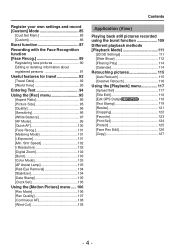
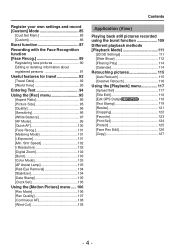
... 102 [Burst 103 [Color Mode 103 [AF Assist Lamp 103 [Red-Eye Removal 104 [Stabilizer 104 [Date Stamp 105 [Clock Set 105
Using the [Motion Picture] menu ..... 106 [Rec Mode 106 [Rec Quality 107 [... [Playback] menu 117 [Upload Set 117 [Title Edit 118 [Edit GPS Data] DMC-ZS20 118 [Text Stamp 119 [Resize 121 [Cropping 122 [Favorite 123 [Print Set 124 [Protect 125 [Face Rec Edit 126 [Copy...
DMCZS19 User Guide - Page 7
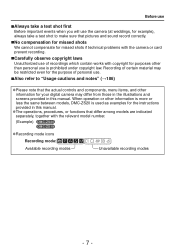
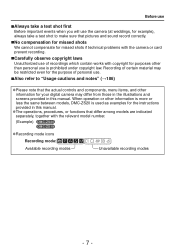
...■No compensation for missed shots
We cannot compensate for missed shots if technical problems with the camera or card prevent recording.
■Carefully observe copyright laws
Unauthorized use is used as examples for... works with the relevant model number.
(Example) DMC-ZS20 DMC-ZS19
●Recording mode icons
Recording mode:
Available recording modes
Unavailable recording modes
- 7 -
DMCZS19 User Guide - Page 20
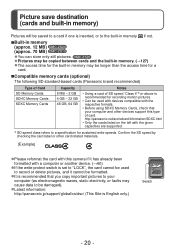
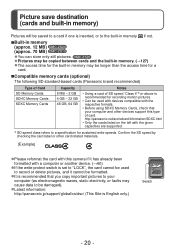
... 12 MB) DMC-ZS20 (approx. 70 MB) DMC-ZS19
●You can store only still pictures. DMC-ZS20 ●...speed by checking the card label or other devices support this camera if it has already been
formatted with a computer or another...■Compatible memory cards (optional)
The following SD standard-based cards (Panasonic brand recommended)
Type of Card SD Memory Cards SDHC Memory Cards SDXC ...
DMCZS19 User Guide - Page 22
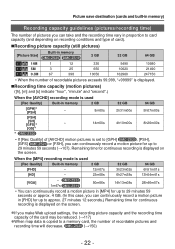
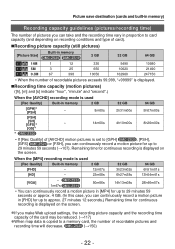
...type of card).
■Recording picture capacity (still pictures)
Built-in memory [Picture Size]
DMC-ZS20 DMC-ZS19
2 GB
32 GB
64 GB
14M
1
12
330
5490
10980
5M
3
25
650
...a motion picture for continuous recording is copied to 29 minutes 59 seconds (→107). DMC-ZS20 1m47s DMC-ZS19
50m56s
14h13m08s
28h46m57s
• You can continuously record a motion picture in [FHD] for...
DMCZS19 User Guide - Page 23
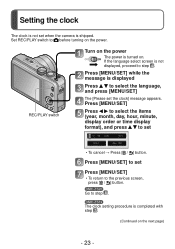
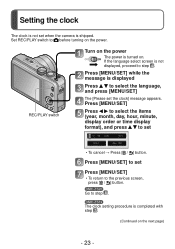
...hour, minute, display order or time display format), and press to set the clock] message appears. DMC-ZS20 Go to step . If the language select screen is not displayed, proceed to step .
Set...SET] to set when the camera is shipped.
Setting the clock
The clock is not set Press [MENU/SET]
• To return to the previous screen, press [ / ] button.
DMC-ZS19 The clock setting procedure is ...
DMCZS19 User Guide - Page 24


... the clock
Press to select [Yes] and press [MENU/SET] if automatically correcting time of the camera.
- 24 -
When [Please set the home area] is set to set date and time →... be printed when you order a photo studio
to print the picture, or when you stamp the date on the pictures with [Date Stamp] or [Text Stamp].
●If the clock is set, the correct date can be printed even if the...
DMCZS19 User Guide - Page 38


... video format best used when extensive editing is needed, or when uploading videos to...panasonic.jp/support/global/cs/dsc/ (This Site is compatible with the AVCHD standard. AVCHD: You can record motion pictures in [AVCHD] or [MP4] may be played back with poor picture or sound quality or playback may not be possible even when played back with equipment compatible with this unit. DMC-ZS19...
DMCZS19 User Guide - Page 58
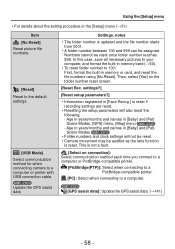
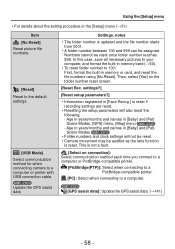
... Select when connecting to 100: First, format the built-in [Baby] and [Pet] Scene Modes DMC-ZS19
• Folder numbers and clock settings will also reset the following: -
In this case, save all... recording settings are reset.
• Resetting the setup parameters will not be reset. • Camera movement may be audible as the lens function
is updated and the file number starts from 0001....
DMCZS19 User Guide - Page 60
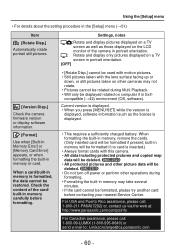
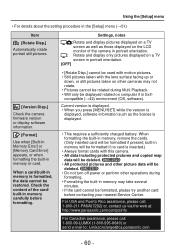
....] cannot be used with motion pictures. • Still pictures taken with this camera. • All data including protected pictures and copied map
data will be formatted...DMC-ZS19 • Do not turn off power or perform other picture data will be formatted if present;
For USA and Puerto Rico assistance, please call: 1-800-211-PANA(7262) or, contact us via the web at: http://www.panasonic...
DMCZS19 User Guide - Page 81
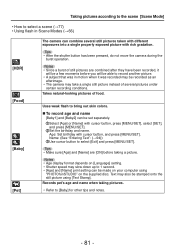
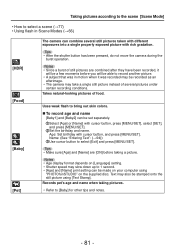
... and [Baby2] can be made on your computer using [Text Stamp].
Name: (See "Entering Text": (→94)) Use cursor button to [Baby] for ...other tips and notes.
- 81 - Tips • Make sure [Age] and [Name] are combined after they have been recorded, it was recorded may be recorded as an
afterimage. • The camera may also be stamped...
DMCZS19 User Guide - Page 92


... DMC-ZS20
●To print [Location] or the number of your trip on which is set, you set your travel schedule and record pictures, the day of days that have passed, either use [Text Stamp] ...Date] cannot be set for AVCHD motion pictures recorded when [Rec Quality] is
set in the
camera's clock. Select [Location] in step above Use cursor button to departure are made before departure ...
DMCZS19 User Guide - Page 117
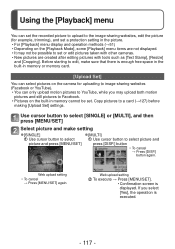
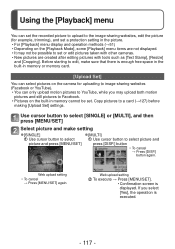
...the built-in memory or memory card.
[Upload Set]
You can select pictures on the camera for uploading to image-sharing websites (Facebook or YouTube). • You can set the...• It may not be set or edit pictures taken with other cameras. • New pictures are created after editing pictures with tools such as [Text Stamp], [Resize]
and [Cropping]. Web upload setting
To execute → ...
DMCZS19 User Guide - Page 118


...8226; Motion pictures • 3D still pictures
●To print text, use [Text Stamp] or "PHOTOfunSTUDIO" on the supplied disc. Connect the camera to (→167).
■ To clear all the characters ... text (→94))
To delete a title, delete all
Select [CANCEL] in step and select [Yes].
●Not available on the card inside the camera. For details (→139).
[Edit GPS Data] DMC-...
DMCZS19 User Guide - Page 119


... time, location name information and the text registered in step , this step will not be displayed. • Confirmation screen is displayed. If you select [Yes], the operation is [OFF] in the [Baby], [Pet] Scene Modes, [Travel Date] and [Title Edit] are stamped on the still picture. DMC-ZS19
Use cursor button to select [SINGLE...
DMCZS19 User Guide - Page 124


...on the type of printer, the printer settings may take priority over camera
settings.
●Cannot be set
No. to print
• Date... to check for compatibility.) For more information visit: http://panasonic.jp/dc/dpof_110/white_e.htm
Use cursor button to select ... for files that have been taken with [Date
Stamp] and pictures with a [Text Stamp] applied.
●Print setting cannot be made...
DMCZS19 User Guide - Page 170


... by setting [Print with Date] (→171) to [ON] when connecting to a printer compatible with date and text
■ Printing date without [Text Stamp]
●Printing in store: Only recording date can be printed on the camera in advance allows settings for numbers of copies and date printing to be designated before giving the...
DMCZS19 User Guide - Page 173


...8594;37) [GPS Area Select] (→136) DMC-ZS20
13 Self-timer Mode (→70)
14 LCD Mode (→55) LCD power save (→57)
15 Date Stamp (→105)
16 Current date/time World time... List of LCD monitor displays
Screens shown here are displayed, age in years/months is not displayed. DMC-ZS19
- 173 - When the number of days elapsed from day of departure is displayed, age in years...
DMCZS19 User Guide - Page 174
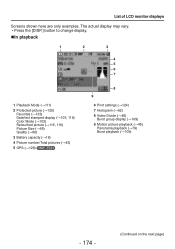
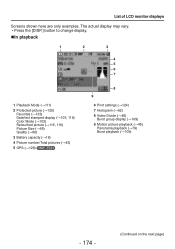
... 5 6 7
1 Playback Mode (→111)
2 Protected picture (→125) Favorites (→123) Date/text stamped display (→105, 119) Color Mode (→103) Retouched picture (→115, 116) Picture Size (→...number/Total pictures (→42)
5 GPS (→128) DMC-ZS20
8
9
6 Print settings (→124) 7 Histogram (→62) 8 Video Divide (→48)
Burst group display (→109) 9 ...
DMCZS19 User Guide - Page 176
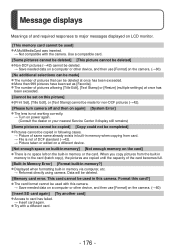
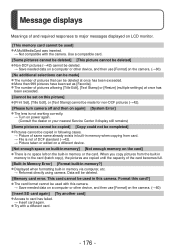
...] (multiple settings) at once has
been exceeded. [Cannot be set on this picture]
● [Print Set], [Title Edit], or [Text Stamp] cannot be made for non-DCF pictures (→42).
[Please turn camera off and then on LCD monitor.
[This memory card cannot be used in memory via computer, etc.
→ Reformat directly...
Similar Questions
I Can't Get My Panasonic Dmc-zs19 Camera To Take Motion Pictures
(Posted by GMotomca 9 years ago)
How Do You Disable Time Display On Panasonic Dmc-zs19 Camera
(Posted by hecpotw 10 years ago)
How To Reset My Panasonic Dmc-zs19 Camera Zoom Error
(Posted by mm2alan 10 years ago)
How Do You Turn Off Time And Date Display On Panasonic Dmc-zs19 Camera
(Posted by joanparman 10 years ago)

