Panasonic DMCZS19 Support Question
Find answers below for this question about Panasonic DMCZS19.Need a Panasonic DMCZS19 manual? We have 1 online manual for this item!
Question posted by guntwa on May 8th, 2014
How To Set Date Stamp On Panasonic Lumix Dmc-zs19
The person who posted this question about this Panasonic product did not include a detailed explanation. Please use the "Request More Information" button to the right if more details would help you to answer this question.
Current Answers
There are currently no answers that have been posted for this question.
Be the first to post an answer! Remember that you can earn up to 1,100 points for every answer you submit. The better the quality of your answer, the better chance it has to be accepted.
Be the first to post an answer! Remember that you can earn up to 1,100 points for every answer you submit. The better the quality of your answer, the better chance it has to be accepted.
Related Panasonic DMCZS19 Manual Pages
DMCZS19 User Guide - Page 4
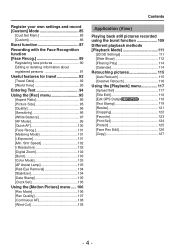
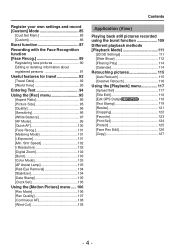
... 103 [Color Mode 103 [AF Assist Lamp 103 [Red-Eye Removal 104 [Stabilizer 104 [Date Stamp 105 [Clock Set 105
Using the [Motion Picture] menu ..... 106 [Rec Mode 106 [Rec Quality 107 [...116 Using the [Playback] menu 117 [Upload Set 117 [Title Edit 118 [Edit GPS Data] DMC-ZS20 118 [Text Stamp 119 [Resize 121 [Cropping 122 [Favorite 123 [Print Set 124 [Protect 125 [Face Rec Edit 126...
DMCZS19 User Guide - Page 8
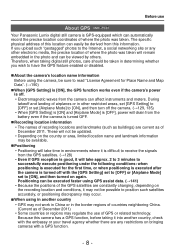
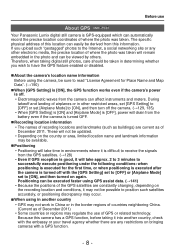
..." photos to the Internet, a social networking site or any other restricted areas, set [GPS Setting] to [OFF] or set to [ON], and then turned on the recording location and conditions, it may regulate the use
About GPS DMC-ZS20
Your Panasonic Lumix digital still camera is turned off with a GPS function.
- 8 - Before use of GPS or related...
DMCZS19 User Guide - Page 24


... [Date Stamp] or [Text Stamp].
●If the clock is set, the correct date can be saved for approx. 3 months even after battery is removed,
provided a fully-charged battery was installed in the camera for 24 hours beforehand. Select [Clock Set] from the [Setup] menu or [Rec] menu. • Clock settings will be printed even if the date is set...
DMCZS19 User Guide - Page 41


...-
This refocus movement is set to the motion picture videos, press the shutter button fully...camera operation is disturbing, use the touch shutter. • When still pictures are recorded during zooming, the zooming may stop.
■Burst function
When the burst function has been set in the following cases:
• When [Rec Quality] is set to [VGA] • When recording [High Speed Video...
DMCZS19 User Guide - Page 54


... the [Setup] menu (→51)
Item
Settings, notes
[Clock Set]
Set time, date, and display format.
(→23)
DMC-ZS20 [Auto Clock Set]
[ON] / [OFF]
Setting the clock automatically using GPS. (→140)
[World Time]
Set the local time at travel destination. (→93)
[Destination]: Set the local time at travel destination. [Home]: Set date and time at home area.
[Travel...
DMCZS19 User Guide - Page 60
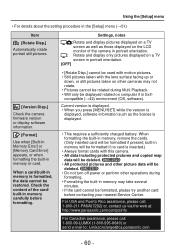
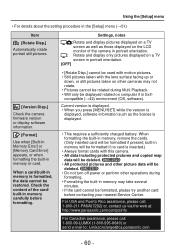
... Service Center. DMC-ZS19 • Do not turn off power or perform other picture data will be formatted if no card is displayed.
• This requires a sufficiently charged battery. For USA and Puerto Rico assistance, please call: 1-800-211-PANA(7262) or, contact us via the web at: http://www.panasonic.com/contactinfo...
DMCZS19 User Guide - Page 79
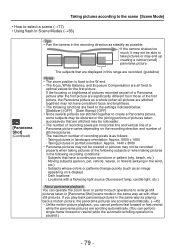
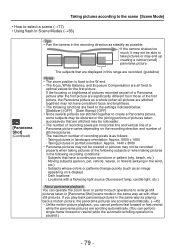
... fixed to the settings indicated below. [Stabilizer]: [OFF] [Date Stamp]: [OFF] &#...8226; Since several pictures are scrolling automatically. (You can perform single-frame forward or rewind while the automatic scrolling operation is as a whole (when all fixed to
optimal values for the first picture. Dark locations - Locations with other still pictures.
If the camera...
DMCZS19 User Guide - Page 105
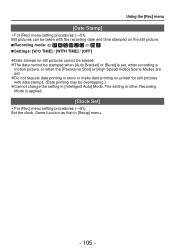
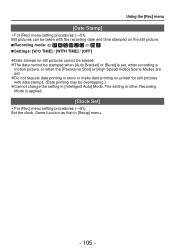
... can be taken with the recording date and time stamped on the still picture.
■ Recording mode: ■ Settings: [W/O TIME] / [WITH TIME] / [OFF]
●Date stamps on printer for still pictures
with date stamps. (Date printing may be stamped when [Auto Bracket] or [Burst] is applied.
[Clock Set]
• For [Rec] menu setting procedures (→51) Set the clock. Same function as...
DMCZS19 User Guide - Page 107
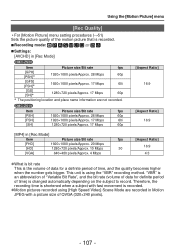
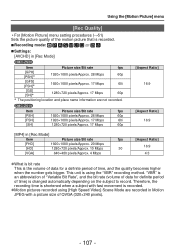
... time, and the quality becomes higher when the number gets bigger.
DMC-ZS19
Item [PSH] [FSH] [SH]
Picture size/Bit rate
fps
... menu setting procedures (→51) Sets the picture quality of the motion picture that is recorded.
■ Recording mode:
■ Settings:
[AVCHD] in [Rec Mode]
DMC-ZS20
Item...Speed Video] Scene Mode are not recorded. This unit is changed automatically depending on...
DMCZS19 User Guide - Page 119


... picture and press [DISP.] button
[Text Stamp] setting • To cancel
→ Press [DISP.] button again.
• To execute → Press [MENU/SET]. Using the [Playback] menu
[Text Stamp]
• For [Playback] menu display and operation methods (→51).
If you select [Yes], the operation is displayed. DMC-ZS19
Use cursor button to select [SINGLE] or...
DMCZS19 User Guide - Page 120


... name registered in [Baby] or [Pet]
[Location]
Stamp location registered in [Setup] menu's [Travel Date]
[Travel Date]
Stamp Travel Date set in [Setup] menu's [Travel Date]
[Title] [Country/Region] [State/Prov./County] [County/Township] [City/Town/Village] [Landmark]
Stamp text registered in [Title Edit]
DMC-ZS20 Stamp place name information recorded by GPS function • If text such as...
DMCZS19 User Guide - Page 124


... and when using [MULTI] (up to 999 pictures))
●[SINGLE]
●[MULTI]
Date print set
Date print set it again with this camera.
●Date print setting cannot be made for still pictures that have been taken with [Date
Stamp] and pictures with a [Text Stamp] applied.
●Print setting cannot be made for when printing with DPOF printcompatible shops or printers...
DMCZS19 User Guide - Page 151


... connected to the computer
Start "LUMIX Map Tool" installed in your computer
• Windows: Click [Start] → [All Programs] → [Panasonic] → [LUMIX Map Tool] → [LUMIX Map Tool] • Double ...on the sidebar
- 151 -
DMC-ZS20
Using the map data on the DVD (supplied)
Copying the map data to a memory card
Preparation: • Install "LUMIX Map Tool" on your computer ...
DMCZS19 User Guide - Page 156
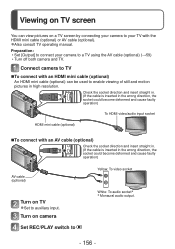
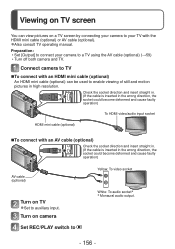
...cable (optional) can view pictures on a TV screen by connecting your camera to your camera to auxiliary input. Preparation: • Set [Output] to connect your TV with an AV cable (optional)
Check...AV cable (optional)
Turn on camera Set REC/PLAY switch to
Yellow: To video socket White: To audio socket∗ ∗ Monaural audio output.
- 156 - Turn on TV
●Set to a TV using the AV...
DMCZS19 User Guide - Page 159


...TV screen Preparation: Set [VIERA Link] to [ON] (→59). Connect the camera to a VIERA Link (HDMI)-compatible Panasonic television (VIERA) with an HDMI mini cable (optional) (→156) Turn on camera Set REC/PLAY switch to... related operations ●Power OFF
The camera's power can also be switched off when switching the television's power off with VIERA Link (HDMI)) DMC-ZS20
- 159 -
DMCZS19 User Guide - Page 160
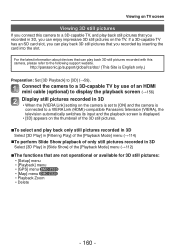
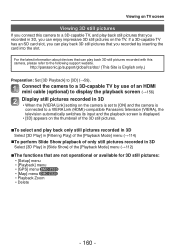
... • [Playback] menu • [GPS] menu DMC-ZS20 • [Map] menu DMC-ZS20 • Playback Zoom • Delete
- 160 - Connect the camera to a 3D-capable TV by inserting the card into... 3D
• When the [VIERA Link] setting on the camera is set to [ON] and the camera is connected to a VIERA Link (HDMI)-compatible Panasonic television (VIERA), the television automatically switches its ...
DMCZS19 User Guide - Page 165
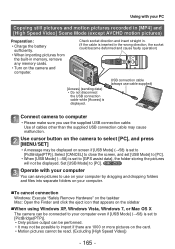
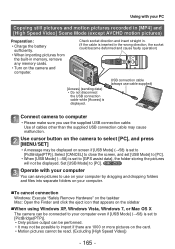
... use cable supplied)
Connect camera to [PictBridge(PTP)].
DMC-ZS20
Operate with your PC
Copying still pictures and motion pictures recorded in [MP4] and [High Speed Video] Scene Mode (except AVCHD...that appears on the camera to select [PC], and press [MENU/SET]
• A message may be read. (Excluding [High Speed Video])
- 165 - Select [CANCEL] to close the screen, and set [USB Mode] to...
DMCZS19 User Guide - Page 170


... in advance that the store can accept this size.
●Using computer: Print settings for printing.)
Print with date and text
■ Printing date without [Text Stamp]
●Printing in store: Only recording date can be printed on the camera,
or by setting [Print with Date] (→171) to [ON] when connecting to a printer compatible with the [DISP...
DMCZS19 User Guide - Page 171
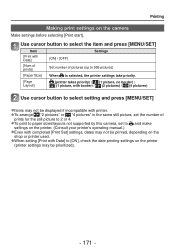
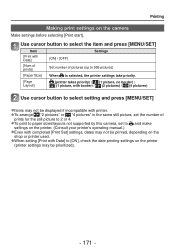
... sizes/layouts not supported by this camera, set to and make
settings on the printer. (Consult your printer's operating manual.)
●Even with completed [Print Set] settings, dates may be printed, depending on the
shop or printer used.
●When setting [Print with Date] to [ON], check the date printing settings on the camera
Make settings before selecting [Print start]. Printing
Making...
DMCZS19 User Guide - Page 173


...DMC-ZS19
- 173 - When the place name information or the number of days elapsed from day of departure is displayed, age in years/months is performed in years/months∗2 (→81, 90) Place name information∗2 (→136) DMC-ZS20 Destination settings... DMC-ZS20
13 Self-timer Mode (→70)
14 LCD Mode (→55) LCD power save (→57)
15 Date Stamp (→105)
16 Current date...
Similar Questions
How To Use Date Stamp For Panasonic Lumix Dmc-zs19
(Posted by Flasyhalke 10 years ago)
What Setting Should I Apply On A Panasonic Lumix Dmc-zs19, To Blur The
background
background
(Posted by CHAAMleari 10 years ago)

