Panasonic DMC-GH2 Support Question
Find answers below for this question about Panasonic DMC-GH2.Need a Panasonic DMC-GH2 manual? We have 1 online manual for this item!
Question posted by atwellmichael on July 30th, 2011
Activate Sleep Mode
How do you activate the menu to establish the sleep mode. User Guide pg 58 shows it but I physically cannot find it in my menu/
Current Answers
There are currently no answers that have been posted for this question.
Be the first to post an answer! Remember that you can earn up to 1,100 points for every answer you submit. The better the quality of your answer, the better chance it has to be accepted.
Be the first to post an answer! Remember that you can earn up to 1,100 points for every answer you submit. The better the quality of your answer, the better chance it has to be accepted.
Related Panasonic DMC-GH2 Manual Pages
DMC-GH2 User Guide - Page 1
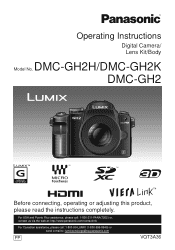
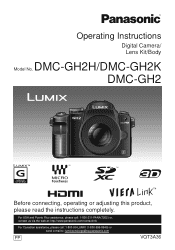
...://www.panasonic.com/contactinfo
For Canadian assistance, please call: 1-800-99-LUMIX (1-800-995-8649) or send e-mail to: [email protected]
PP
VQT3A36 DMC-GH2H/DMC-GH2K DMC-GH2
Before connecting, operating or adjusting this product, please read the instructions completely.
DMC-GH2 User Guide - Page 19
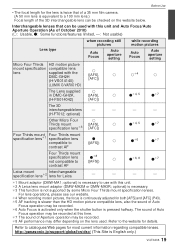
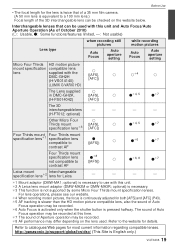
...Thirds mount specification lenses. Interchangeable lenses that of a 35 mm film camera. (A 50 mm lens is equivalent to a 100 mm lens.) ...
VQT3A36 19 Refer to use with the
DMC-GH2H
(H-VS014140)
± ([AFS],
[AFC])
±
±¢4
±
(LUMIX G VARIO HD)
The Lens supplied
±
in DMC-GH2K.
([AFS],
±
¥&#...activated only when the shutter button is pressed halfway.
DMC-GH2 User Guide - Page 25


... it and during use. Store the removed battery in DMC-GH2K is used
Approx. 340 pictures
Approx. 170 min
VQT3A36 25 The camera also becomes warm during and after charging. Approximate operating time... LCD monitor) (By CIPA standard in Program AE Mode)
Number of recordable pictures Recording time
When the 14 - 140 mm/F4.0 - 5.8 lens supplied in DMC-GH2H is used
Approx. 320 pictures
Approx. 160 ...
DMC-GH2 User Guide - Page 27


...recordable
pictures is used repeatedly. • When the operating time of the camera becomes extremely short even after properly charging the battery, the life of the battery may have expired. ...Using the [AUTO] of [LCD MODE] or [MODE1] of recordable pictures will differ according to the environment and the operating conditions. Buy a new battery. VQT3A36 27 For example, in DMC-GH2K is reduced. - In low...
DMC-GH2 User Guide - Page 34


...this will be
displayed if the AF Mode is set to [ ]. • The focus range is set focus when taking pictures of a moving subject, the camera
predicts the movement of
the subject while... m (0.99 feet) to ¶
34 VQT3A36 When the 14 - 42 mm/F3.5 - 5.6 lens supplied in DMC-GH2H is
focused
not focused
Focus indication On
Blinks
AF area
Green
- AFC
"AFC" is used .
-
Sound
Beeps...
DMC-GH2 User Guide - Page 35


...when jitter occurs • When the camera is too close to the subject or when taking pictures, refer to "Using the [REC] Mode Menu" (P117) or "Using the [CUSTOM] Menu" (P129).
• The shutter ...When the [SENSITIVITY] is set to F4.0 (when the 14 - 140 mm/F4.0 - 5.8 lens supplied in DMC-GH2K is set to [ ] (single).
Note
• To change the setting while taking a picture of a second...
DMC-GH2 User Guide - Page 37


... and shutter
speed value on the screen when Program Shift is activated. • To cancel Program Shift, turn red and blink. • Program Shift is canceled and the camera returns to be changed by slowing the shutter speed when taking a picture in DMC-GH2K is used)
(A): Aperture value (B): Shutter speed 1 Program Shift amount...
DMC-GH2 User Guide - Page 42


... equipment. • The zoom magnification and the zoom position are canceled when the camera is set to enlarge. Basic
Using the Playback Zoom
Touch the part to [ON...different aspect ratios - Images with a different rotation direction (when [ROTATE DISP.] is turned off
(including Sleep Mode). • The zoom position returns to the original size (1k) by
pressing [DISPLAY]. • If...
DMC-GH2 User Guide - Page 51


...ECONOMY] ([SLEEP MODE]) (P59)
[5MIN.]
Flash (P68)
[ ]/[Œ]
[FLASH SYNCHRO] (P122) [1ST]
[BURST RATE] (P76)
[H] (High speed)
[AUTO BRACKET] (P78) [ / SETTINGS]: [ ] (burst)
AF Mode (P81)
...) (The maximum ISO sensitivity: [ISO800])
[METERING MODE] (P121) [C]
[RED-EYE REMOVAL] (P69) [ON]
[I .RESOLUTION] cannot be set via the [REC] Mode menu. • The following items are fixed. What ...
DMC-GH2 User Guide - Page 59


...playing back motion pictures - q [ECONOMY]
p [SLEEP MODE]: The camera is automatically turned off if the camera has not been used for the time selected on ...SLEEP MODE]. • [SLEEP MODE] is set to [5MIN.] in the Intelligent Auto Mode. • [SLEEP MODE] is fixed to [2MIN.] when [AUTO LCD OFF] is set to [MODE2]. • The initial setting when using the AC adaptor - During a slide show...
DMC-GH2 User Guide - Page 72


... is activated. When the 14 - 140 mm/F4.0 - 5.8 lens supplied in the Manual Exposure Mode. • When the flash is activated the ...camera and the subject when taking pictures due to 1/4000th
¢1 This becomes 60 seconds in Shutter-Priority AE Mode. ¢2 This becomes 60 seconds in Shutter-Priority AE Mode and B (Bulb) in the Manual Exposure Mode. ¢3 This becomes B (Bulb) in DMC...
DMC-GH2 User Guide - Page 73


... can adjust from [j2 EV] to [i2 EV] in steps of these modes, jitter during picture taking is detected, and the camera automatically compensates the jitter, enabling jitter-free images to the original flash output. The lens supplied in DMC-GH2H/DMC-GH2K has a stabilizer function.
• There is an [O.I.S.] switch on the 14...
DMC-GH2 User Guide - Page 85


...close -up pictures
- Therefore, if the distance
between the camera and the subject is changed after focusing on the subject, focus on the subject again. • After canceling Sleep Mode, focus on the subject again. • If you are...more. 3 Finely focus on the subject by rotating the
focus ring slowly in DMC-GH2K is used)
VQT3A36 85
We recommend using a tripod and the self-timer (P80). -
DMC-GH2 User Guide - Page 89


... Bracket is set.
• The White Balance Bracket setting is released when the power has been turned off (including
Sleep Mode).
• You will change to the standard setting (center point) in [ 1 ], [ 2 ], [ ...Balance item. • The White Balance fine adjustment setting is memorized even if the camera is turned off. • The White Balance fine adjustment level returns to blue. •...
DMC-GH2 User Guide - Page 131


... P84 for details.
[MF GUIDE]
[OFF]/[ON]
•...DMC-GH2H/ DMC-GH2K is used . • The setting for the [AF ASSIST LAMP] is fixed to [OFF] in [SCENERY] Mode and [NIGHT SCENERY], [SUNSET] in DMC...camera to focus when recording in the center of the screen.
• Remove the lens hood. • When you do not want to use the AF Assist Lamp (e.g. When the 14 -42 mm/F3.5 - 5.6 lens supplied in DMC...
DMC-GH2 User Guide - Page 170


...REC] Mode menu. (P55)
Press 3/4 to the camera's built in Program AE Mode because the aperture value cannot be increased when compared to select the mode and then press [MENU/SET...with communication functions other commercially available external flashes without communication functions with the camera (DMC-GH2)
• It is attached. Others
Others
Optional accessories
External Flash (...
DMC-GH2 User Guide - Page 171


... (DMW-LMC52; optional). • You cannot operate the camera with the lenses supplied in DMC-GH2K. • Refer to protect the camera's lens.
optional) with the remote shutter in Wide, the... multiple filters at the same time. • You can avoid jitter (camera shake) when using for details. When the Sleep Mode is in
use . • Read the operating instructions of the remote ...
DMC-GH2 User Guide - Page 188
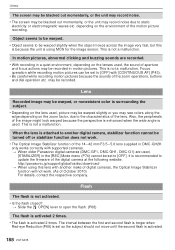
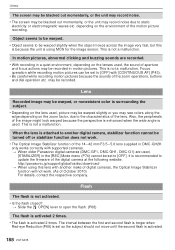
...cameras. > When older Panasonic digital cameras (DMC-GF1, DMC-GH1, DMC-G1) are recorded. • With recording in a quiet environment, depending on the zoom factor, due to [OFF]. This is not a malfunction. This is recommended to open the flash. (P68)
The flash is activated 2 times. • The flash is activated... can be recorded in the [REC] Mode menu (P74) cannot be warped slightly when...
DMC-GH2 User Guide - Page 194
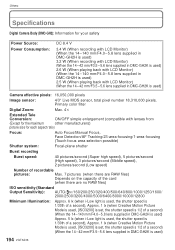
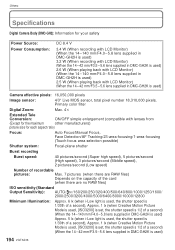
Others
Others
Specifications
Digital Camera Body (DMC-GH2): Information for your safety
Power Source: Power Consumption:
DC 8.4 V
3.4 W (When recording with LCD Monitor) (When the 14- 140 mm/F4.0- 5.8 lens supplied in DMC-GH2H is used) 3.2 W (When recording with LCD Monitor) (When the 14 -42 mm/F3.5 -5.6 lens supplied in DMC-GH2K is used) 2.6 W (When playing back...
DMC-GH2 User Guide - Page 196


...corresponding)/MPO
Motion pictures with audio: AVCHD/QuickTime Motion JPEG
Interface
Digital:
"USB 2.0" (High Speed)
Analog video/audio: NTSC Audio line output (stereo)
Terminal
[MIC/REMOTE]:
φ 2.5 mm jack
[AV OUT/...34 lb (with the 14 -42 mm/F3.5 - 5.6 lens supplied in DMC-GH2K, card and battery) Approx. 392 g/0.86 lb (camera body)
Operating temperature: 0 oC to 40 oC (32 oF to 104 oF...
Similar Questions
How Do I Watch My Panasonic 3d Photos From My Gh2 Camera On My Tv
(Posted by eddyvsw1 9 years ago)
Transferring Video Footage On My Video Camera To Sd Card
I bought my video camera back in 2009. At the time of purchase I asked if it was necessary to have t...
I bought my video camera back in 2009. At the time of purchase I asked if it was necessary to have t...
(Posted by fmcgruddy 10 years ago)
Need A Replacement Ac Adapter For Sdp-h60p Panasonic Video Camera
where can I find a replacement ac adapter for sdp-h60p panasonic video camera
where can I find a replacement ac adapter for sdp-h60p panasonic video camera
(Posted by angilong74 11 years ago)

