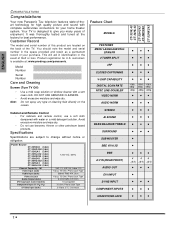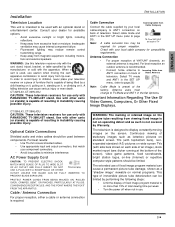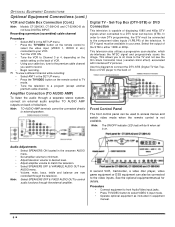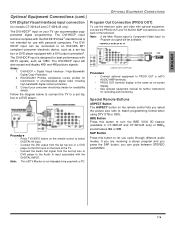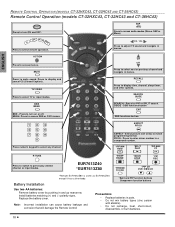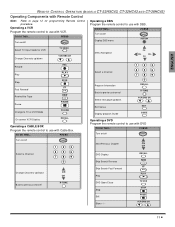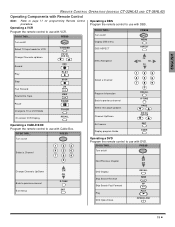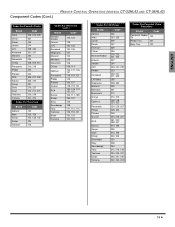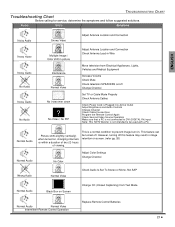Panasonic CT36HL43G Support Question
Find answers below for this question about Panasonic CT36HL43G - 36" COLOR TV.Need a Panasonic CT36HL43G manual? We have 1 online manual for this item!
Question posted by Tcelli6644 on October 28th, 2011
Power
my Panasonic TV ct36hl43g power will not stay on
Current Answers
Related Panasonic CT36HL43G Manual Pages
Similar Questions
How Much Does A ??? Tv Weight
How much does my Panasonic CT36HL43G weight & my Panasonic CT36G24A weight?
How much does my Panasonic CT36HL43G weight & my Panasonic CT36G24A weight?
(Posted by bratt62169 8 years ago)
No Channel Search
Using rabbit ear style antenna and can't get the tv to search channels
Using rabbit ear style antenna and can't get the tv to search channels
(Posted by Lcarpen364 8 years ago)
Panasonic Color Tv Model Ct27hl14mj
How do I get the manuaul for a Panasonic Color TV model CT27HL14MJ mailed to me? Is there anyway I c...
How do I get the manuaul for a Panasonic Color TV model CT27HL14MJ mailed to me? Is there anyway I c...
(Posted by karodman 10 years ago)
How Do I Get An Owners Manual For A Panasonic Ct32g5b 32' Color Tv Mailed To Me?
How do i get an owners manual for a Panasonic CT32G5B 32" Color TV mailed to me?
How do i get an owners manual for a Panasonic CT32G5B 32" Color TV mailed to me?
(Posted by micbush3 11 years ago)
My Color Tv Is Showing Black And White.
A power surge hit the Tv and now it is showing black and white, why
A power surge hit the Tv and now it is showing black and white, why
(Posted by alreid 11 years ago)