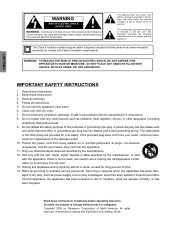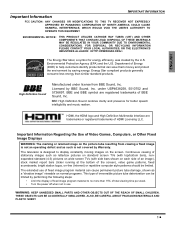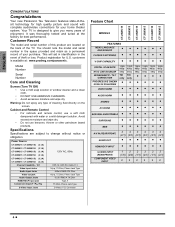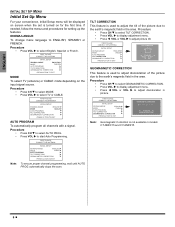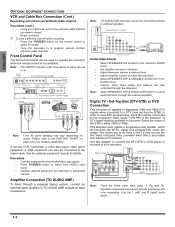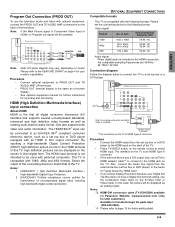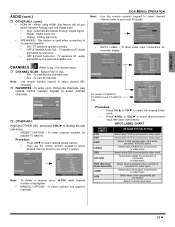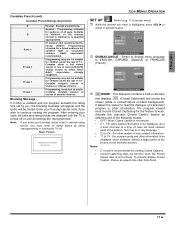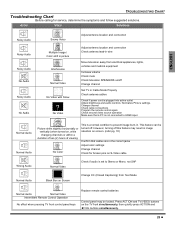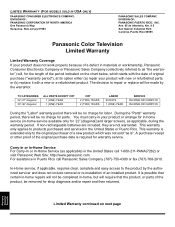Panasonic CT30WC15N Support Question
Find answers below for this question about Panasonic CT30WC15N - 30" COLOR TV.Need a Panasonic CT30WC15N manual? We have 1 online manual for this item!
Question posted by bulldiver on September 11th, 2011
Digital Tuner
does this tv have a built in digital tuner or a built in hdtv tuner?
Current Answers
Related Panasonic CT30WC15N Manual Pages
Similar Questions
My Ct30wc15n Has No Sound How Can I Fix?
(Posted by armyhaya 10 years ago)
Panasonic Color Tv Model Ct27hl14mj
How do I get the manuaul for a Panasonic Color TV model CT27HL14MJ mailed to me? Is there anyway I c...
How do I get the manuaul for a Panasonic Color TV model CT27HL14MJ mailed to me? Is there anyway I c...
(Posted by karodman 10 years ago)
How Do I Get An Owners Manual For A Panasonic Ct32g5b 32' Color Tv Mailed To Me?
How do i get an owners manual for a Panasonic CT32G5B 32" Color TV mailed to me?
How do i get an owners manual for a Panasonic CT32G5B 32" Color TV mailed to me?
(Posted by micbush3 11 years ago)
The Picture On The Tv Does Not Fit The Entire Screen. How Can We Fix This.
(Posted by Anonymous-85120 11 years ago)
What Is The Tv Code For A Year 2000 Panasonic 32' Color Tv Model # Ct32g5b
What is the tv code 2000 panasonic 32 inch CT32G5B
What is the tv code 2000 panasonic 32 inch CT32G5B
(Posted by rosiejohnnyb 12 years ago)