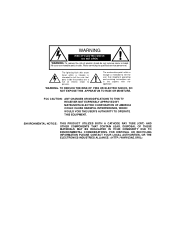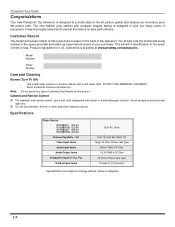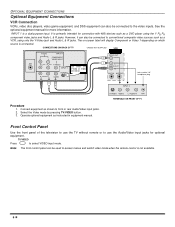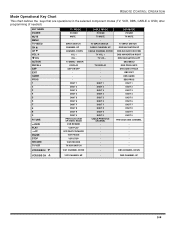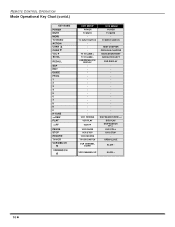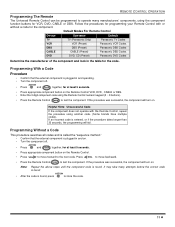Panasonic CT27SX12F Support Question
Find answers below for this question about Panasonic CT27SX12F - 27" COLOR TV.Need a Panasonic CT27SX12F manual? We have 1 online manual for this item!
Question posted by marco5nyy on July 18th, 2012
Tv Turned Off By Itself And Wont Go Back On. Whats Wrong?
The person who posted this question about this Panasonic product did not include a detailed explanation. Please use the "Request More Information" button to the right if more details would help you to answer this question.
Current Answers
Related Panasonic CT27SX12F Manual Pages
Similar Questions
Hdmi Problems
Hi. I am trying to connect an HDMI cable with this older Panasonic TV model CT-27SX12F but I have ha...
Hi. I am trying to connect an HDMI cable with this older Panasonic TV model CT-27SX12F but I have ha...
(Posted by manusj 9 years ago)
My Tv Turns On Then Right Off. What Could Be Causing That?
Tv turns on and wont stay on get red light then turns off
Tv turns on and wont stay on get red light then turns off
(Posted by tdenise70 10 years ago)
Why Is The Red Light Flashing On The Tv?it Wont Turn On Now
(Posted by BRENDASUERYAN 11 years ago)
Is Panasonic Ct27sc14-27' Color Tv A Hd Tv?
(Posted by lessiemarie 11 years ago)
Why Wont My Panasonic Tv Turn On. Worked Till Remote Was Lost Wont Turn On At Tv
(Posted by canfielddouglas 12 years ago)