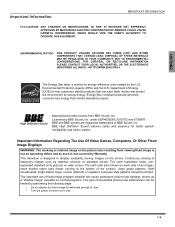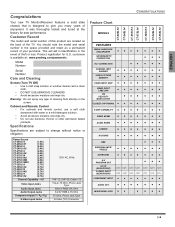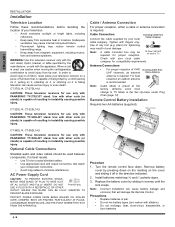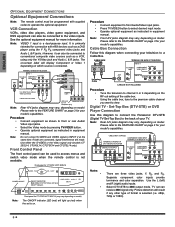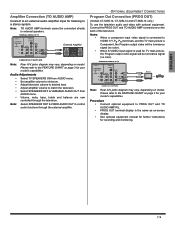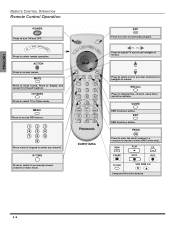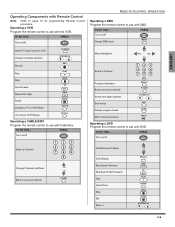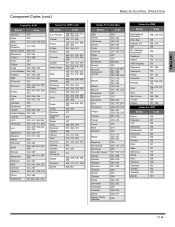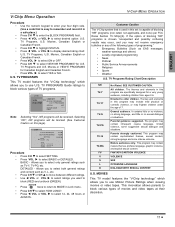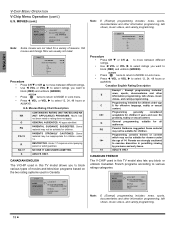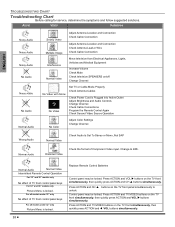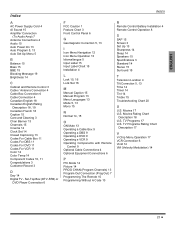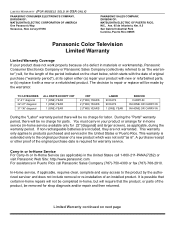Panasonic CT27SL14J Support Question
Find answers below for this question about Panasonic CT27SL14J - 27" COLOR TV.Need a Panasonic CT27SL14J manual? We have 1 online manual for this item!
Question posted by bantansarbossy on May 15th, 2016
Universal Tv Remote App For Android
can I download a universal TV remote on my Android phone, for this TV?
Current Answers
Related Panasonic CT27SL14J Manual Pages
Similar Questions
How To Get Into Work With A Regular Antenna
I tried to put a regular rabbit ear antenna on it to get the regular channels and it won't work how ...
I tried to put a regular rabbit ear antenna on it to get the regular channels and it won't work how ...
(Posted by marymaenza 2 years ago)
Remote Control For Ct27sl14 J Panasonic Tv
(Posted by wallaby934 10 years ago)
Is Panasonic Ct27sc14-27' Color Tv A Hd Tv?
(Posted by lessiemarie 11 years ago)
Why Wont My Panasonic Tv Turn On. Worked Till Remote Was Lost Wont Turn On At Tv
(Posted by canfielddouglas 12 years ago)