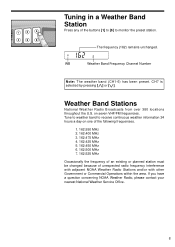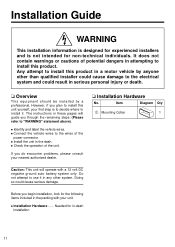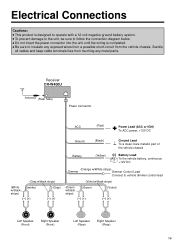Panasonic CRW400U Support Question
Find answers below for this question about Panasonic CRW400U - AM/FM WEATHERBAND RE.Need a Panasonic CRW400U manual? We have 1 online manual for this item!
Question posted by Anonymous-45109 on December 10th, 2011
What Is The Way To Find Out Which Speaker Wires Go Where?
I have a panasonic crw400u that someone has cut all the wires, and I am trying to find out which wires are what.
Current Answers
Related Panasonic CRW400U Manual Pages
Similar Questions
Panasonic Cqdp710euc, Concerning Wiring Diagram...
TRYING TO FIND WIRING DIAGRAM FOR MY PANASONIC CQDP710EUC CD/STEREO, I HAVE NO IDEA HOW TO CONNECT W...
TRYING TO FIND WIRING DIAGRAM FOR MY PANASONIC CQDP710EUC CD/STEREO, I HAVE NO IDEA HOW TO CONNECT W...
(Posted by TAMBRAJOHNSON77 12 years ago)
Playing Video On Radio
ive had this radio for about 3 years but i changed it to a different car and connected just my 3 mai...
ive had this radio for about 3 years but i changed it to a different car and connected just my 3 mai...
(Posted by Anonymous-35836 12 years ago)
Remote Wire For Amp
the remote wire on this unit is not like the other head unit it has a input similar to a rca jack. h...
the remote wire on this unit is not like the other head unit it has a input similar to a rca jack. h...
(Posted by lilsawa1022 12 years ago)
Panasonic Cq-c7103u Wiring
I Need the wiring schematics for this CD deck I cannot find any useful information in the user guide...
I Need the wiring schematics for this CD deck I cannot find any useful information in the user guide...
(Posted by fuckblackpeople 12 years ago)