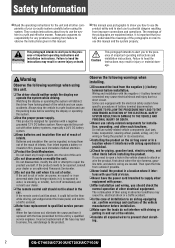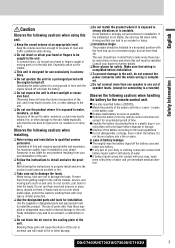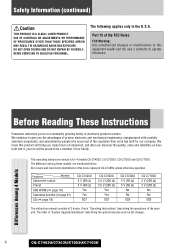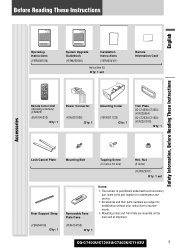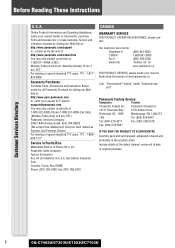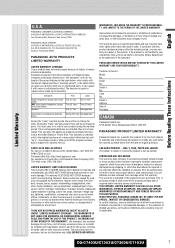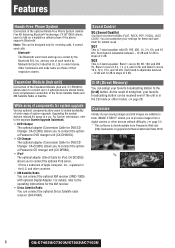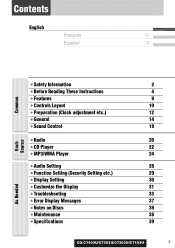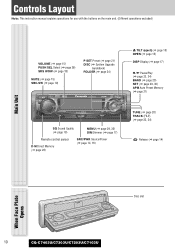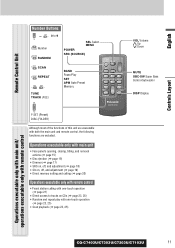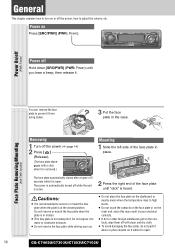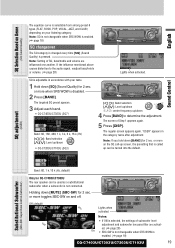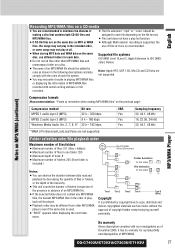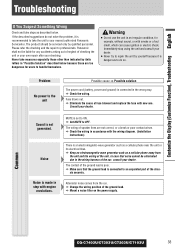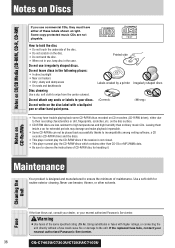Panasonic CQC7103U Support Question
Find answers below for this question about Panasonic CQC7103U - CAR AUDIO - MULTI-LANG.Need a Panasonic CQC7103U manual? We have 1 online manual for this item!
Question posted by hunkboo on June 9th, 2015
Cqc7103u
How do I make my hands free work . & I can't figure out how to preset my stati
Current Answers
Answer #1: Posted by TechSupport101 on June 10th, 2015 11:17 PM
The manual here should be able to walk you through them all with precision.
Related Panasonic CQC7103U Manual Pages
Similar Questions
I Lost Power In My Car Now My Radio Says Input Id Code,my Remote Isn't Working
(Posted by percychatmon 8 years ago)
What Is The Solution To A Hanging Strada Car Audio
(Posted by williamc88778 10 years ago)
Cant Get Signal/reception On My Car Radio How Do I Tune It Or Make It Work?
Hi recently my mechanic installed and new aerial in my car but couldnt connect my radio because he s...
Hi recently my mechanic installed and new aerial in my car but couldnt connect my radio because he s...
(Posted by Doule1 11 years ago)
What Happen To The Audio I Cant Hear Is To Loweben In 95 Number You Hear To Low.
(Posted by jdiaz169 12 years ago)
Playing Video On Radio
ive had this radio for about 3 years but i changed it to a different car and connected just my 3 mai...
ive had this radio for about 3 years but i changed it to a different car and connected just my 3 mai...
(Posted by Anonymous-35836 12 years ago)