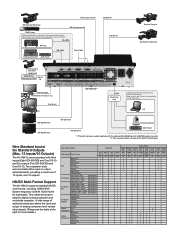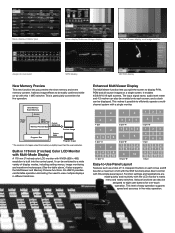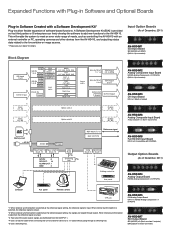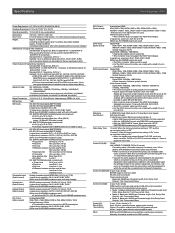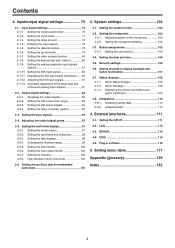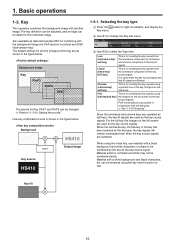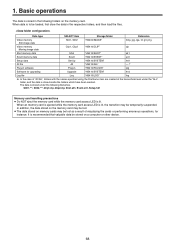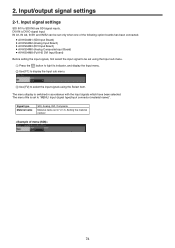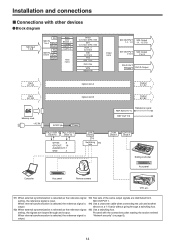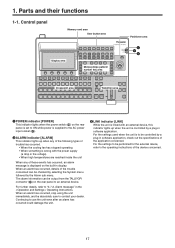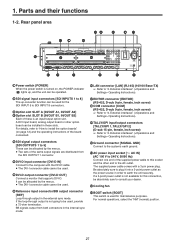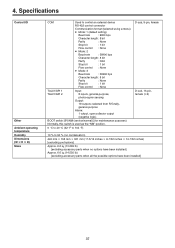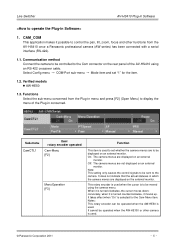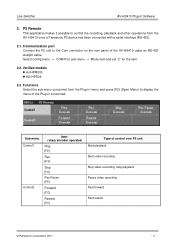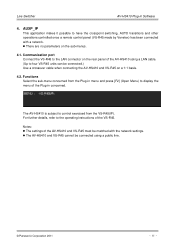Panasonic AV-HS410 Support Question
Find answers below for this question about Panasonic AV-HS410.Need a Panasonic AV-HS410 manual? We have 5 online manuals for this item!
Question posted by yamin95841 on August 4th, 2021
How To Know Hs410 Tally Connector Setting Diagram?
Current Answers
Answer #1: Posted by rh540640 on August 5th, 2021 12:19 AM
https://www.manualslib.com/manual/119664/Panasonic-Av-Hs400an.html?page=102
Kindly accept my answer, if you are satisfied with it. Contact me
Answer #2: Posted by SonuKumar on August 5th, 2021 9:58 AM
https://www.manualslib.com/manual/119664/Panasonic-Av-Hs400an.html?page=102
https://eww.pass.panasonic.co.jp/pro-av/support/dload/hs410_ver201/operation_base_e.pdf
https://www.youtube.com/watch?v=IAT0Hb7ebYg
Please respond to my effort to provide you with the best possible solution by using the "Acceptable Solution" and/or the "Helpful" buttons when the answer has proven to be helpful.
Regards,
Sonu
Your search handyman for all e-support needs!!
Related Panasonic AV-HS410 Manual Pages
Similar Questions
Pakistan on single line as residential telephone set.Like service provides PTCL landline please do l...
i have panasonic ag hmx 100 and i have problem , the switcher work normally but the keys light is of...
I need to order a new display for my saht830?I am unable to know what unit is set for.Can you tell m...
I would like to know what is the setting to divert the calls to my mobile. Thank you.