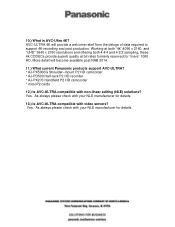Panasonic AJ-PX5000G Support Question
Find answers below for this question about Panasonic AJ-PX5000G.Need a Panasonic AJ-PX5000G manual? We have 3 online manuals for this item!
Question posted by mpaul on September 14th, 2015
How To Reset The Camerais There A Special Procedure
Current Answers
Answer #1: Posted by TommyKervz on September 17th, 2015 2:35 AM
Answer #2: Posted by TommyKervz on September 14th, 2015 6:39 AM
To reset the camcorder, turn the unit on and go to the setup menu where you will see the "initial set" option and this will reset the camcorder to factory default
Related Panasonic AJ-PX5000G Manual Pages
Similar Questions
I wanna reset panasonic AG-AC90.pleas help. thank you
How Do I Reset This Camera it Cannot Be Switched Off When Error 39 Is Shown
I bought my video camera back in 2009. At the time of purchase I asked if it was necessary to have t...
where can I find a replacement ac adapter for sdp-h60p panasonic video camera