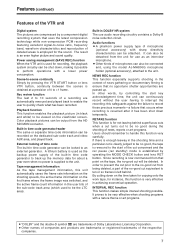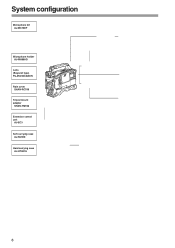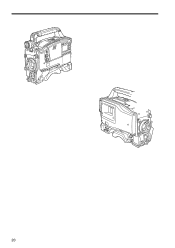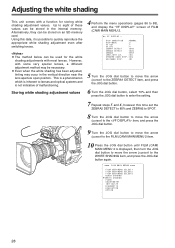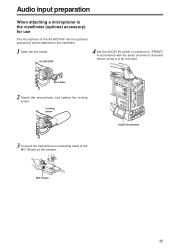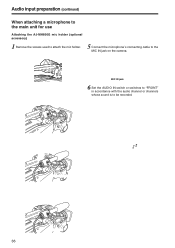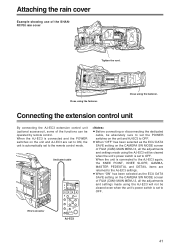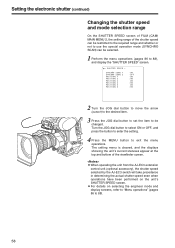Panasonic AJHDC27HP Support Question
Find answers below for this question about Panasonic AJHDC27HP - DVCPRO HD CAMERA.Need a Panasonic AJHDC27HP manual? We have 1 online manual for this item!
Question posted by info53904 on January 12th, 2023
Back-up Knoopcell Leeg......
Wie kan mij helpen de basis instellingen opnieuw in de camera te krijgen? Kan ik die ergens downloaden ?
Current Answers
Answer #1: Posted by SonuKumar on January 12th, 2023 9:06 AM
Please respond to my effort to provide you with the best possible solution by using the "Acceptable Solution" and/or the "Helpful" buttons when the answer has proven to be helpful.
Regards,
Sonu
Your search handyman for all e-support needs!!
Related Panasonic AJHDC27HP Manual Pages
Similar Questions
Can This Camera Provide A Hd Composite Video Output That Can Feed A Hd Monitor
(Posted by MVPnewyork 8 years ago)
Aj-d200 Video Camera
Can I get a copy of the user manual for a Aj-D200 Panasonic DVCPRO Video Camera
Can I get a copy of the user manual for a Aj-D200 Panasonic DVCPRO Video Camera
(Posted by CarloAJD 8 years ago)
How Can I Import Video From Dvcpro Player
Aj-d230hp To Fcp?
(Posted by CURRAMBERO67 10 years ago)
How Do I Set Up A Camera Monitoring Position?
One of the cameras will move to a set position after I've been panning with the PTZ. I'm trying to s...
One of the cameras will move to a set position after I've been panning with the PTZ. I'm trying to s...
(Posted by tlboone 11 years ago)
Multi-screen Camera Selection/entry
The manual for our WV-CU650 is very limited on detail with respect to the multi-screen display. It d...
The manual for our WV-CU650 is very limited on detail with respect to the multi-screen display. It d...
(Posted by bchick 12 years ago)