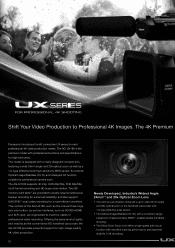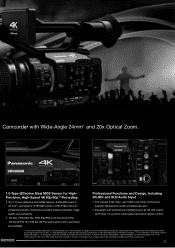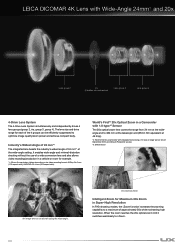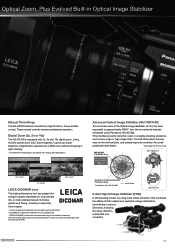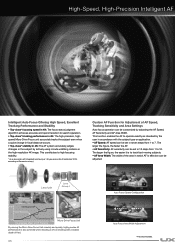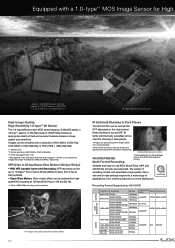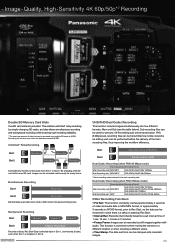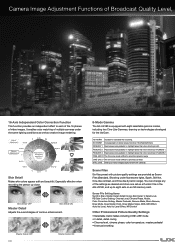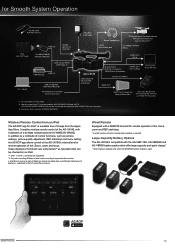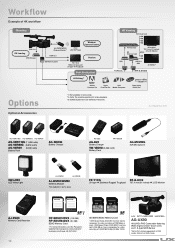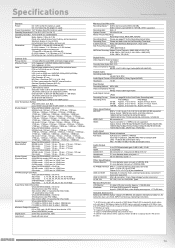Panasonic AG-UX180 Support Question
Find answers below for this question about Panasonic AG-UX180.Need a Panasonic AG-UX180 manual? We have 1 online manual for this item!
Question posted by aliviaisaacson on April 23rd, 2022
View Finder Not Working
Current Answers
Answer #1: Posted by hzplj9 on April 23rd, 2022 11:44 AM
www.youtube.com/watch?v=FXBVwmu4Vqs
Good luck with that.
Answer #2: Posted by SonuKumar on April 23rd, 2022 8:42 PM
reset
Troubleshooting - The Monitor/Viewfinder turns off although the camera is turned on. - Lumix
If no operations are performed during the set time period, [Auto LVF/Monitor Off] is activated, and the Monitor/Viewfinder turns off.
Press [MENU] U94;Right Arrow [Settings IconSetup] U94;Right Arrow [Economy] U94;Right Arrow [Auto LVF/Monitor Off]
When an object or your hand is positioned near the eye sensor, the Monitor display may switch to the Viewfinder display.
Press [MENU] U94;Right Arrow [Settings IconSetup] or [Settings IconSetup] U94;Right Arrow [Eye Sensor]
https://www.manualslib.com/manual/1226175/Panasonic-Ag-Ux90.html?page=32
Please respond to my effort to provide you with the best possible solution by using the "Acceptable Solution" and/or the "Helpful" buttons when the answer has proven to be helpful.
Regards,
Sonu
Your search handyman for all e-support needs!!
Related Panasonic AG-UX180 Manual Pages
Similar Questions
I wanna reset panasonic AG-AC90.pleas help. thank you
I bought my video camera back in 2009. At the time of purchase I asked if it was necessary to have t...
where can I find a replacement ac adapter for sdp-h60p panasonic video camera