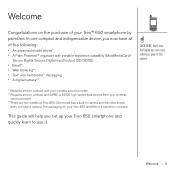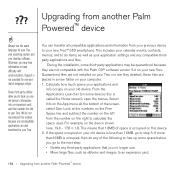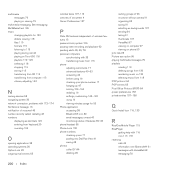Palm Treo 650 Support Question
Find answers below for this question about Palm Treo 650 - Smartphone 23 MB.Need a Palm Treo 650 manual? We have 1 online manual for this item!
Question posted by cindymhurley on October 8th, 2013
Is There Any Way To Tell If Someone Has Installed A Gps Or Other Tracking Device
on my Palm phone?
Current Answers
Related Palm Treo 650 Manual Pages
Similar Questions
Is There A Way To Retrieve A Memo Which Was Accidentally Deleted?
I accidentally deleted a file in Memos on my Palm Tungsten E and it was an important oneQR
I accidentally deleted a file in Memos on my Palm Tungsten E and it was an important oneQR
(Posted by capelulomouse 7 years ago)
Sync Data To A New Device
How Do I Sync Data From My Oldpalm Tx To Another One
How Do I Sync Data From My Oldpalm Tx To Another One
(Posted by bobscag2013 9 years ago)
Is The Universal Keyboard Usable On Just Palm? Or Can It Be Used On Ipad?
Is the keyboard useable on other devices? Is it a Bluetooth device?m
Is the keyboard useable on other devices? Is it a Bluetooth device?m
(Posted by jerrycorbeille 11 years ago)
Using Windows 7 ,need To Install Palm Desktop Help!!
(Posted by ray6960 13 years ago)