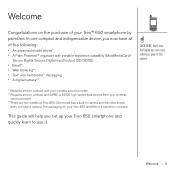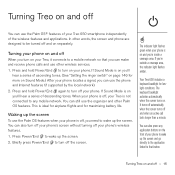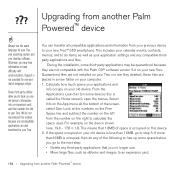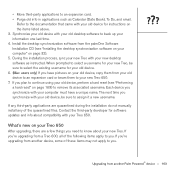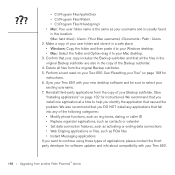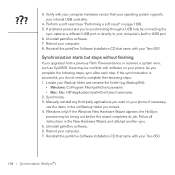Palm Treo 650 Support Question
Find answers below for this question about Palm Treo 650 - Smartphone 23 MB.Need a Palm Treo 650 manual? We have 1 online manual for this item!
Question posted by dixie52885 on May 13th, 2013
I Can't Sync My Palm 650 To My Lenovo With Windows 7
The person who posted this question about this Palm product did not include a detailed explanation. Please use the "Request More Information" button to the right if more details would help you to answer this question.
Current Answers
Related Palm Treo 650 Manual Pages
Similar Questions
I Have A New Computer And Am Having Problems Doing The First Sync.
I have a new computer and am having problems doing the first sync with my Palm Z22. It looks like th...
I have a new computer and am having problems doing the first sync with my Palm Z22. It looks like th...
(Posted by bo35838 6 years ago)
Can I Sync My Treo 755p To A Windows 8 Pc...is There A Palm Desktop For Windows
(Posted by krishansen360 8 years ago)
Sync Data To A New Device
How Do I Sync Data From My Oldpalm Tx To Another One
How Do I Sync Data From My Oldpalm Tx To Another One
(Posted by bobscag2013 9 years ago)
Cannot Sync. Get The Message, 'cannot Establish Connection, Please Check Setting
trying to get palm addresses into new computer, but have also lost sync access on two old computers....
trying to get palm addresses into new computer, but have also lost sync access on two old computers....
(Posted by HBTaylor 11 years ago)
I Can Not Get My Palm Pilot Tungsten E To Hot Sync With My New Windows 8 Laptop
(Posted by kriss1301 11 years ago)