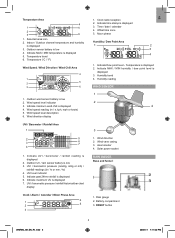Oregon Scientific WMR80A Support Question
Find answers below for this question about Oregon Scientific WMR80A.Need a Oregon Scientific WMR80A manual? We have 1 online manual for this item!
Question posted by mfparkes on November 9th, 2013
Search For Remote Temp Sensor?
All remote units were working. The RV unit stopped because of a dead battery. I have replaced the batteries in all modules (base, wind, RV, and remote temp) and reset all of them. I pressed "search" on the base unit. I pressed and held (there are two beeps when held) "search" on the base unit. The only remote that does not register on the base unit is the remote temp unit. The base unit does not search for a remote temp unit (before the battery replacement the base showed 3 places for remote temp units, now it shows no remotes). It only shows the inside temperature. I removed and replaced the batteries from the base. I pushed "reset" on the base. Still no remote temp reading. How do I get the base to search for the remote temp unit?
Current Answers
Related Oregon Scientific WMR80A Manual Pages
Similar Questions
Oregon Thn 132n Compatible With The Ll Bean Weather Station?
Does the Oregon THN 132N wireless outdoor weather sensor work with the LL Bean weather station?
Does the Oregon THN 132N wireless outdoor weather sensor work with the LL Bean weather station?
(Posted by jimlamie 2 years ago)
My Sensor Went Out For This Weather Station. Where Can I Find A Replacement?
My sensor went out for this weather station Where do I find a replacement?
My sensor went out for this weather station Where do I find a replacement?
(Posted by ediehenthorne 3 years ago)
How To Change The Time, And How To Use It Manually. Bar388hga Weather Station.
how to change the time manually on my BAR388HGA weather station.?
how to change the time manually on my BAR388HGA weather station.?
(Posted by jamsan525 8 years ago)
How Do I Sync Bar208hga Weather Station To Nmtthx122nr-01 Thermo - Hygro Sensor.
How do I sync BAR208HGA to NMTTHX122NR-01
How do I sync BAR208HGA to NMTTHX122NR-01
(Posted by Neubert 9 years ago)
Oregon Scientific Manuals Wmr80a My Clock Has Never Worked. I Live In Ne Ten
Thanks for your help...my temperature sensor is no longer working since I changed batteries. I reset...
Thanks for your help...my temperature sensor is no longer working since I changed batteries. I reset...
(Posted by martinmp 10 years ago)