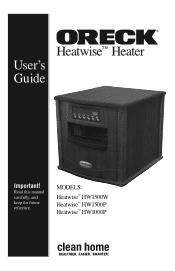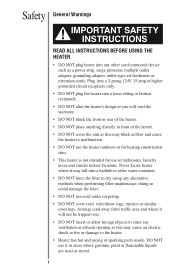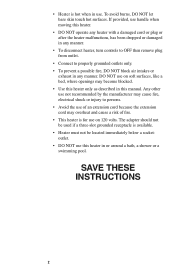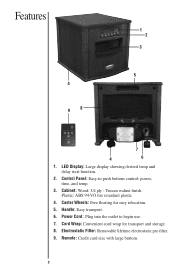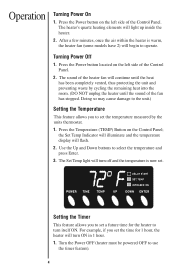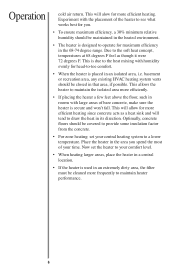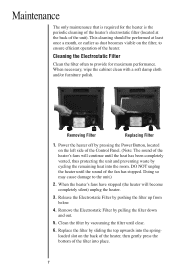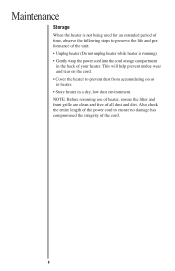Oreck Heatwise Infrared Support Question
Find answers below for this question about Oreck Heatwise Infrared.Need a Oreck Heatwise Infrared manual? We have 1 online manual for this item!
Question posted by Grantreinhardt on January 31st, 2013
The Heater Runs Fine For A Short Time, Shuts Off And Displays Dofl. Why Does It
The heater runs fine for a short time and shuts off displaying DOFL. What is wrong with my unit? Do I need to reset it and how do I do this? Thank you!
Current Answers
Related Oreck Heatwise Infrared Manual Pages
Similar Questions
Red Light Blinks After Turning Unit On And Shuts Off Unit
my oreck xl professional air purifier keeps flashing red and turns off
my oreck xl professional air purifier keeps flashing red and turns off
(Posted by baloney208 2 years ago)
Beater Bar Doesn't Run
The beater bar is not working and suction isn't working. What could be the problem?
The beater bar is not working and suction isn't working. What could be the problem?
(Posted by Anonymous-163756 6 years ago)
How To Clean A Oreck Heater Model Hw1500c
How do you clean inside of the Heater HW1500C in the front. There is dust and I'm concerned about it...
How do you clean inside of the Heater HW1500C in the front. There is dust and I'm concerned about it...
(Posted by kozuszekd 10 years ago)
Remote Control For Infrared Heater
Where could I purchase a replacement remote control for oreck infrared heater(Model # CZ 1500P) Do...
Where could I purchase a replacement remote control for oreck infrared heater(Model # CZ 1500P) Do...
(Posted by sawoodacre 11 years ago)
The Fan Doesn't Stop Rattleing When I'm Running The Unit (oreck Xl Airtb Type 1)
(Posted by waniac8888 12 years ago)