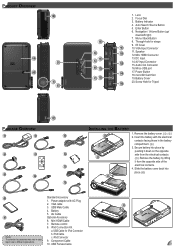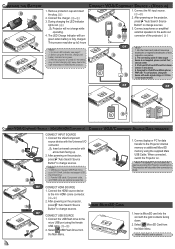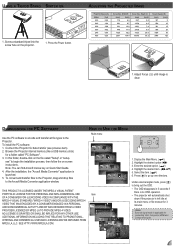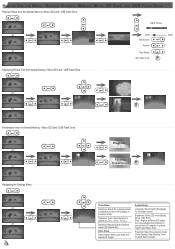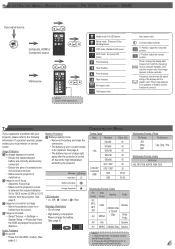Optoma PK301 Support Question
Find answers below for this question about Optoma PK301.Need a Optoma PK301 manual? We have 3 online manuals for this item!
Question posted by aphiann16 on August 4th, 2014
What Is The Dc Input Voltage For A Pk301
The person who posted this question about this Optoma product did not include a detailed explanation. Please use the "Request More Information" button to the right if more details would help you to answer this question.
Current Answers
Related Optoma PK301 Manual Pages
Similar Questions
Pk301 Turn Off By Itself, Could Not Turn It Back On Most Of Time
Hi, I have a PK301, that was bought a year ago. I didn't use it very often. Whenever I use it. it t...
Hi, I have a PK301, that was bought a year ago. I didn't use it very often. Whenever I use it. it t...
(Posted by kh28102000 11 years ago)
Software For My Pk301 For My Mac Laptop
I need the software for my PK301 for my MAC laptop. Where do i find it?
I need the software for my PK301 for my MAC laptop. Where do i find it?
(Posted by dhurtubise81 11 years ago)