Optoma HD20 Support Question
Find answers below for this question about Optoma HD20.Need a Optoma HD20 manual? We have 4 online manuals for this item!
Question posted by Monkechrisp on November 18th, 2013
Manual Ceiling Mount Optoma Hd20 How
The person who posted this question about this Optoma product did not include a detailed explanation. Please use the "Request More Information" button to the right if more details would help you to answer this question.
Current Answers
There are currently no answers that have been posted for this question.
Be the first to post an answer! Remember that you can earn up to 1,100 points for every answer you submit. The better the quality of your answer, the better chance it has to be accepted.
Be the first to post an answer! Remember that you can earn up to 1,100 points for every answer you submit. The better the quality of your answer, the better chance it has to be accepted.
Related Optoma HD20 Manual Pages
User's Manual - Page 1


... How to operate ...20 Menu Tree...21 IMAGE ...24 DISPLAY ...26 SYSTEM ...30 SETUP ...34
Appendices 38 Troubleshooting 38
Image Problems 38 Other Problems 39 Projector Status Indication 40 Remote Control Problems 41 Replacing the Lamp 42 Compatibility Modes 44 Ceiling Mount Installation 46 Optoma Global Offices 47 Regulation & Safety notices 49
1
User's Manual - Page 2


...3. The unit should only be of sufficient magnitude to constitute a risk of the projector and to dangerous voltages or other apparatus such as a book case or a cabinet that does.... Do not use attachments/accessories specified by appropriate service personnel.
2 Please call Optoma before you to protect from over heating, it has been physically damaged or abused. sage otice...
User's Manual - Page 3
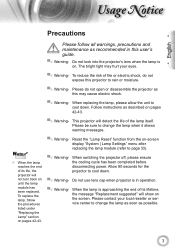
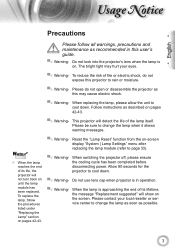
..." section on pages
42-43.
▀■ Warning- Do not use lens cap when projector is in this may hurt your local reseller or service center to rain or moisture.
▀...;■ Warning- The bright light may cause electric shock.
▀■ Warning- This projector will detect the life of its lifetime, the message "Replacement suggested" will not turn back on ...
User's Manual - Page 5
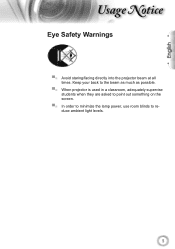
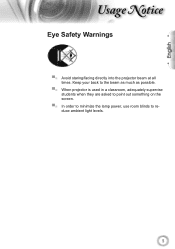
English
sage otice
Eye Safety Warnings
▀■ Avoid staring/facing directly into the projector beam at all times. Keep your back to the beam as much as possible.
▀■ When projector is used in a classroom, adequately supervise students when they are asked to point out something on the screen.
▀■...
User's Manual - Page 6
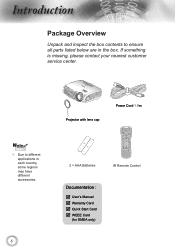
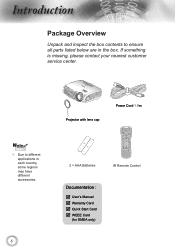
...; Due to ensure all parts listed below are in each country, some regions may have different accessories.
6
Projector with lens cap
Power Cord 1.8m
Lamp
2 × AAA Batteries
IR Remote Control
Documentation :
User's Manual Warranty Card Quick Start Card WEEE Card
(for EMEA only) ntroduction
Package Overview
Unpack...
User's Manual - Page 9
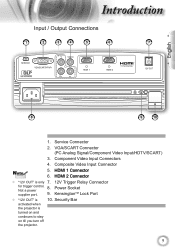
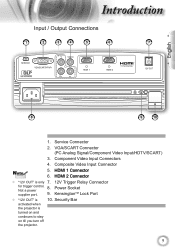
...
2. Component Video Input Connectors
4. VGA/SCART Connector (PC Analog Signal/Component Video Input/HDTV/SCART)
3. Security Bar
activated when
the projector is
turned on and
continues to stay
on till you turn off
the projector.
9 ntroduction
Input / Output Connections
1
2
3
4
5
6
7
SERVICE
VGA/SCART/YPbPr
Y
VIDEO
Pb
Pr
HDMI 1
HDMI 2
12V OUT
English
8
9
10...
User's Manual - Page 11
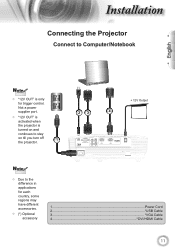
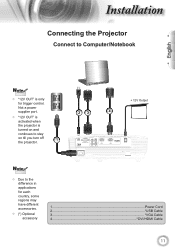
... to the difference in applications for trigger control. Not a power supplier port.
"12V OUT" is
activated when
the projector is
turned on and
continues to stay
on till you turn off the projector.
1
MOLEX
+ 12V Output
23
4
SERVICE
VGA/SCART/YPbPr
Y
VIDEO
Pb
Pr
HDMI 1
HDMI 2
12V OUT
E62405SP
R
Noottee
...
User's Manual - Page 12
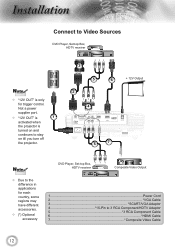
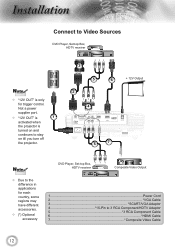
... Box, HDTV receiver
Noottee
"12V OUT" is
turned on and
continues to stay
on till you turn off
the projector. Not a power
supplier port.
"12V OUT" is
1
activated when
the projector is only
for each country, some regions may have different accessories.
(*) Optional accessory
DVD Player, Set-top Box...
User's Manual - Page 14
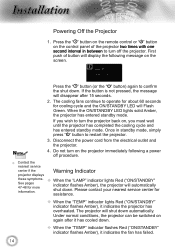
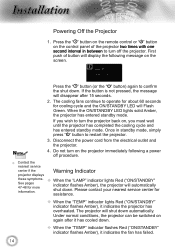
...seconds for cooling cycle and the ON/STANDBY LED will Flash Green. If you must wait until the projector has completed the cooling cycle and has entered standby mode. Press the " " button on the remote... control or " " button on , you wish to restart the projector.
3.
The cooling fans continue to confirm the shut down .
When the "TEMP" ...
User's Manual - Page 16
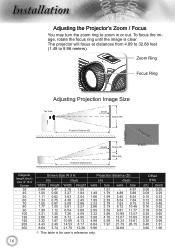
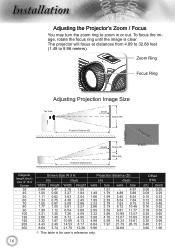
...14 0.46 0.16 0.52 0.18 0.59 0.20 0.65 0.24 0.78 0.30 0.98 0.40 1.31 0.60 1.96
16 The projector will focus at distances from 4.89 to 32.68 feet (1.49 to zoom in or out. POWER
nstallation
Adjusting the... Projector's Zoom / Focus
You may turn the zoom ring to 9.96 meters). Zoom Ring
Focus Ring
Adjusting ...
User's Manual - Page 17
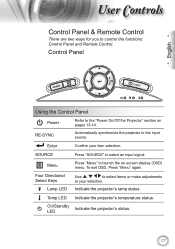
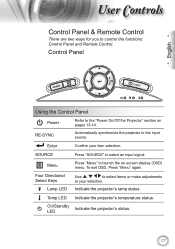
... the Control Panel
Power
Refer to launch the on pages 13-14. Menu
Press "Menu" to the "Power On/Off the Projector" section on -screen display (OSD) menu. Indicate the projector's lamp status. ser ontrols
Control Panel & Remote Control
There are two ways for you to the input source.
Enter
Confi...
User's Manual - Page 18


... of the letterboxed nonanamorphically enhanced movie at a 16:9 aspect ratio. Use the function to adjust if image source happens to the "Power On/Off the Projector" section on page 13. Scale the image at a 4:3 aspect ratio.
16:9
Scale the image at full screen width. Control the degree of difference between the...
User's Manual - Page 19


...sync Menu HDMI 1 HDMI 2 D-Sub YPbPr Video
Automatically synchronizes the projector to choose Component video source.
Press "YPbPr" to the input source...or
make adjustments to choose source from VGA/SCART/YPbPr connector.
Display or exit the on-screen display menus for projector.
Press "Video" to choose source from HDMI 2 connector.
Press "HDMI 1" to choose Composite video source....
User's Manual - Page 20


...When OSD is displayed, use
keys to operate
1. The OSD menu will close and the projector will automatically detect the source.
Use using
keys to enter sub menu.
3. How to...
6. Main Menu
Settings
Sub Menu
20 ser ontrols
On-screen Display Menus
The Projector has multilingual On-screen Display menus that allow you to make image adjustments and change a variety of
settings. The...
User's Manual - Page 30


Menu Location
Choose the menu location on the screen.
Rear-Desktop
When selected, the image will appear reversed.
Front-Ceiling
When selected, the image will turn upside down.
Rear-Ceiling
When selected, the image will appear reversed in upside down position.
30 ser ontrols
SYSTEM
Noottee
Rear-Desktop and...
User's Manual - Page 42
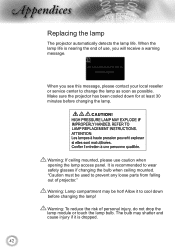
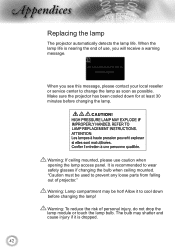
...projector automatically detects the lamp life. Allow it is dropped.
42
It is nearing the end of use caution when opening the lamp access panel.
The bulb may be used to cool down for at least 30 minutes before changing the lamp! Warning: If ceiling mounted... to wear safety glasses if changing the bulb when ceiling mounted. Warning: Lamp compartment may shatter and cause injury ...
User's Manual - Page 46
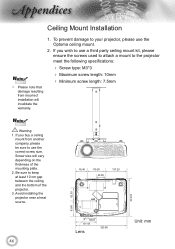
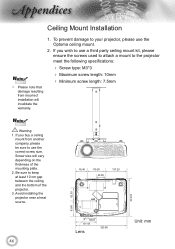
....00
137.20
233.30
93.60
59.01 131.40
Lens
323.60
Unit: mm
46 Be sure to your projector, please use the Optoma ceiling mount.
2. If you wish to the projector meet the following specifications:
Screw type: M3*3 Maximum screw length: 10mm Minimum screw length: 7.5mm
Noottee
Warning: 1. If...
User's Manual - Page 47
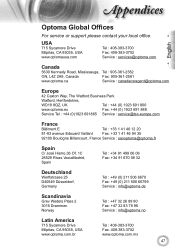
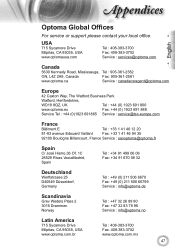
... 20
81-83 avenue Edouard Vaillant
Fax: +33 1 41 46 94 35
92100 Boulogne Billancourt, France Service : savoptoma@optoma.fr
Spain
C/ José Hierro,36 Of. 1C 28529 Rivas VaciaMadrid, Spain
Tel : +34 91 499 06 06...Germany
Tel : +49 (0) 211 506 6670 Fax: +49 (0) 211 506 66799 Service : info@optoma.de
Scandinavia
Grev Wedels Plass 2 3015 Drammen Norway
Tel : +47 32 26 89 90 Fax: +47 32 83...
Datasheet - Page 1
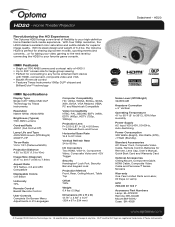
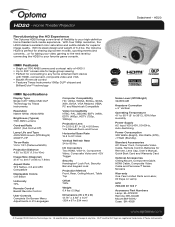
..., Rear, Ceiling Mount, Table Top
Offset 116%
Weight 6.4 lbs (2.9kg)
Dimensions (W x H x D) 12.76" x 3.82" x 9.21" (324 x 97 x 234 mm)
NO FILTER REQUIRED
Noise Level (STD/Bright) 32dB/34dB
Keystone Correction ± 5° Vertical
Operating Temperature 41° to 95°F (5° to your favorite game console. HD20
Revolutionizing the HD Experience
The Optoma HD20 brings...
Brochure - Page 2
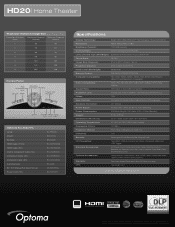
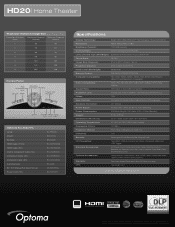
HD20| Home Theater
Projection Distance/Image Size
Projection Distance (Feet)
Maximum Diagonal (Inches)
Minimum Diagonal (Inches)
6
55...
Power Lamp Temp LED LED LED
Optional Accessories
Lamp: Mount: Remote: HDMI Cable (7.5m): HDMI Cable (5m): VGA to Component Cable (5m): Component Cable (2m): Composite Cable (2m): Carrying Case: 92" 16:9 Manual Pull-Down Screen: Power Cord (11m):
BL-FP230D ...
Similar Questions
Mount Ithe Projector
can you mount thisprojector at 9' for a 8' x 10'6" screen
can you mount thisprojector at 9' for a 8' x 10'6" screen
(Posted by robertroddymd 5 months ago)
Which 16:9 Screen Should I Buy For Optoma Hd20 Projector
(Posted by sridldron 10 years ago)
Hd20 Fan Failed:the Projector Will Switch Off Automatically.
(Posted by androun 10 years ago)
Ceiling Mounted Projector
We have a ceiling mounted projector. It had to be raised in the back to get it on the screen. The pr...
We have a ceiling mounted projector. It had to be raised in the back to get it on the screen. The pr...
(Posted by coreymoz 11 years ago)

